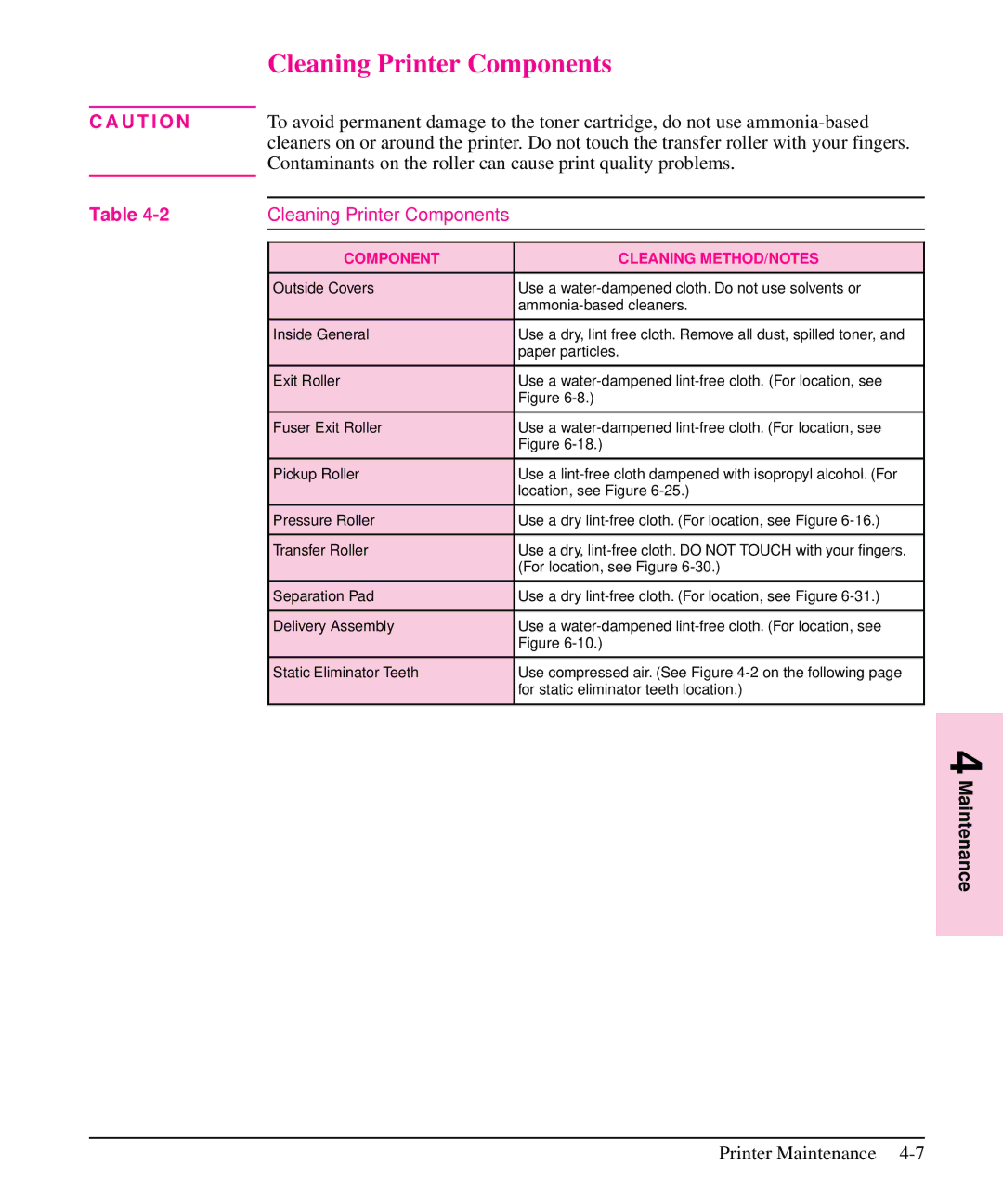Cleaning Printer Components
C A U T I O N |
| To avoid permanent damage to the toner cartridge, do not use | |
|
| cleaners on or around the printer. Do not touch the transfer roller with your fingers. | |
|
| Contaminants on the roller can cause print quality problems. | |
Table |
|
|
|
| Cleaning Printer Components |
| |
|
|
|
|
|
|
|
|
|
| COMPONENT | CLEANING METHOD/NOTES |
|
| Outside Covers | Use a |
|
|
| |
|
| Inside General | Use a dry, lint free cloth. Remove all dust, spilled toner, and |
|
|
| paper particles. |
|
| Exit Roller | Use a |
|
|
| Figure |
|
| Fuser Exit Roller | Use a |
|
|
| Figure |
|
| Pickup Roller | Use a |
|
|
| location, see Figure |
|
| Pressure Roller | Use a dry |
|
| Transfer Roller | Use a dry, |
|
|
| (For location, see Figure |
|
| Separation Pad | Use a dry |
|
| Delivery Assembly | Use a |
|
|
| Figure |
|
| Static Eliminator Teeth | Use compressed air. (See Figure |
|
|
| for static eliminator teeth location.) |
|
|
|
|
4 Maintenance