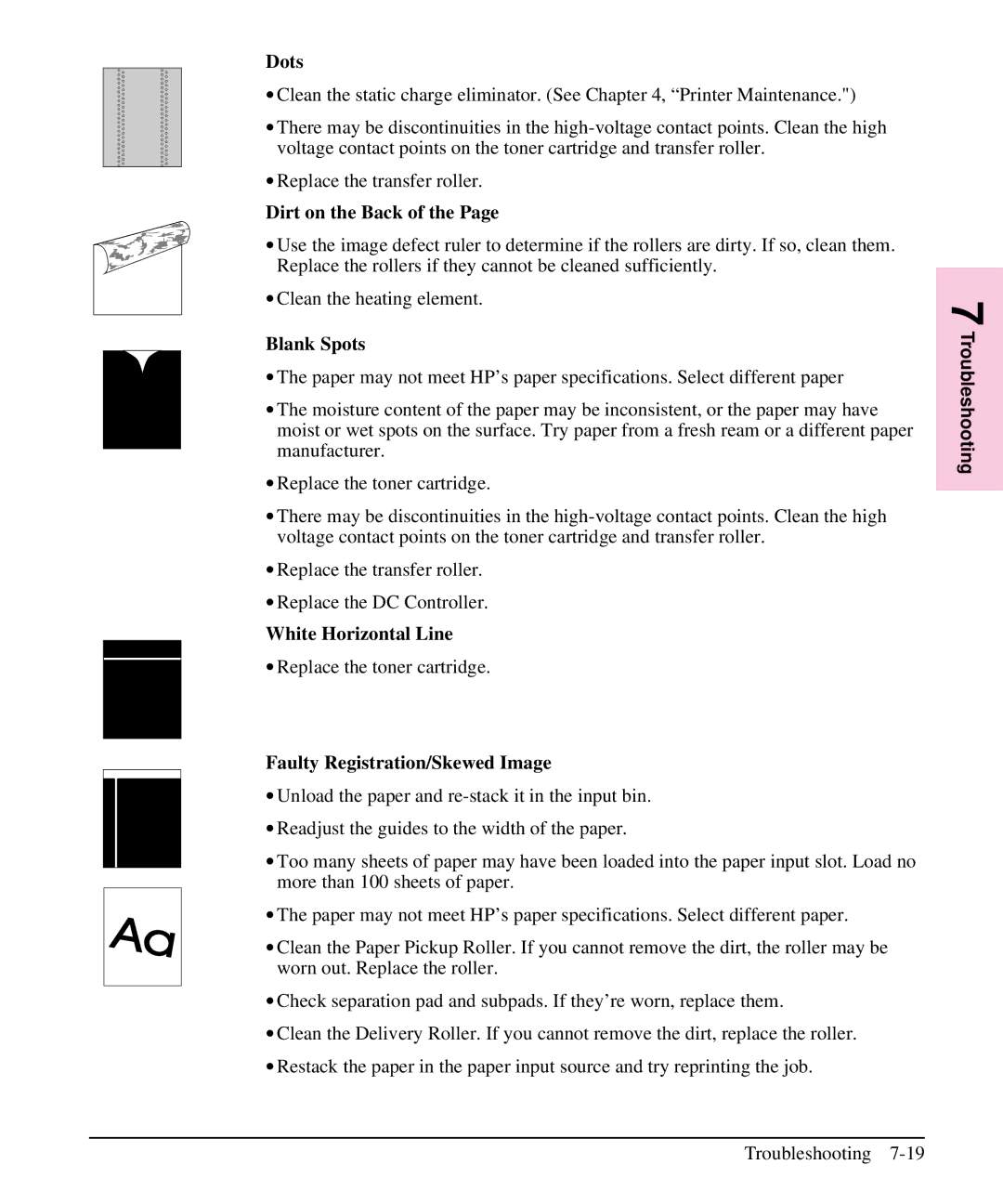Dots
∙Clean the static charge eliminator. (See Chapter 4, “Printer Maintenance.")
∙There may be discontinuities in the
∙Replace the transfer roller.
Dirt on the Back of the Page
∙Use the image defect ruler to determine if the rollers are dirty. If so, clean them. Replace the rollers if they cannot be cleaned sufficiently.
∙Clean the heating element.
Blank Spots
∙The paper may not meet HP’s paper specifications. Select different paper
∙The moisture content of the paper may be inconsistent, or the paper may have moist or wet spots on the surface. Try paper from a fresh ream or a different paper manufacturer.
∙Replace the toner cartridge.
∙There may be discontinuities in the
∙Replace the transfer roller.
∙Replace the DC Controller.
White Horizontal Line
∙Replace the toner cartridge.
Faulty Registration/Skewed Image
∙Unload the paper and
∙Readjust the guides to the width of the paper.
∙Too many sheets of paper may have been loaded into the paper input slot. Load no more than 100 sheets of paper.
∙The paper may not meet HP’s paper specifications. Select different paper.
∙Clean the Paper Pickup Roller. If you cannot remove the dirt, the roller may be worn out. Replace the roller.
∙Check separation pad and subpads. If they’re worn, replace them.
∙Clean the Delivery Roller. If you cannot remove the dirt, replace the roller.
∙Restack the paper in the paper input source and try reprinting the job.
7 Troubleshooting