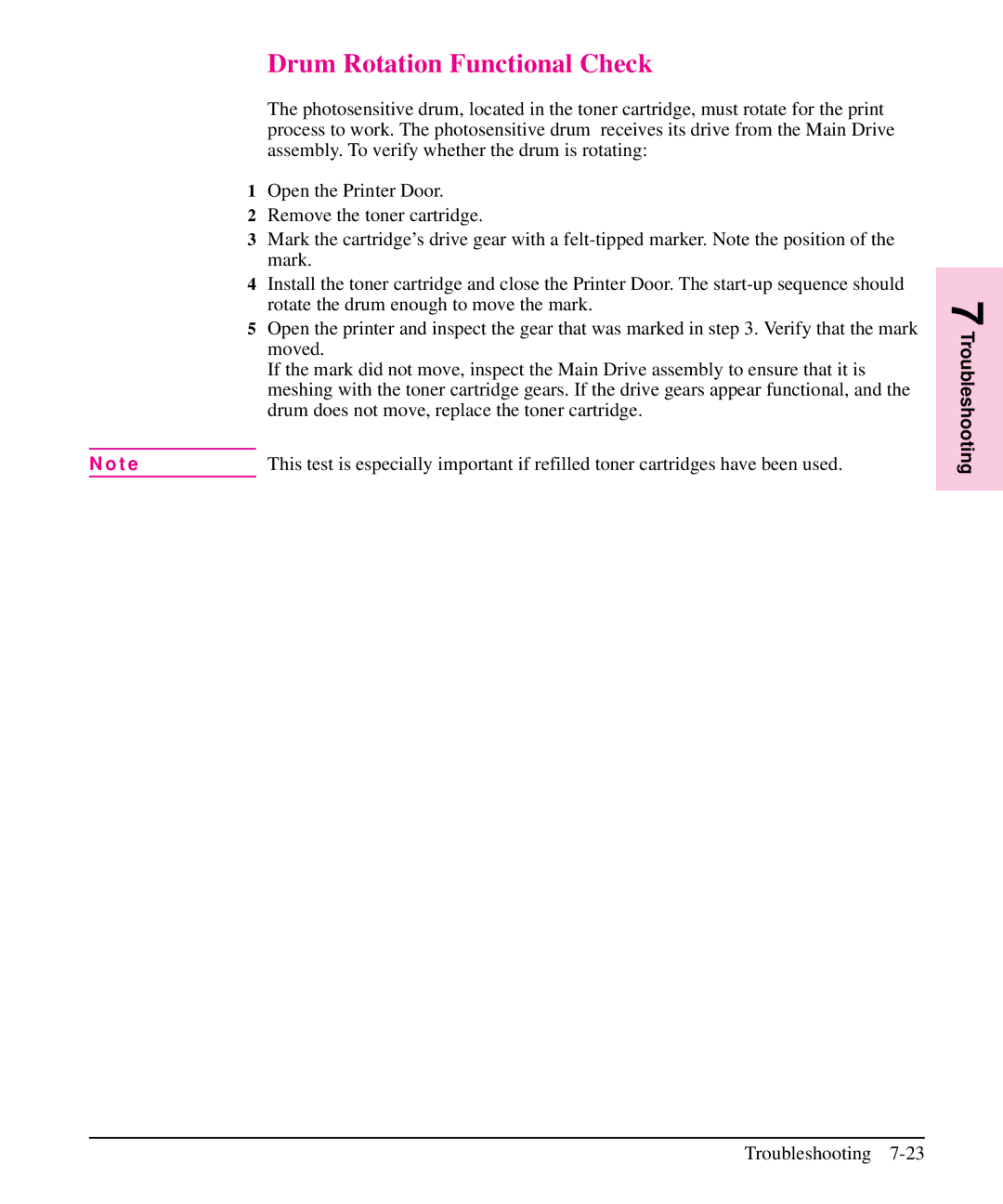Drum Rotation Functional Check
The photosensitive drum, located in the toner cartridge, must rotate for the print process to work. The photosensitive drum receives its drive from the Main Drive assembly. To verify whether the drum is rotating:
1Open the Printer Door.
2Remove the toner cartridge.
3Mark the cartridge’s drive gear with a
4Install the toner cartridge and close the Printer Door. The
5Open the printer and inspect the gear that was marked in step 3. Verify that the mark moved.
If the mark did not move, inspect the Main Drive assembly to ensure that it is meshing with the toner cartridge gears. If the drive gears appear functional, and the drum does not move, replace the toner cartridge.
N o t e | This test is especially important if refilled toner cartridges have been used. |
7 Troubleshooting