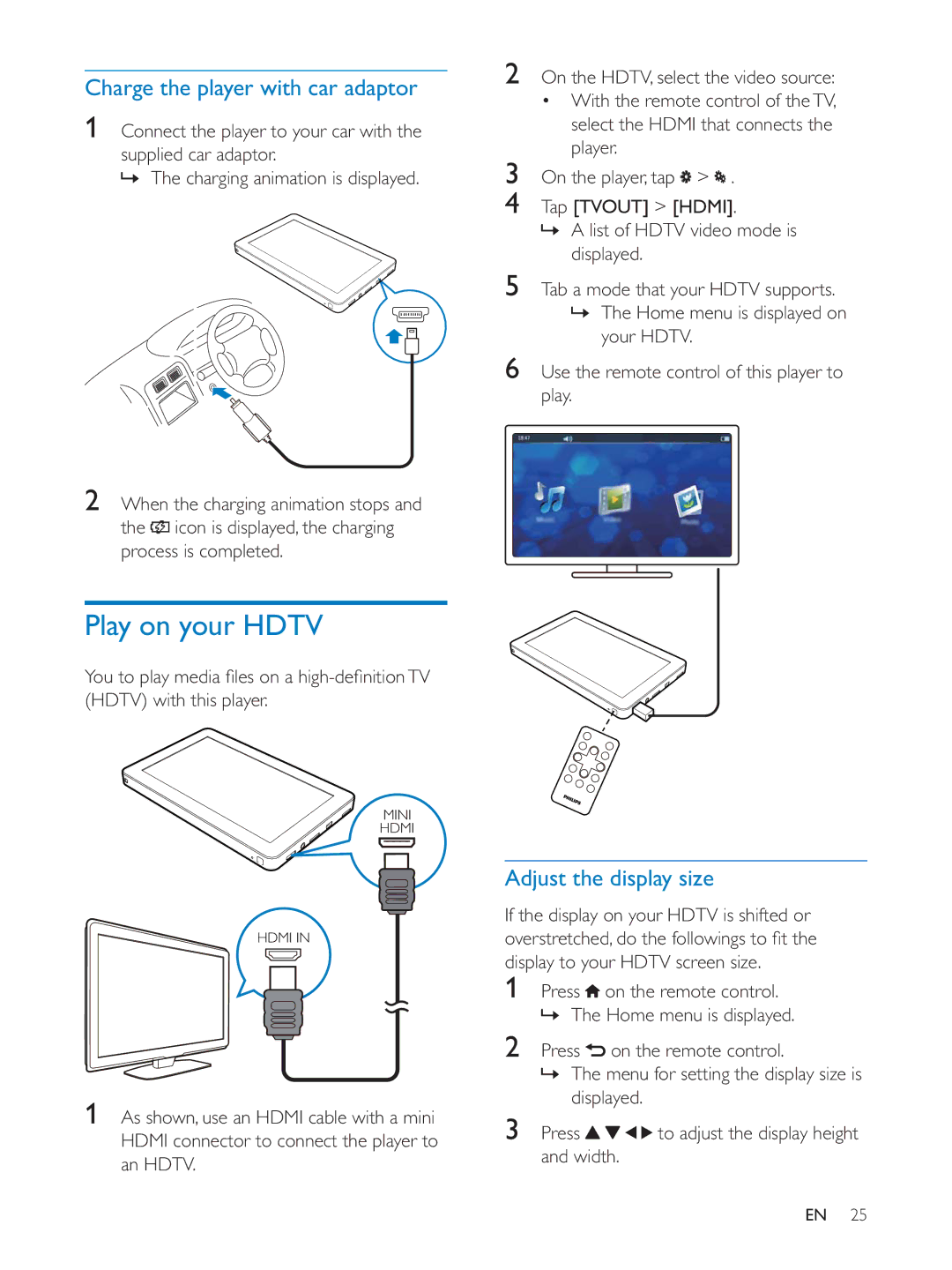Charge the player with car adaptor
1Connect the player to your car with the
supplied car adaptor.
» The charging animation is displayed.
2When the charging animation stops and the![]() icon is displayed, the charging process is completed.
icon is displayed, the charging process is completed.
2On the HDTV, select the video source: With the remote control of the TV,
select the HDMI that connects the player.
3On the player, tap ![]() >
> ![]() .
.
4Tap [TVOUT] > [HDMI].
»A list of HDTV video mode is displayed.
5Tab a mode that your HDTV supports.
»The Home menu is displayed on your HDTV.
6Use the remote control of this player to play.
Play on your HDTV
(HDTV) with this player.
MINI
HDMI
HDMI IN
1As shown, use an HDMI cable with a mini HDMI connector to connect the player to an HDTV.
Adjust the display size
If the display on your HDTV is shifted or
display to your HDTV screen size.
1Press ![]() on the remote control. » The Home menu is displayed.
on the remote control. » The Home menu is displayed.
2Press ![]() on the remote control.
on the remote control.
»The menu for setting the display size is displayed.
3 Press | to adjust the display height |
and width. |
|
EN 25