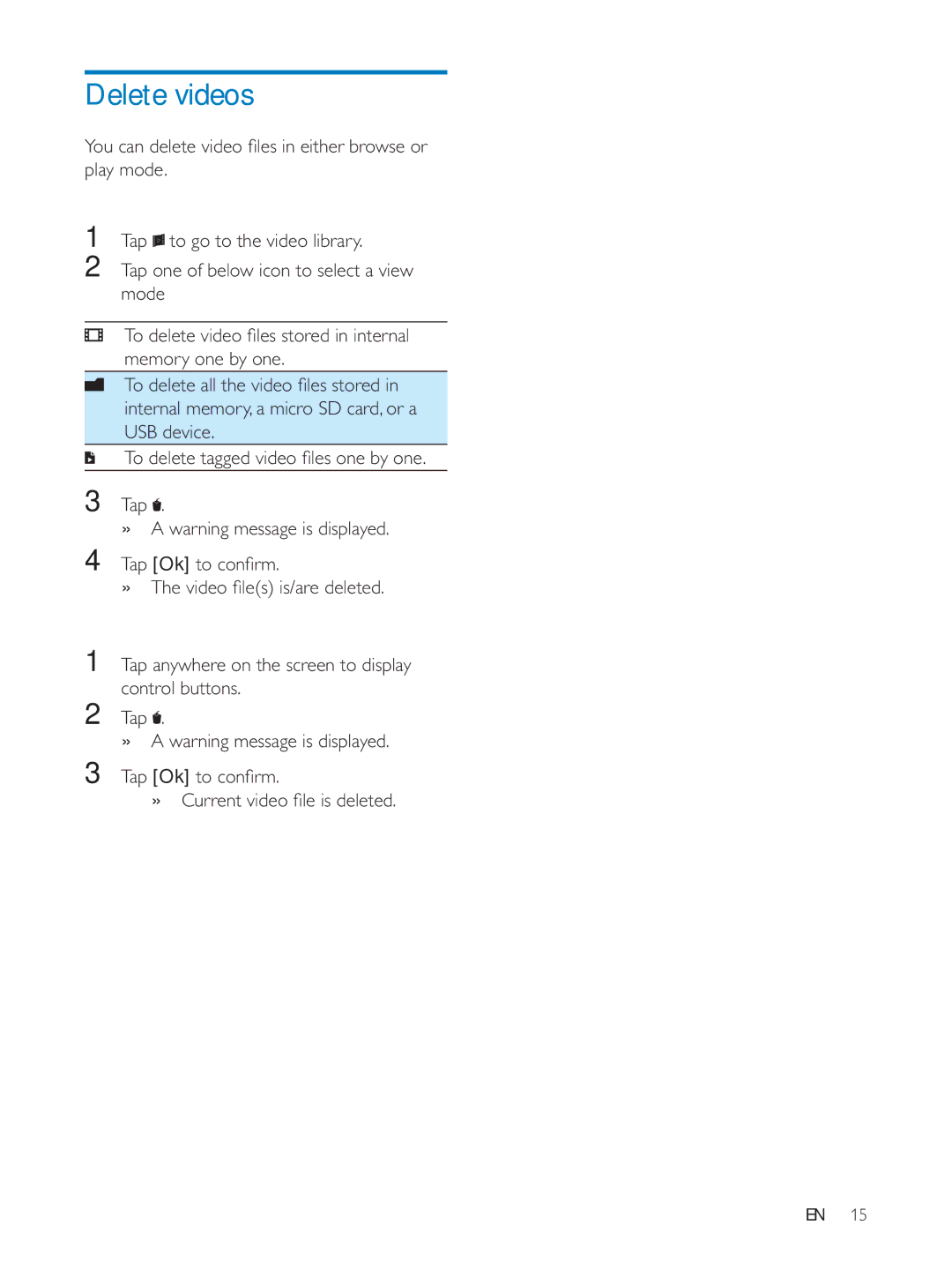Delete videos
play mode.
1Tap![]() to go to the video library.
to go to the video library.
2Tap one of below icon to select a view mode
memory one by one.
internal memory, a micro SD card, or a USB device.
3Tap ![]() .
.
» A warning message is displayed.
4Tap [Ok]
»
1Tap anywhere on the screen to display control buttons.
2Tap ![]() .
.
» A warning message is displayed.
3Tap [Ok]
»
EN 15