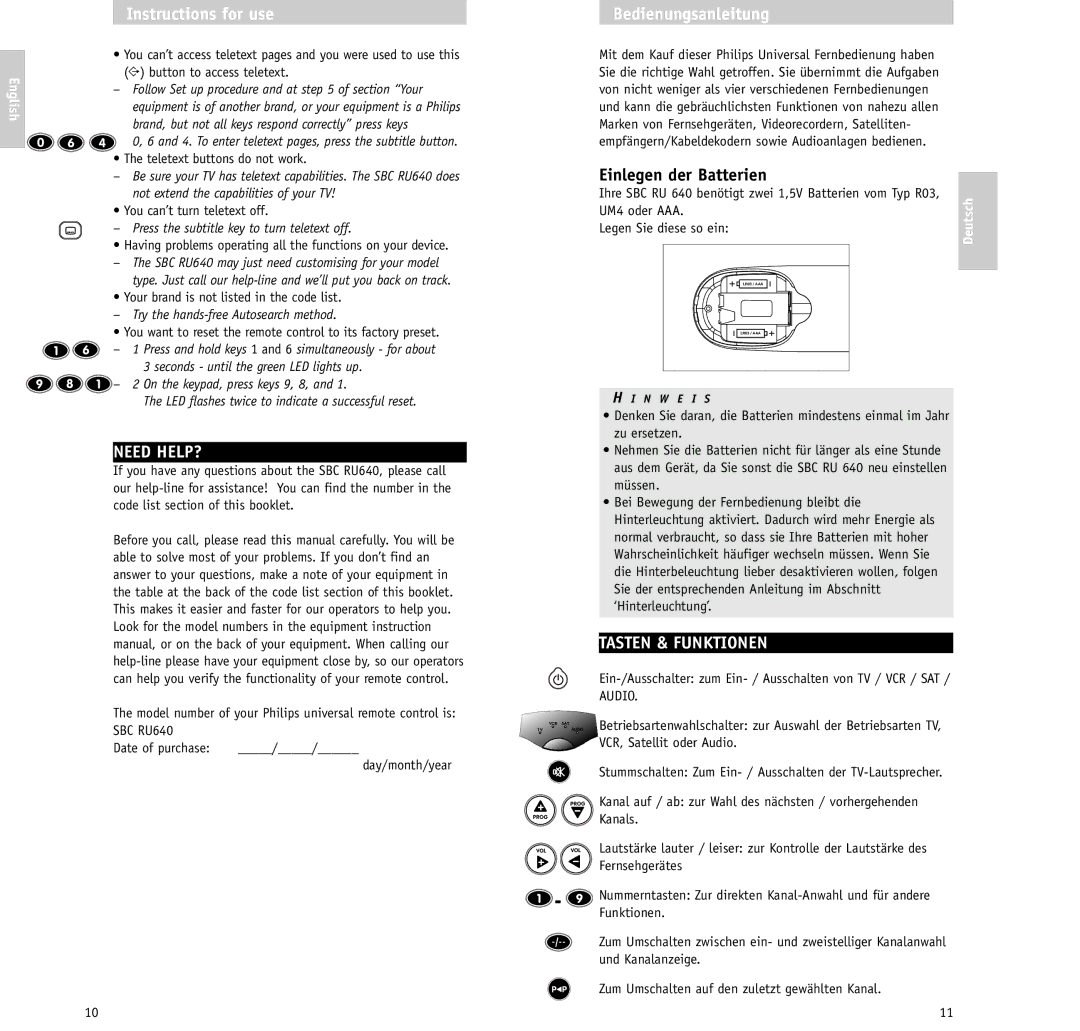RU640/00 specifications
Introducing the Philips RU640/00, a versatile 4K UHD Smart TV that brings a stunning viewing experience to your living room. This model is designed to provide superior picture quality and immersive sound, making it an excellent choice for anyone looking to enhance their home entertainment setup.One of the standout features of the RU640/00 is its 4K Ultra HD resolution, offering four times the detail of Full HD. This allows for sharper images and vibrant colors, ensuring that every scene appears lifelike. The TV supports HDR technology, which enhances contrast and color accuracy, providing deeper blacks and brighter whites. With HDR support, users can enjoy content exactly as the creator intended, with rich details even in the brightest and darkest areas.
The RU640/00 is powered by the Philips P5 Perfect Picture Engine, which optimizes picture quality through advanced processing techniques. This engine enhances sharpness, color, contrast, and motion for a smoother and clearer viewing experience. Whether you are watching fast-paced action films or serene nature documentaries, the P5 engine ensures superb image quality.
Smart TV functionality is another highlight of this model. The RU640/00 comes with built-in access to popular streaming services, allowing viewers to enjoy a wide array of content without the need for additional devices. With the intuitive interface, navigating through apps and channels is seamless and user-friendly. The TV is also compatible with voice assistants, enabling hands-free control for added convenience.
In terms of audio, the RU640/00 features Dolby Audio technology, which ensures that sound is perfectly calibrated to match the on-screen action. Whether you are watching a thrilling movie or listening to your favorite music, the audio quality is crisp and immersive, heightening your overall viewing experience.
The design of the RU640/00 is both elegant and modern. With slim bezels and a sleek stand, it fits effortlessly into any room decor while maximizing screen space for an immersive experience. Additionally, the TV offers multiple connectivity options, including HDMI, USB ports, and wireless connectivity, allowing users to easily connect their devices.
In summary, the Philips RU640/00 delivers an exceptional viewing experience through its 4K UHD resolution, HDR support, advanced picture processing, and smart features. It's a perfect addition to any home for those seeking quality entertainment and modern technology.