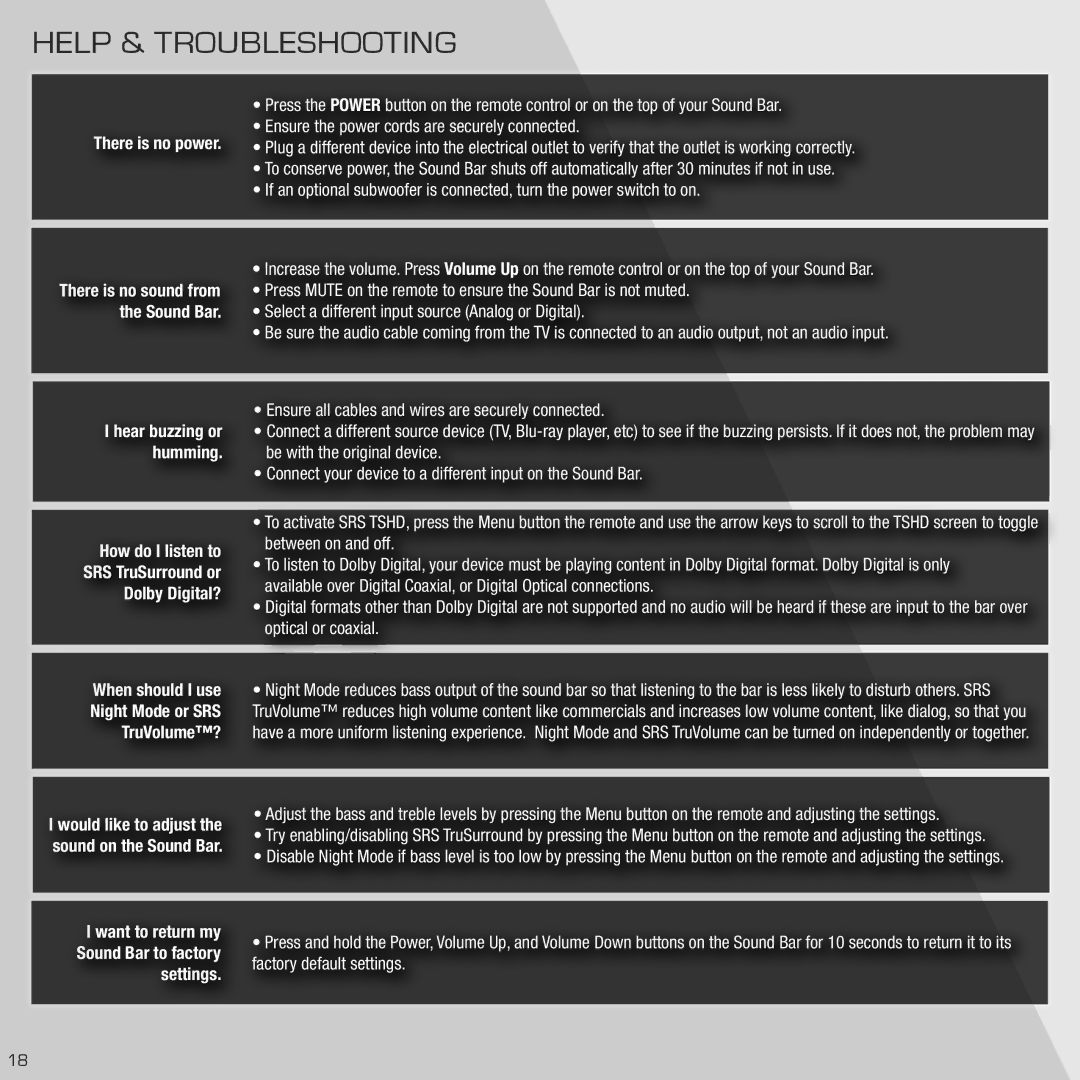SB4020M-A0 specifications
The Vizio SB4020M-A0 Sound Bar is a sleek, stylish audio solution designed to enhance your home entertainment experience. With its compact design, this sound bar delivers powerful audio in a form factor that fits seamlessly into any living space. The SB4020M-A0 is an ideal choice for those who want to improve the sound quality of their television without the bulk of traditional home theater systems.One of the standout features of the Vizio SB4020M-A0 is its dual 3-inch speakers, which produce dynamic sound across a range of frequencies. This enables the sound bar to deliver clear dialogue and immersive audio for movies, music, and games. Additionally, the built-in subwoofer adds depth and richness to the audio experience, ensuring that users can feel the impact of every explosion or musical score.
The sound bar supports multiple connectivity options, including Bluetooth, optical, and auxiliary inputs. This versatility makes it easy to connect a variety of devices such as smartphones, tablets, and laptops, allowing users to stream their favorite content straight from their devices. The Bluetooth capability, in particular, enhances user convenience as it enables wireless audio streaming without the need for cumbersome cables.
Another significant aspect of the Vizio SB4020M-A0 is its user-friendly design. The sound bar comes with a remote control, enabling users to adjust the volume, change inputs, and optimize audio settings from the comfort of their couch. The device also features a simple setup process, making it accessible for users of all technical skill levels.
In terms of audio technology, the Vizio SB4020M-A0 is equipped with advanced DSP (Digital Signal Processing) technology, which optimizes sound output for various listening environments. This feature ensures that users experience rich, room-filling audio, regardless of where they are seated in the room.
The compact nature of the SB4020M-A0 does not compromise its performance. It features a modern design that complements contemporary home decor while maximizing sound efficiency. Weighing just a few pounds, the sound bar can be easily mounted on the wall or placed on a TV stand without taking up much space.
In summary, the Vizio SB4020M-A0 Sound Bar combines stylish design with advanced audio technology to enhance your home entertainment system. With its powerful speakers, wireless connectivity, and user-friendly features, it is an excellent choice for anyone looking to upgrade their audio experience without the hassle of complex installations. Whether watching movies, playing video games, or listening to music, the Vizio SB4020M-A0 ensures that you enjoy rich, immersive sound quality.