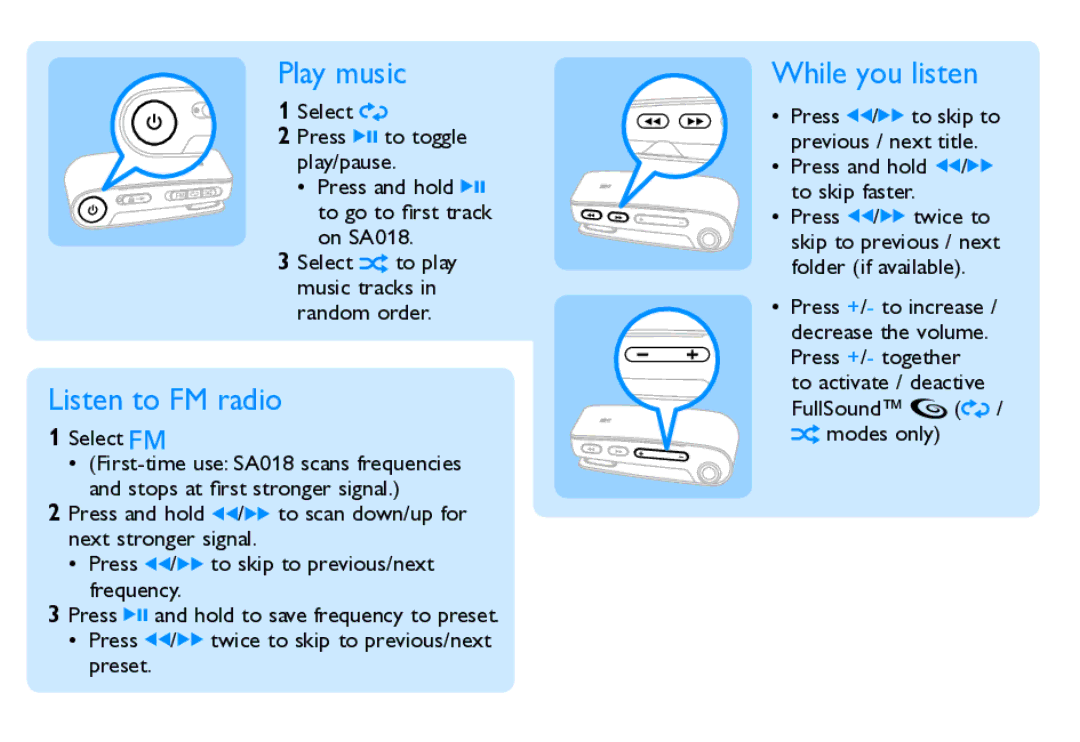Play music
111Select ![]()
222Press 2; to toggle play/pause.
•• Press and hold 2; to go to first track on SA018.
333Select ![]() to play
to play
music tracks in random order.
Listen to FM radio
111Select ![]()
••
222Press and hold 11/22 to scan down/up for next stronger signal.
•• Press 11/22 to skip to previous/next frequency.
333Press 2; and hold to save frequency to preset.
•• Press 11/22 twice to skip to previous/next preset.
While you listen
•• Press 11/22 to skip to
previous / next title.
•• Press and hold 11/22 to skip faster.
•• Press 11/22 twice to skip to previous / next folder (if available).
•• Press +/- to increase / decrease the volume. Press +/- together to activate / deactive
FullSound™ ![]() (
(![]() /
/ ![]() modes only)
modes only)