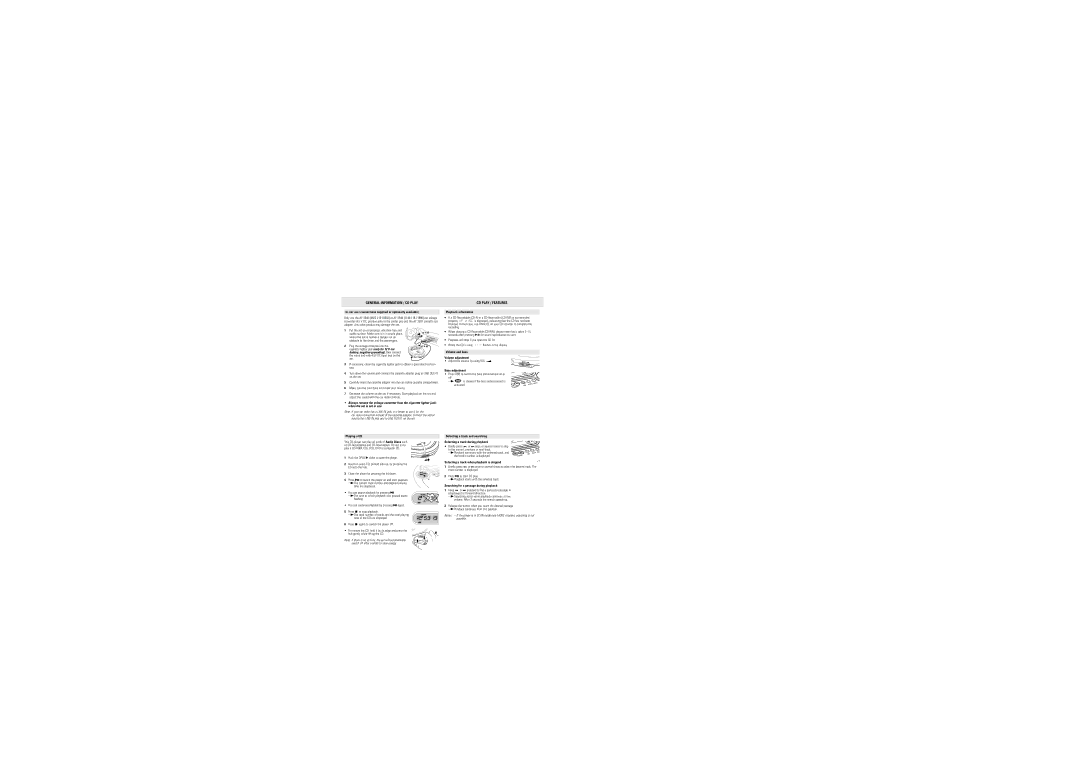SA1210, AZT3202, AZT3200 specifications
The Philips SA1210 is a compact and lightweight portable music player that seamlessly combines functionality with ease of use, making it a popular choice among music enthusiasts. This device, well-known for its prowess in delivering high-quality audio, captures the essence of robust sound in a user-friendly package.One of the defining features of the Philips SA1210 is its ample storage capacity, which accommodates a significant amount of music. With options that typically range from 1GB to 4GB, users can store hundreds of their favorite tracks in various formats. This means that whether you’re a fan of pop, rock, or classical music, you can have your go-to playlists ready for any occasion.
The SA1210 employs advanced audio technologies that enhance the listening experience. It supports MP3 and WMA file formats, ensuring compatibility with a wide array of digital music libraries. The device is also equipped with digital sound processing technology, which optimizes audio playback, delivering crystal-clear sound quality that truly elevates your musical journey.
Another notable characteristic of the Philips SA1210 is its user-friendly interface. The player features a simple, intuitive control layout, allowing users to navigate through their music collections effortlessly. Whether you want to play, pause, skip tracks, or adjust the volume, the controls are designed to be straightforward, ensuring that users can easily interact with the device regardless of technical proficiency.
Portability is another key attribute of the Philips SA1210. Its lightweight and compact design make it an ideal companion for those on the go. Whether you’re commuting, exercising, or simply relaxing, this music player fits conveniently in your pocket or bag, allowing you to enjoy your favorite tunes anywhere life takes you.
Furthermore, the Philips SA1210 boasts an impressive battery life, often providing several hours of continuous playback on a single charge. This longevity ensures that users can indulge in their music without the constant worry of recharging, making it a reliable choice for extended use.
In summary, the Philips SA1210 stands out for its combination of ample storage, advanced audio technologies, user-friendly interface, and portability. With its ability to deliver high-quality sound and its convenient design, this portable music player remains a steadfast option for anyone looking to enjoy their favorite music on the move.