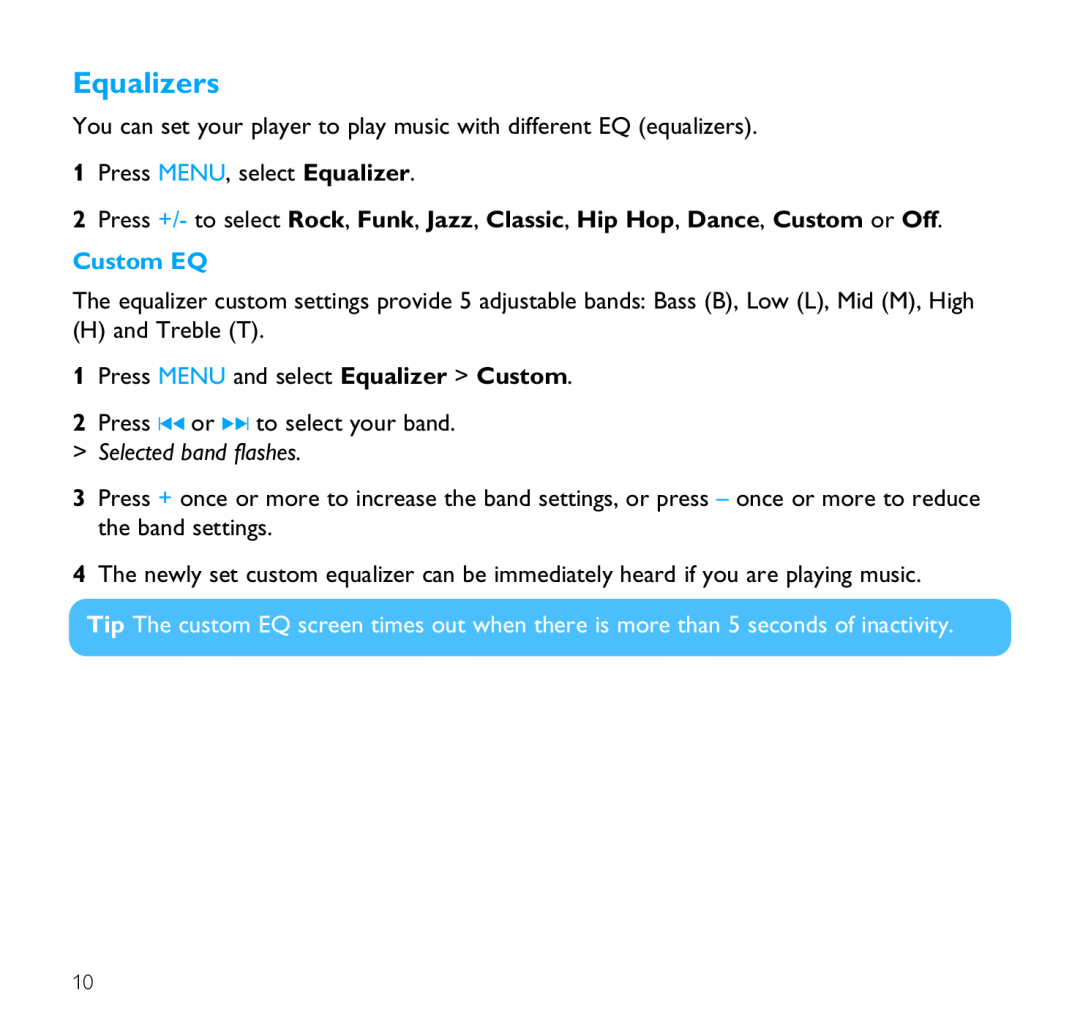SA1300, SA1330 specifications
Philips has long been a trusted name in electronics, and their line of portable media players, including the SA1300, SA1330, SA1335, SA1333, and SA1305 models, exemplifies the brand’s commitment to quality and user experience. These devices are designed to meet the needs of music lovers looking for an affordable, reliable way to enjoy their favorite tunes on the go.The Philips SA1300 series introduces users to a sleek and compact design, perfect for portability. With a lightweight body, these players can easily fit into pockets or bags, making them ideal companions for travel or daily commutes. The intuitive user interface allows for effortless navigation through music libraries, enabling users to find their favorite tracks with ease.
One of the standout features across these models is their support for a wide range of audio formats, including MP3 and WMA, ensuring compatibility with a broad array of music files. Users can transfer their music quickly via USB, making it convenient to upload new songs and playlists.
Battery life is a significant aspect of these players, with the SA1300 series offering impressive playback times that can extend up to 12 hours on a single charge. This long-lasting performance makes them perfect for extended use, whether you're on a road trip or simply enjoying music throughout the day.
The sound quality delivered by the Philips SA1300 series is commendable, with clear audio and a satisfying bass response. These players feature an equalizer that allows users to customize sound settings to match their listening preferences, enhancing the overall music experience.
Models such as the SA1330 and SA1335 also include additional functionalities like FM radio, providing users with more listening options beyond just their music library. The built-in voice recording feature available in some models is an added bonus, making it easy to capture thoughts or ideas on the spot.
Durability is another characteristic of the Philips SA1300 series, as these players are built to withstand the rigors of everyday use. The sturdy design ensures that they can handle minor bumps and drops without compromising functionality.
In summary, the Philips SA1300, SA1330, SA1335, SA1333, and SA1305 are excellent choices for those seeking reliable, portable music players. With a focus on sound quality, extended battery life, and user-friendly features, these devices beautifully blend practicality and performance, allowing music enthusiasts to enjoy their favorite songs wherever life takes them.