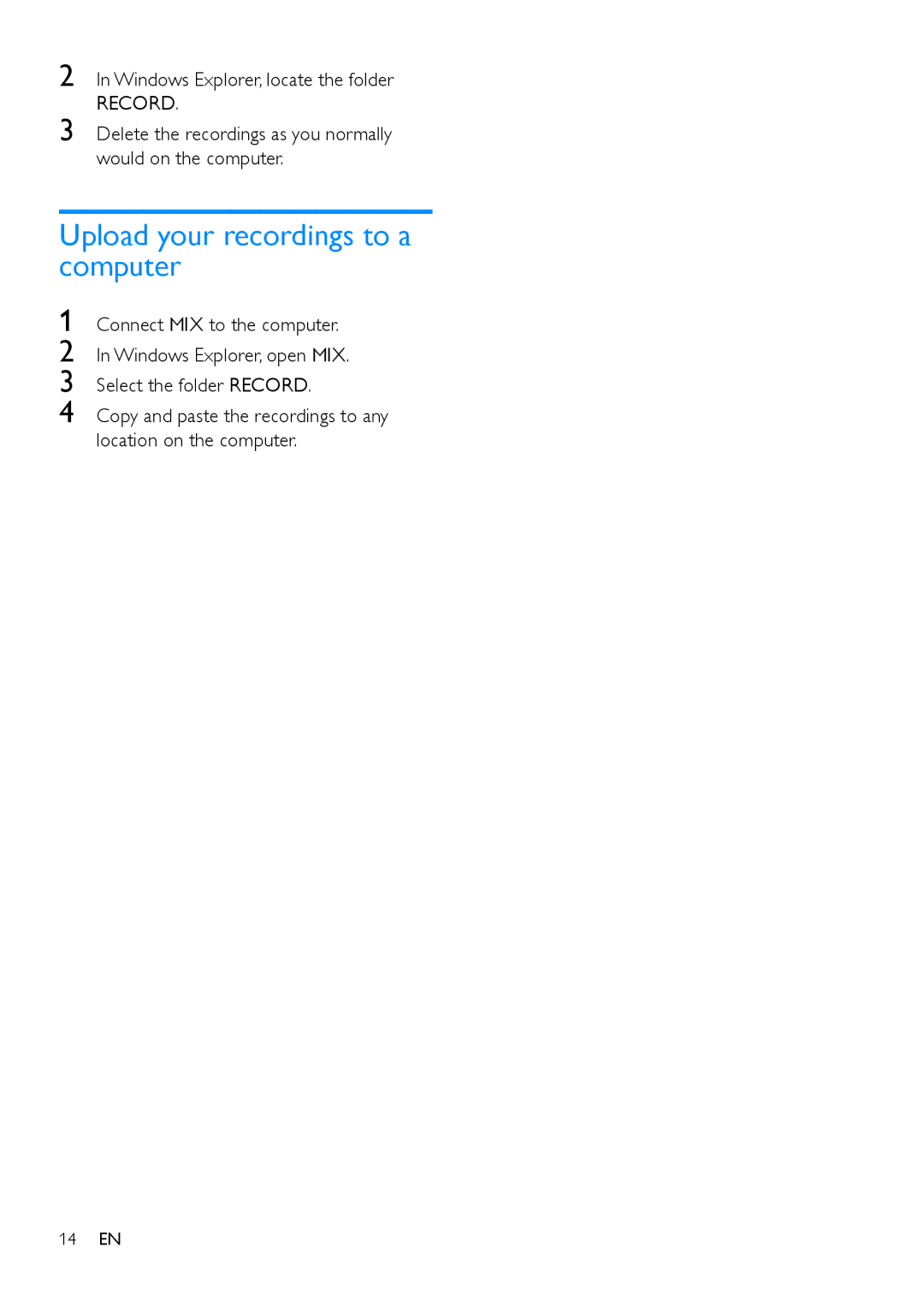2 In Windows Explorer, locate the folder
RECORD.
3 Delete the recordings as you normally would on the computer.
Upload your recordings to a computer
1
2
3
4
Connect MIX to the computer. In Windows Explorer, open MIX. Select the folder RECORD.
Copy and paste the recordings to any location on the computer.
14EN