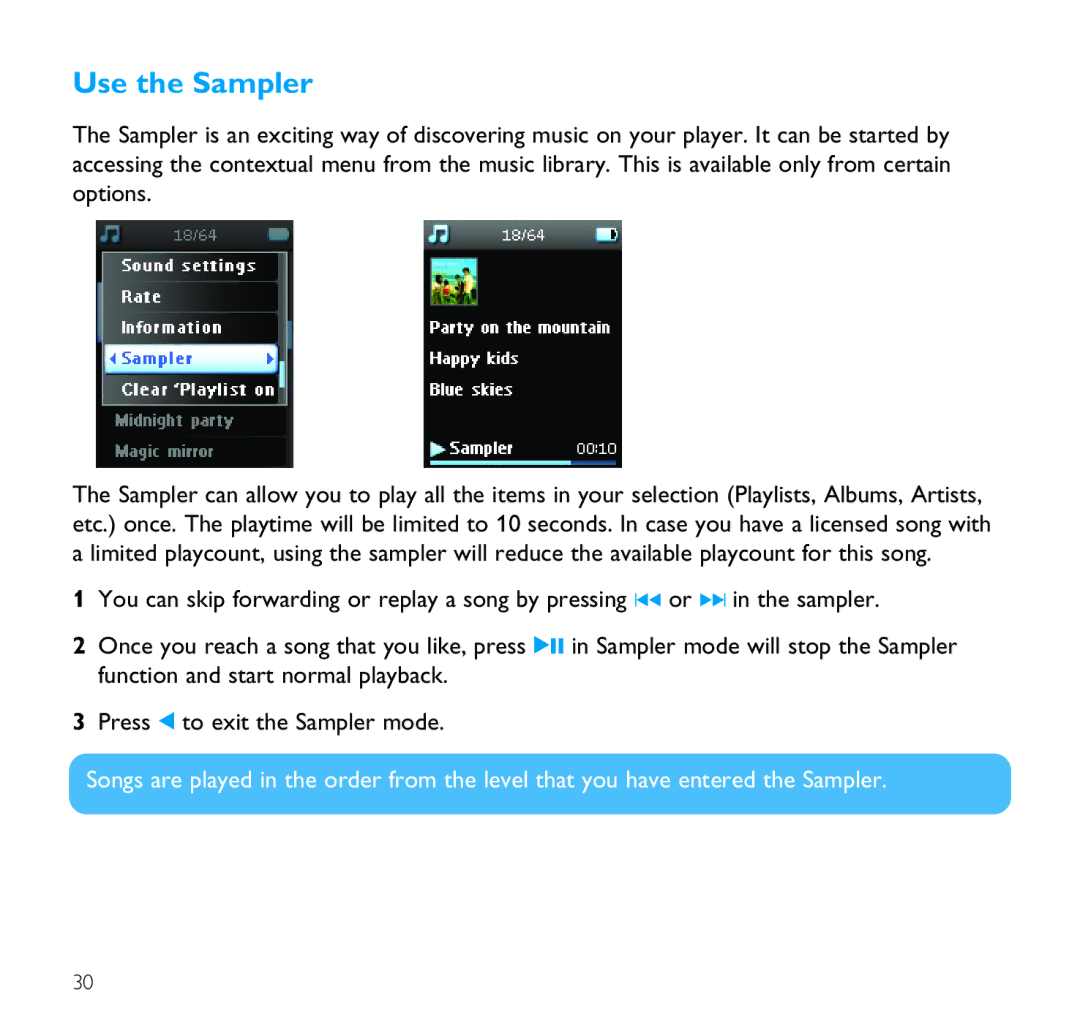SA9100 specifications
The Philips SA9100 is a premium audio device designed to elevate the music-listening experience with its state-of-the-art features and technologies. This advanced wireless headphones model embodies the commitment of Philips to deliver exceptional sound quality, comfort, and style.One of the standout features of the SA9100 is its immersive sound experience. It incorporates high-resolution audio support, which allows listeners to enjoy their favorite tracks with remarkable clarity and precision. The headphones utilize premium 40mm drivers that are optimized to produce deep bass, clear midrange, and crisp highs, ensuring a balanced audio output that appeals to audiophiles and casual listeners alike.
Equipped with advanced noise-cancellation technology, the Philips SA9100 effectively minimizes external distractions, allowing users to immerse themselves fully in their music. The active noise cancellation (ANC) feature can be easily activated, creating a serene listening environment that enhances concentration and enjoyment, whether you are on a busy commute or relaxing at home.
Comfort is a key design element of the SA9100. The headphones feature memory foam ear cushions that mold to the shape of the ears, providing a snug fit that is both comfortable and secure. The adjustable headband ensures an ergonomic experience during long listening sessions, making these headphones ideal for travel, workouts, or simply lounging at home.
Connectivity is another highlight of the Philips SA9100. The device supports Bluetooth 5.0, which ensures a stable and fast wireless connection with an impressive range. This allows users to connect seamlessly to various devices such as smartphones, tablets, and laptops without the hassle of tangled wires. Additionally, the headphones feature a long-lasting battery that provides up to 30 hours of playtime on a single charge, keeping the music flowing throughout the day.
Further enhancing usability, the Philips SA9100 is equipped with touch controls that make it simple to manage playback, adjust volume, and take calls with just a swipe or tap. This intuitive interface allows users to control their audio experience without needing to reach for their connected devices.
In summary, the Philips SA9100 is a remarkable blend of sound quality, comfort, and modern technology. With its emphasis on high-resolution audio, effective noise cancellation, and user-friendly design, it caters to the demands of today’s audio enthusiasts, making it a preferred choice for anyone seeking an unparalleled listening experience.