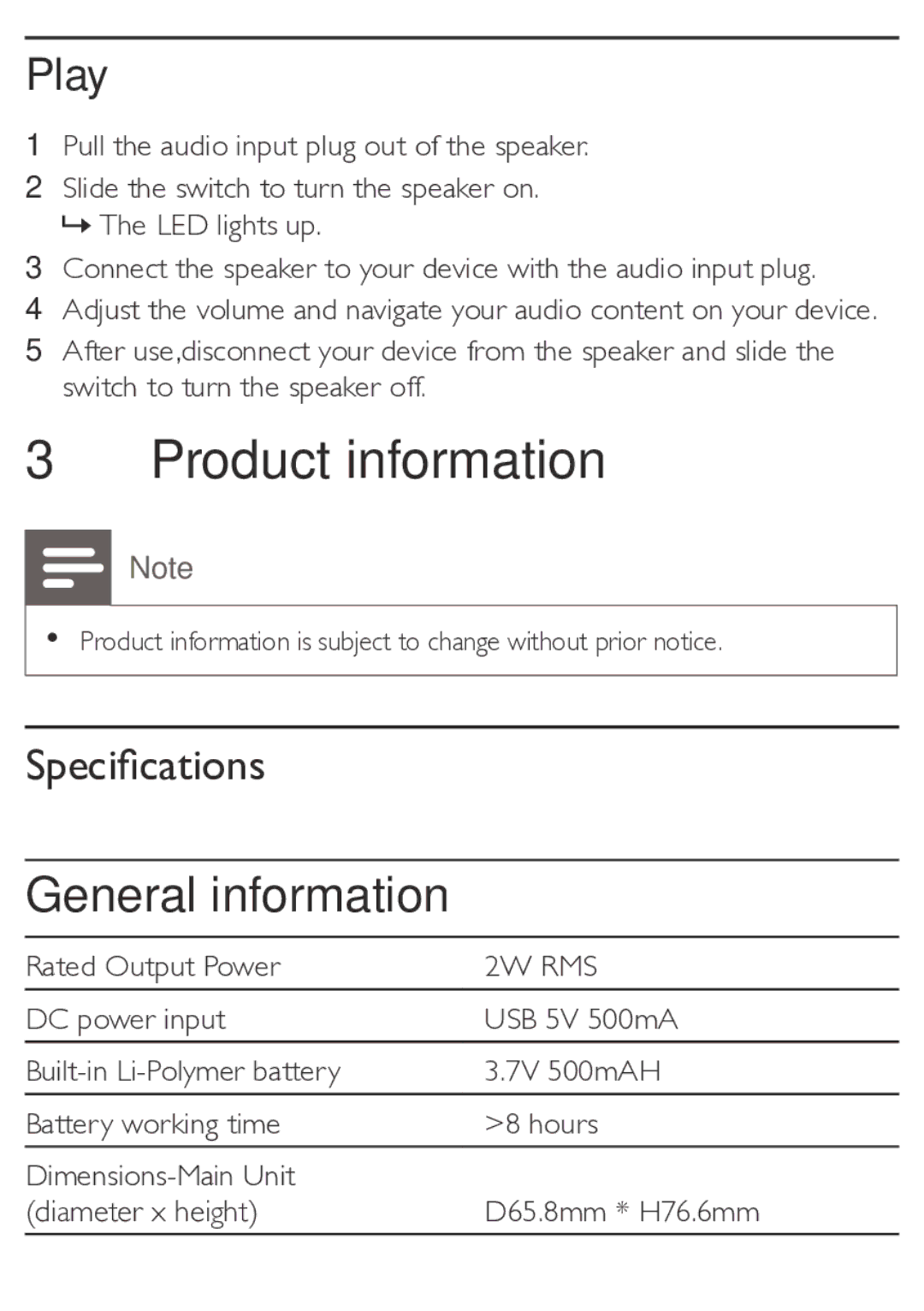Play
1Pull the audio input plug out of the speaker.
2Slide the switch to turn the speaker on. »»The LED lights up.
3Connect the speaker to your device with the audio input plug.
4Adjust the volume and navigate your audio content on your device.
5After use,disconnect your device from the speaker and slide the switch to turn the speaker off.
3 Product information
Note
•• Product information is subject to change without prior notice.
Specifications
General information
Rated Output Power | 2W RMS |
DC power input | USB 5V 500mA |
3.7V 500mAH | |
Battery working time | >8 hours |
| |
(diameter x height) | D65.8mm * H76.6mm |