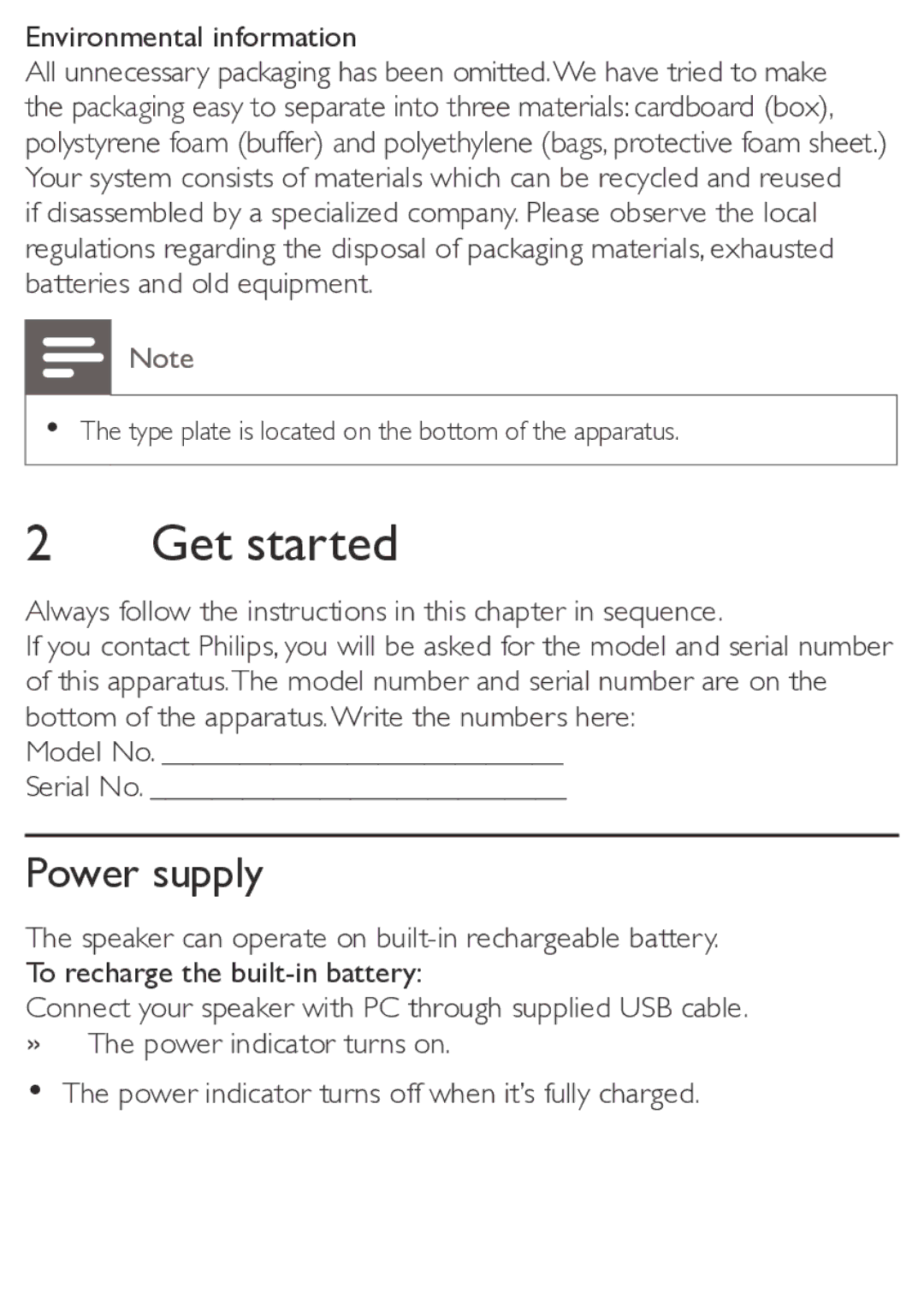Environmental information
All unnecessary packaging has been omitted.We have tried to make the packaging easy to separate into three materials: cardboard (box), polystyrene foam (buffer) and polyethylene (bags, protective foam sheet.) Your system consists of materials which can be recycled and reused
if disassembled by a specialized company. Please observe the local regulations regarding the disposal of packaging materials, exhausted batteries and old equipment.
Note
•• The type plate is located on the bottom of the apparatus.
2 Get started
Always follow the instructions in this chapter in sequence.
If you contact Philips, you will be asked for the model and serial number of this apparatus.The model number and serial number are on the bottom of the apparatus. Write the numbers here:
Model No. __________________________
Serial No. ___________________________
Power supply
The speaker can operate on
Connect your speaker with PC through supplied USB cable.
»»The power indicator turns on.
•The power indicator turns off when it’s fully charged.