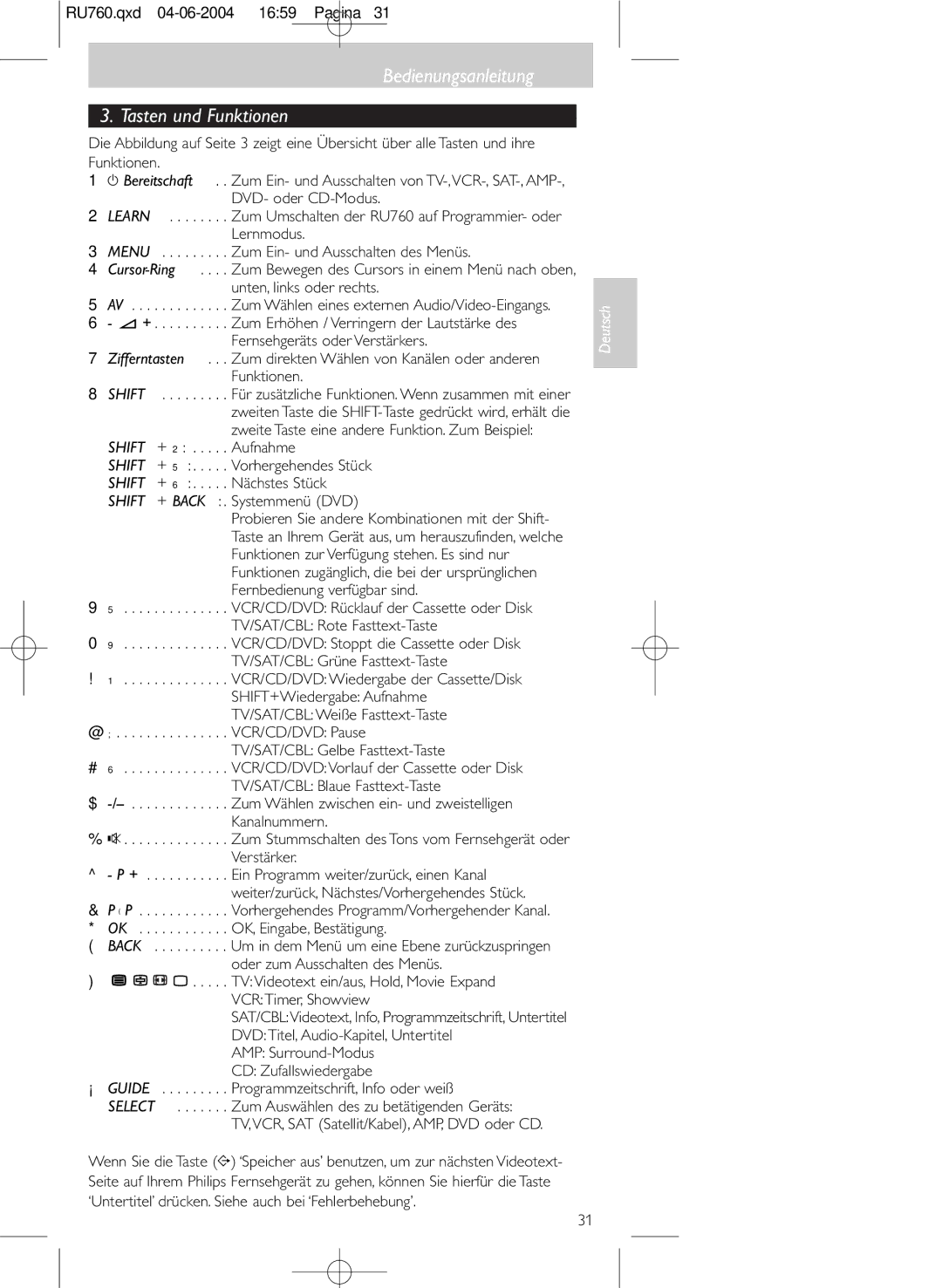SBC RU 760, SBC RU 760 00 specifications
The Philips SBC RU 760 00, also known simply as SBC RU 760, is a noteworthy addition to the realm of consumer electronics, particularly in the domain of portable audio and communication devices. Renowned for its user-friendly design and high-quality performance, this device has garnered attention among audio enthusiasts and casual listeners alike.One of the standout features of the SBC RU 760 is its exceptional sound quality. Equipped with advanced audio processing technologies, it provides clear, crisp sound that enhances the listening experience for music, calls, and other audio applications. The speakers are tuned to deliver balanced audio, ensuring that users receive an immersive sound experience whether they are enjoying music, engaging in a phone call, or utilizing it for multimedia presentations.
In terms of connectivity, the SBC RU 760 boasts a versatile array of options. It supports Bluetooth technology, allowing seamless wireless connections to a wide range of devices such as smartphones, tablets, and laptops. This wireless capability makes it convenient for users who prefer freedom of movement without the hassle of tangled cables. Additionally, it features a wired connectivity option, usually via a standard 3.5mm audio jack, ensuring compatibility with non-Bluetooth devices.
Another significant characteristic of the SBC RU 760 is its ergonomic design. The device is lightweight and compact, making it highly portable and easy to carry. Whether users are at home, at work, or on the go, the SBC RU 760 can be easily transported, fitting effortlessly into bags and backpacks. The user interface is intuitive, with clearly marked buttons that facilitate easy navigation through various functions.
Battery life is also a crucial aspect of the SBC RU 760. The device is engineered to provide extended playback time on a single charge, making it a reliable companion for long trips or busy days. Users can enjoy their favorite audio content without the constant worry of recharging.
Overall, the Philips SBC RU 760 00 stands out in its category due to its combination of high sound quality, versatile connectivity options, ergonomic design, and impressive battery life. These features make it a desirable choice for anyone seeking a quality portable audio solution, whether for personal use or professional applications.