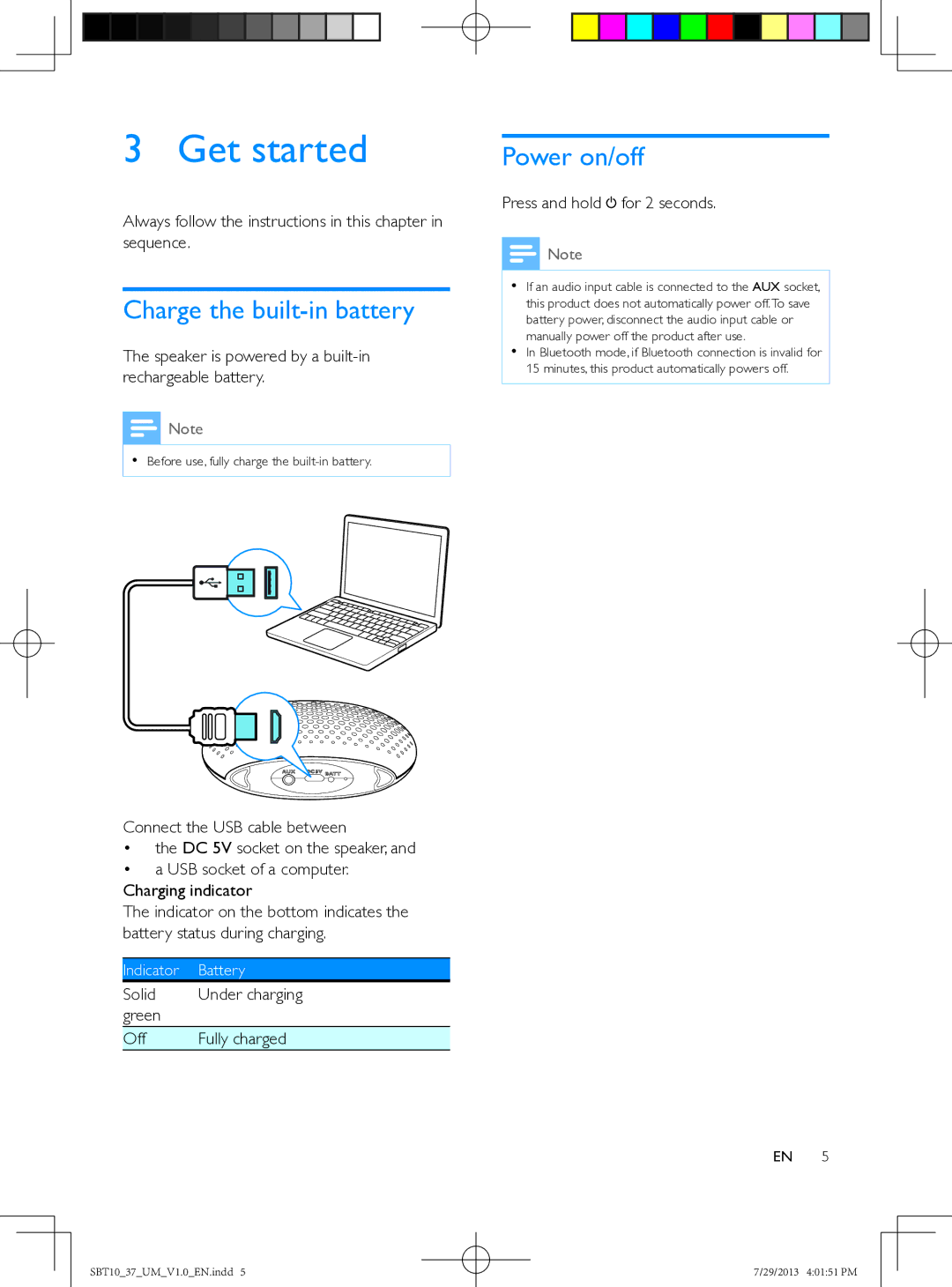3 Get started
Always follow the instructions in this chapter in sequence.
Charge the built-in battery
The speaker is powered by a
![]() Note
Note
•• Before use, fully charge the
Connect the USB cable between
•the DC 5V socket on the speaker, and
•a USB socket of a computer. Charging indicator
The indicator on the bottom indicates the battery status during charging.
Indicator | Battery |
Solid | Under charging |
green |
|
Off | Fully charged |
Power on/off
Press and hold for 2 seconds.
for 2 seconds.
![]() Note
Note
•• If an audio input cable is connected to the AUX socket, this product does not automatically power off.To save battery power, disconnect the audio input cable or manually power off the product after use.
•• In Bluetooth mode, if Bluetooth connection is invalid for 15 minutes, this product automatically powers off.
EN 5
SBT10_37_UM_V1.0_EN.indd 5
7/29/2013 4:01:51 PM