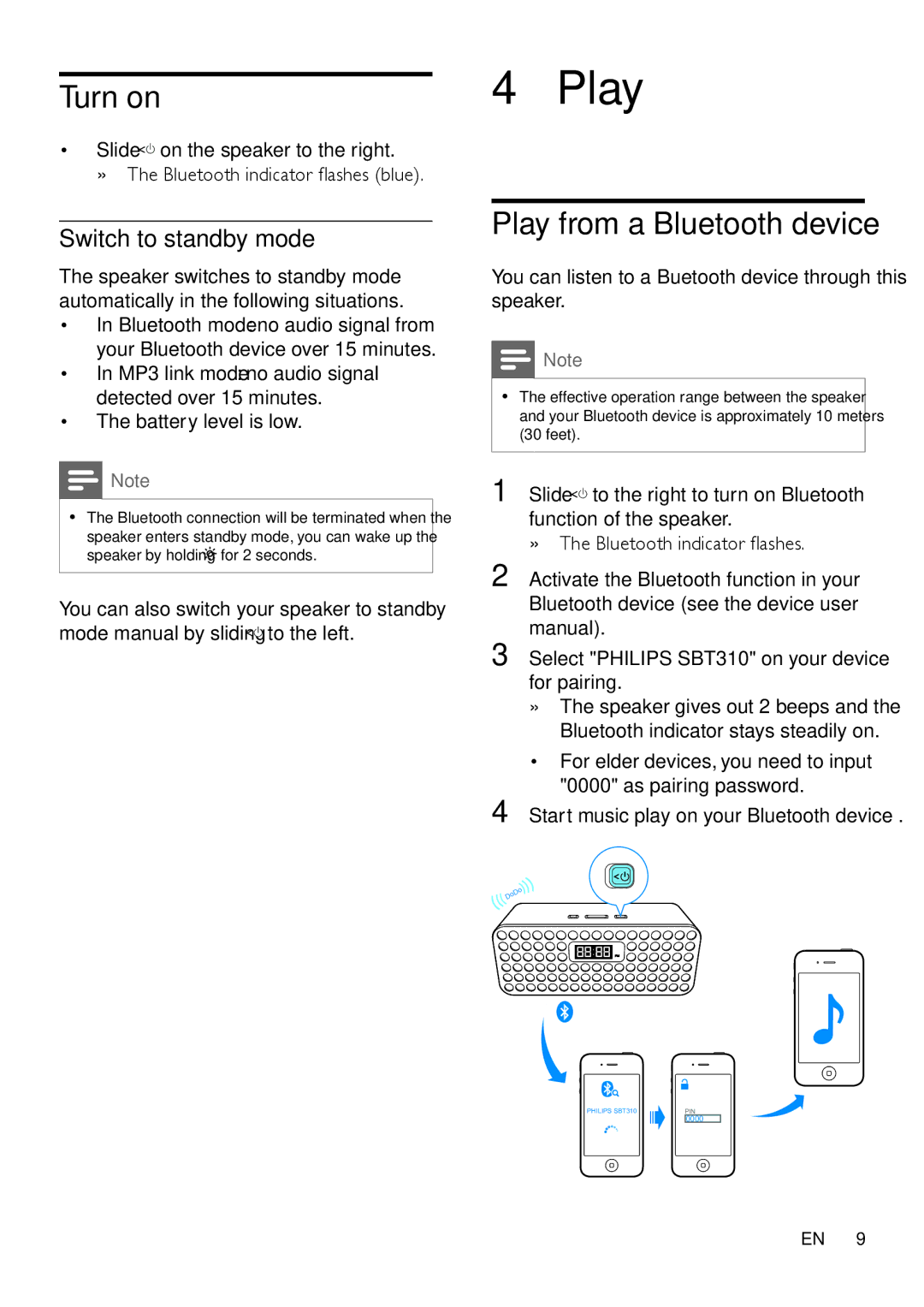Turn on
•Slide ![]()
![]() on the speaker to the right.
on the speaker to the right.
»»The Bluetooth indicator flashes (blue).
Switch to standby mode
The speaker switches to standby mode automatically in the following situations.
•In Bluetooth mode: no audio signal from your Bluetooth device over 15 minutes.
•In MP3 link mode: no audio signal detected over 15 minutes.
•The battery level is low.
![]() Note
Note
•• The Bluetooth connection will be terminated when the speaker enters standby mode, you can wake up the speaker by holding ![]() for 2 seconds.
for 2 seconds.
You can also switch your speaker to standby mode manual by sliding ![]()
![]() to the left.
to the left.
4 Play
Play from a Bluetooth device
You can listen to a Buetooth device through this speaker.
![]() Note
Note
•• The effective operation range between the speaker and your Bluetooth device is approximately 10 meters (30 feet).
1 Slide ![]()
![]() to the right to turn on Bluetooth function of the speaker.
to the right to turn on Bluetooth function of the speaker.
»»The Bluetooth indicator flashes.
2 Activate the Bluetooth function in your Bluetooth device (see the device user manual).
3 Select "PHILIPS SBT310" on your device for pairing.
»»The speaker gives out 2 beeps and the Bluetooth indicator stays steadily on.
• For elder devices, you need to input "0000" as pairing password.
4 Start music play on your Bluetooth device .
PHILIPS SBT310 | PIN |
| 0000 |
EN 9