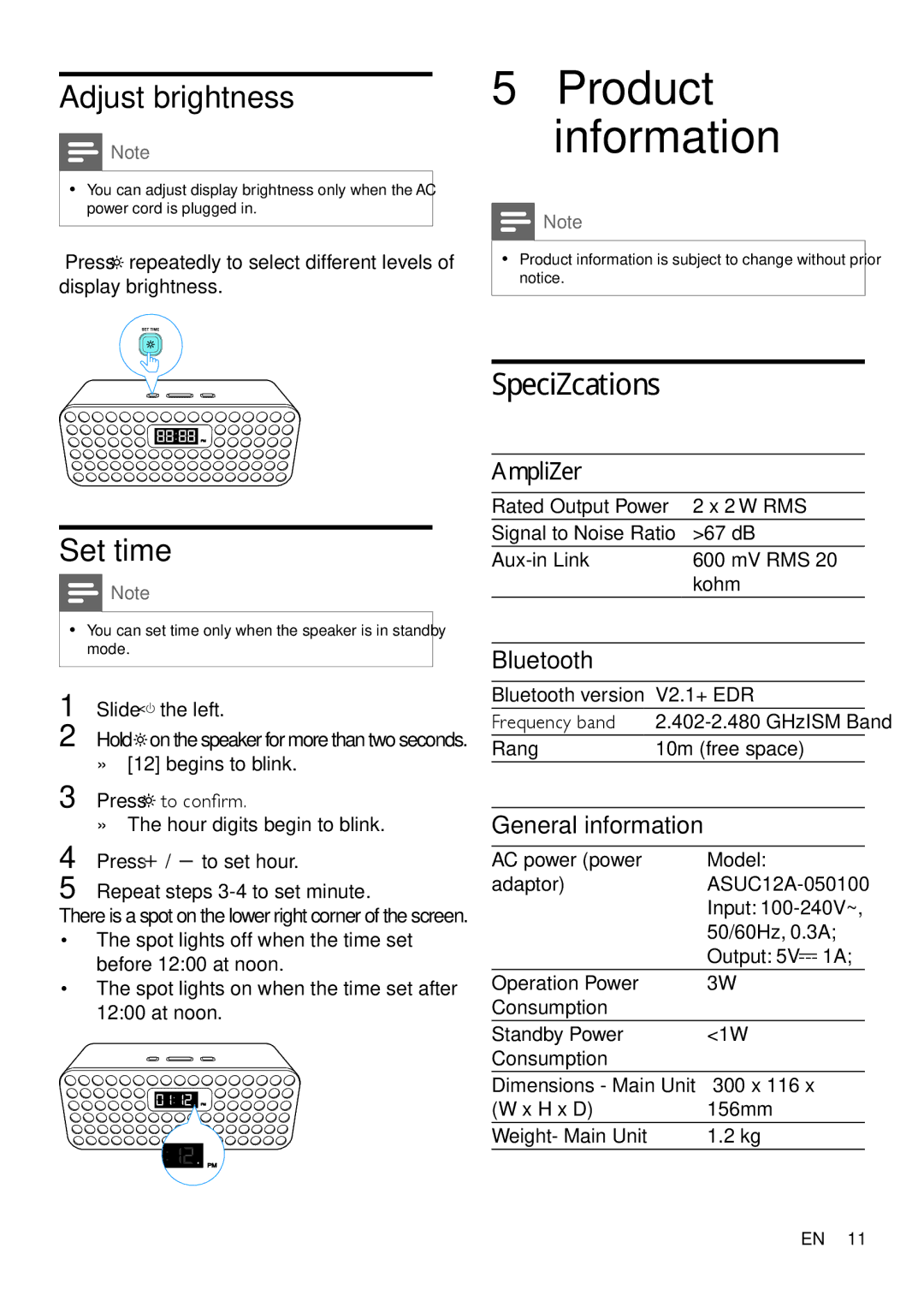Adjust brightness
![]() Note
Note
•• You can adjust display brightness only when the AC power cord is plugged in.
Press ![]() repeatedly to select different levels of display brightness.
repeatedly to select different levels of display brightness.
5Product information
![]() Note
Note
•• Product information is subject to change without prior notice.
Set time
![]() Note
Note
•• You can set time only when the speaker is in standby mode.
1 Slide ![]()
![]() the left.
the left.
2 Hold![]() on the speaker for more than two seconds.
on the speaker for more than two seconds.
»»[12] begins to blink.
3 Press ![]() to confirm.
to confirm.
»»The hour digits begin to blink.
4 | Press |
|
|
| / |
| to set hour. |
5 | Repeat steps | ||||||
There is a spot on the lower right corner of the screen.
•The spot lights off when the time set before 12:00 at noon.
•The spot lights on when the time set after 12:00 at noon.
Specifications
Amplifier
Rated Output Power | 2 x 2 W RMS |
Signal to Noise Ratio | >67 dB |
600 mV RMS 20 | |
| kohm |
Bluetooth
Bluetooth version V2.1+ EDR
Frequency band
Rang10m (free space)
General information
AC power (power | Model: |
adaptor) | |
| Input: |
| 50/60Hz, 0.3A; |
| Output: 5V 1A; |
Operation Power | 3W |
Consumption |
|
Standby Power | <1W |
Consumption |
|
Dimensions - Main Unit | 300 x 116 x |
(W x H x D) | 156mm |
Weight- Main Unit | 1.2 kg |
EN 11