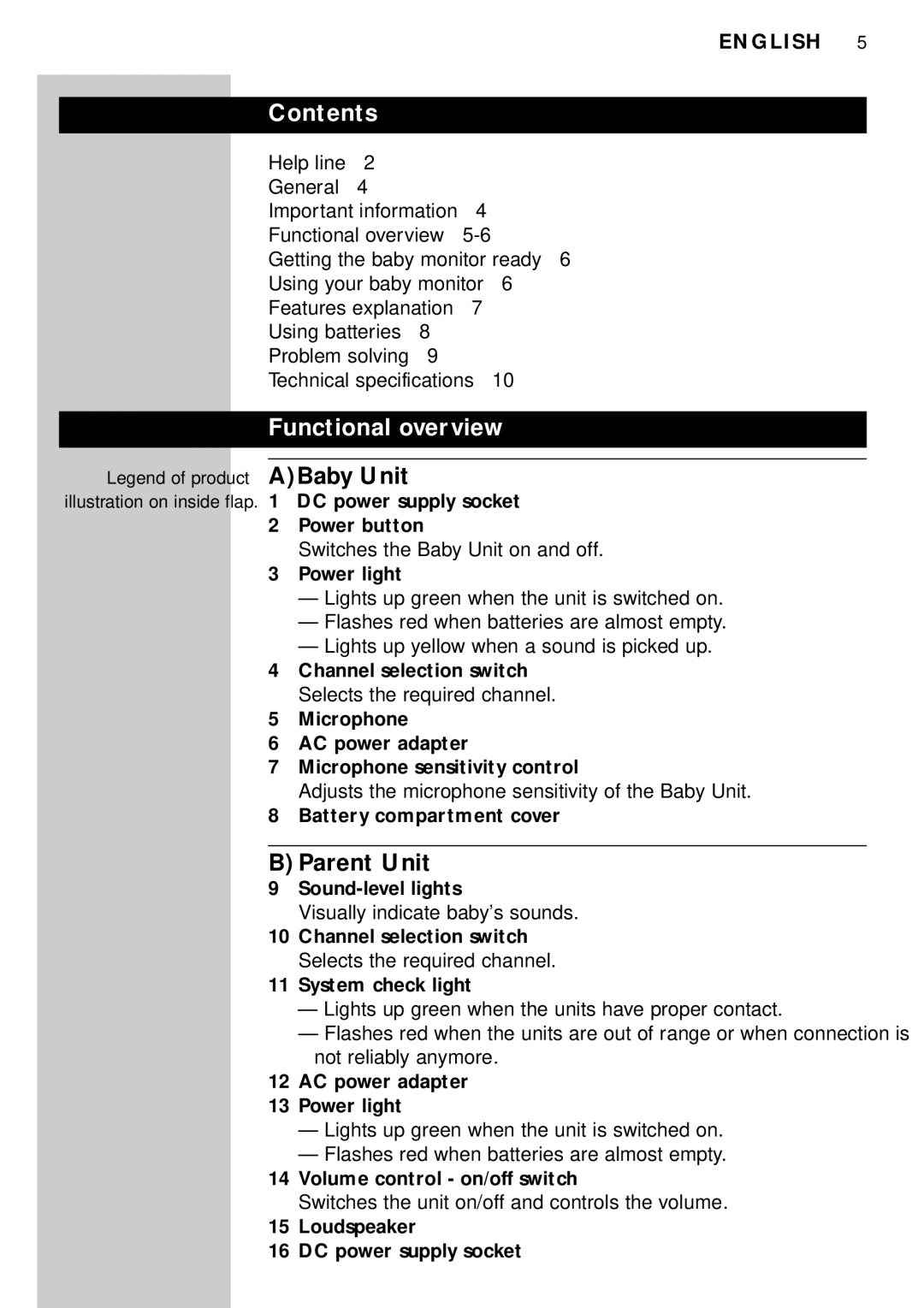SC464, SC464SBC specifications
The Philips SC464SBC and SC464 are innovative products in the realm of personal grooming and home care solutions. These two models, widely recognized for their performance and user-centric features, cater to individuals seeking reliable and efficient devices that enhance daily routines.One of the standout features of the SC464SBC and SC464 is their cutting-edge technology designed for optimal performance. Both devices incorporate advanced motor technology that ensures powerful suction and effective results, whether in a grooming application or home maintenance tasks. This technology is complemented by ergonomic designs that allow for easy handling and maneuverability, making them user-friendly for all age groups.
Philips has prioritized convenience with these two models by integrating cordless functionality. The SC464SBC and SC464 offer hassle-free operation, providing users with the freedom to move around without being restricted by wires. The long-lasting battery ensures extended performance, allowing users to complete grooming sessions or cleaning tasks without frequent interruptions for recharging.
Another standout characteristic of these devices is their versatility. The SC464SBC and SC464 come with multiple attachments suited for various applications, ranging from personal grooming to surface cleaning. This adaptability makes them ideal for individuals looking to streamline their grooming routines or simplify household chores, as they can achieve multiple tasks with a single device.
The designs of the SC464SBC and SC464 also reflect Philips' commitment to aesthetics and practicality. Sleek, modern appearances are complemented by intuitive controls, making them easy to operate. The materials used in their construction are durable and easy to clean, ensuring longevity and maintenance of hygiene standards over time.
Safety features are also a notable aspect of the SC464SBC and SC464 models. They include mechanisms that prevent overheating and ensure safe operation during extended use. Furthermore, Philips adheres to strict quality standards, providing users with peace of mind regarding the reliability and safety of their devices.
In summary, the Philips SC464SBC and SC464 stand out as exceptional personal grooming and cleaning devices. With advanced technology, cordless convenience, versatile functionality, and user-friendly designs, these models are well-suited to meet the demands of modern living while providing effective and stylish solutions for personal care and home maintenance.