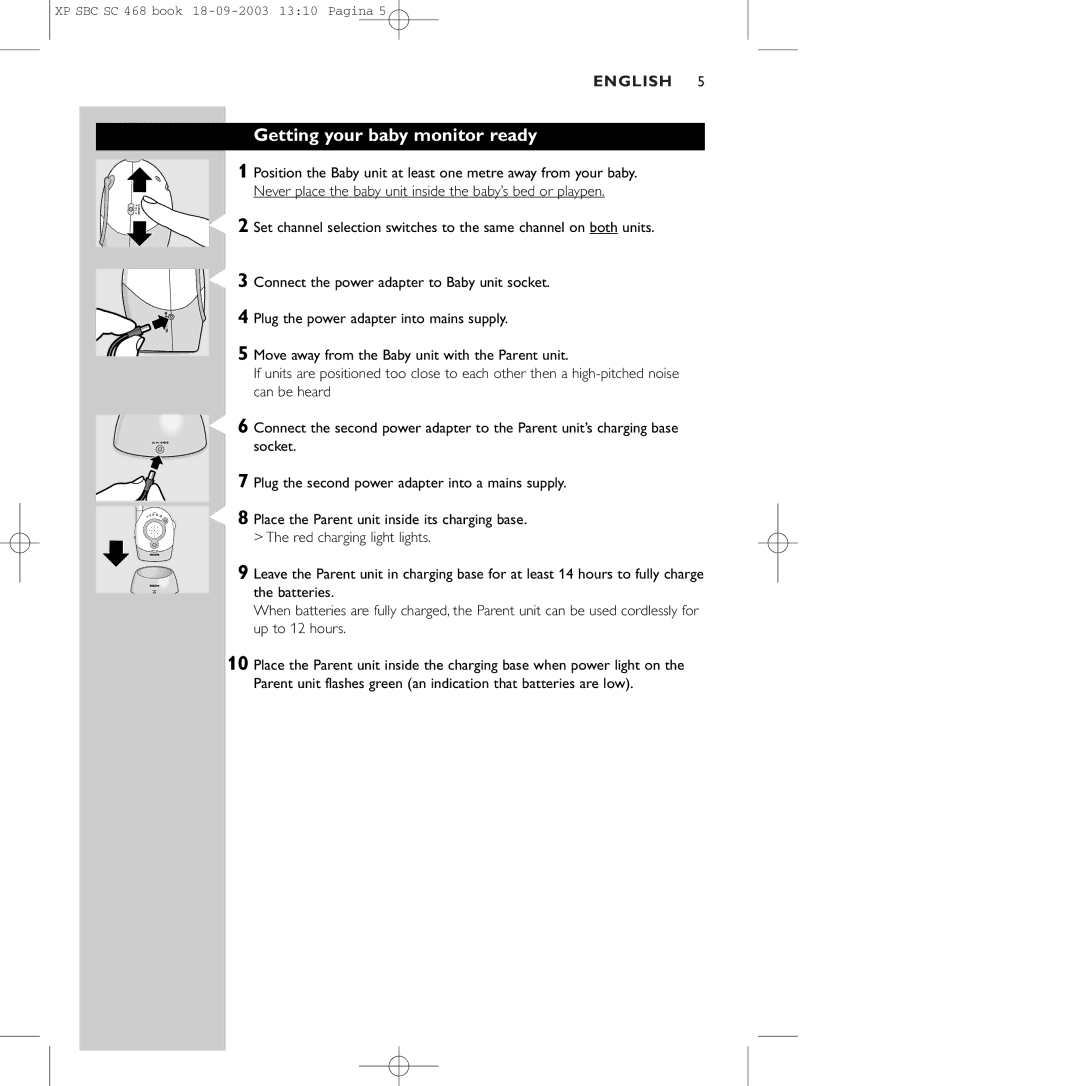SC468 specifications
The Philips SC468 is a versatile and powerful appliance designed to enhance and streamline your daily cleaning routine. This model stands out in the competitive market of vacuum cleaners due to its innovative features, advanced technologies, and user-friendly design.One of the primary characteristics of the Philips SC468 is its impressive suction power. Powered by a durable motor, it effectively captures dirt, dust, and debris from a variety of surfaces, including carpets, hard floors, and upholstery. The high-efficiency filtration system is a significant asset, as it not only retains even the smallest particles but also reduces allergens, making it an excellent choice for allergy sufferers.
The SC468 features a unique ActiveLock system, which provides seamless adaptability to different cleaning tasks. Users can easily switch between various nozzles and accessories with minimal effort, allowing for thorough cleaning in hard-to-reach areas. The integrated dusting brush, crevice nozzle, and upholstery nozzle ensure that no corner is left untouched, making it ideal for tackling a variety of cleaning demands.
Another notable technology present in the SC468 is its lightweight design. Weighing significantly less than traditional vacuum cleaners, it allows for easy maneuverability and portability. The ergonomic handle promotes comfort during extended cleaning sessions, reducing the strain on the wrists and arms. This thoughtful design is especially beneficial for users who may have mobility challenges or those who prefer a more convenient cleaning option.
Electrical efficiency is also a focus with the SC468. It has been engineered to consume less energy while delivering optimal performance. This not only saves on utility bills but also contributes to a more sustainable lifestyle by minimizing your carbon footprint.
Maintenance has been made simple with the Philips SC468, thanks to its easy-to-empty dust container and washable filter. These features ensure that users can keep their vacuum cleaner in peak condition without the hassle of frequent replacements or complex cleaning procedures.
In summary, the Philips SC468 embodies a perfect harmony of power, convenience, and efficiency. With its advanced technologies, user-centric design, and commitment to sustainability, it is an ideal solution for anyone looking to make their cleaning routine easier and more effective. Whether you're dealing with everyday messes or more challenging cleaning tasks, the Philips SC468 proves to be a reliable companion in maintaining a clean and healthy home.