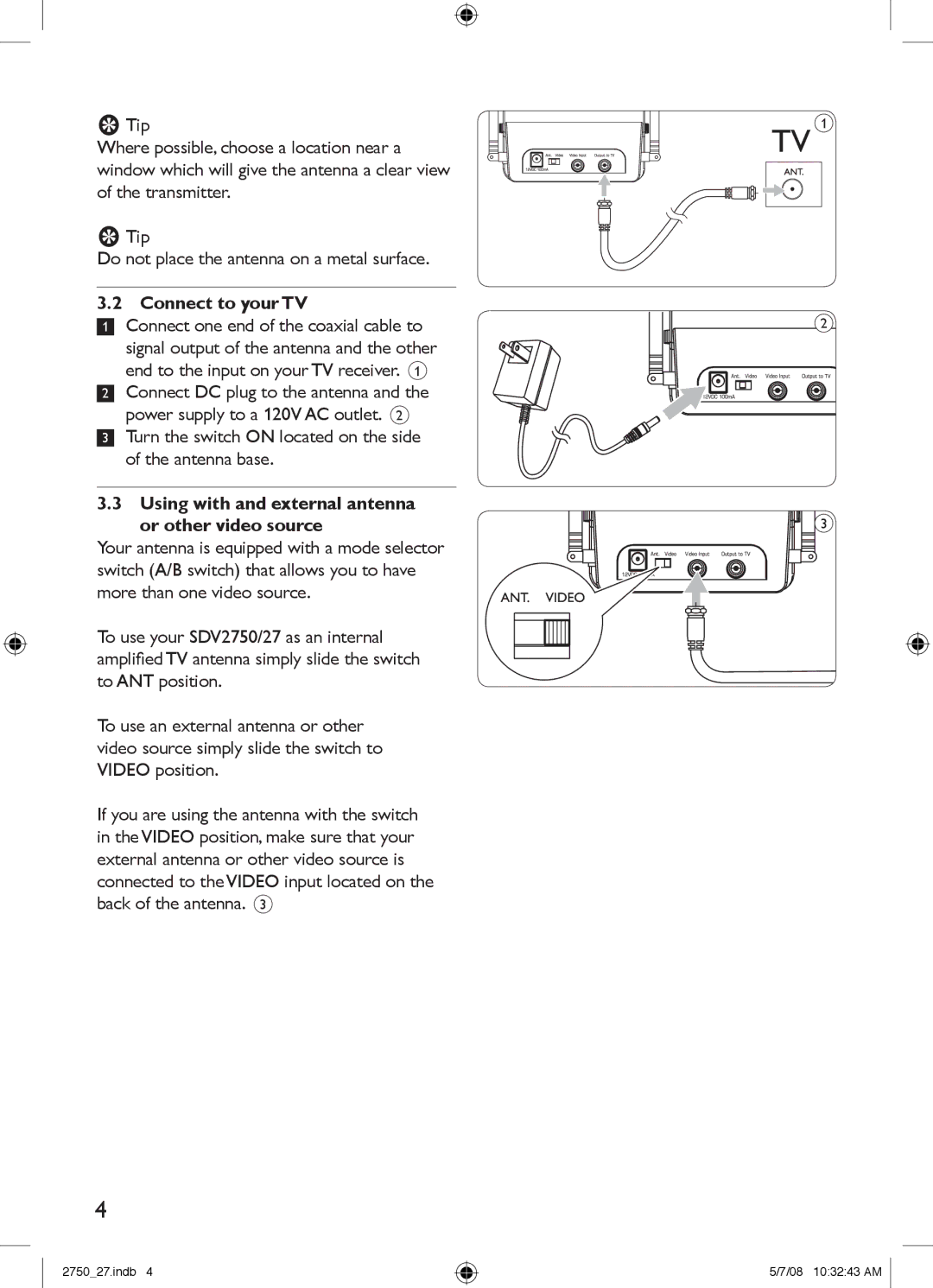ETip
Where possible, choose a location near a window which will give the antenna a clear view of the transmitter.
ETip
Do not place the antenna on a metal surface.
3.2 Connect to your TV
1Connect one end of the coaxial cable to signal output of the antenna and the other end to the input on your TV receiver. 1
2Connect DC plug to the antenna and the power supply to a 120V AC outlet. 2
3Turn the switch ON located on the side of the antenna base.
1
2
3.3 Using with and external antenna |
|
or other video source | 3 |
Your antenna is equipped with a mode selector switch (A/B switch) that allows you to have more than one video source.
To use your SDV2750/27 as an internal amplified TV antenna simply slide the switch to ANT position.
To use an external antenna or other video source simply slide the switch to VIDEO position.
If you are using the antenna with the switch in the VIDEO position, make sure that your external antenna or other video source is connected to the VIDEO input located on the back of the antenna. 3
2750_27.indb 4
5/7/08 10:32:43 AM