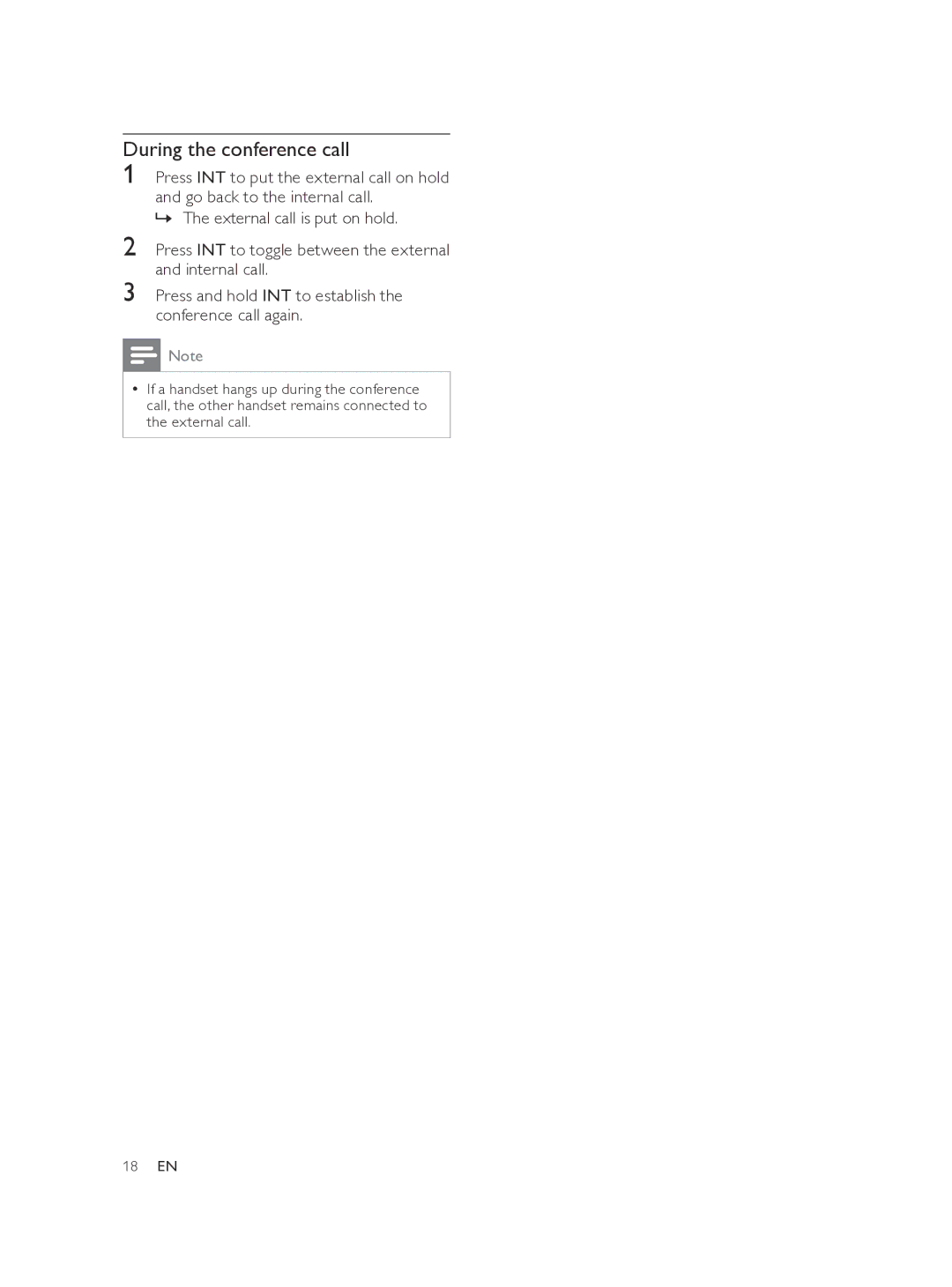During the conference call
1 Press INT to put the external call on hold and go back to the internal call.
»» The external call is put on hold.
2 Press INT to toggle between the external and internal call.
3 Press and hold INT to establish the conference call again.
![]() Note
Note
•• If a handset hangs up during the conference call, the other handset remains connected to the external call.
18EN