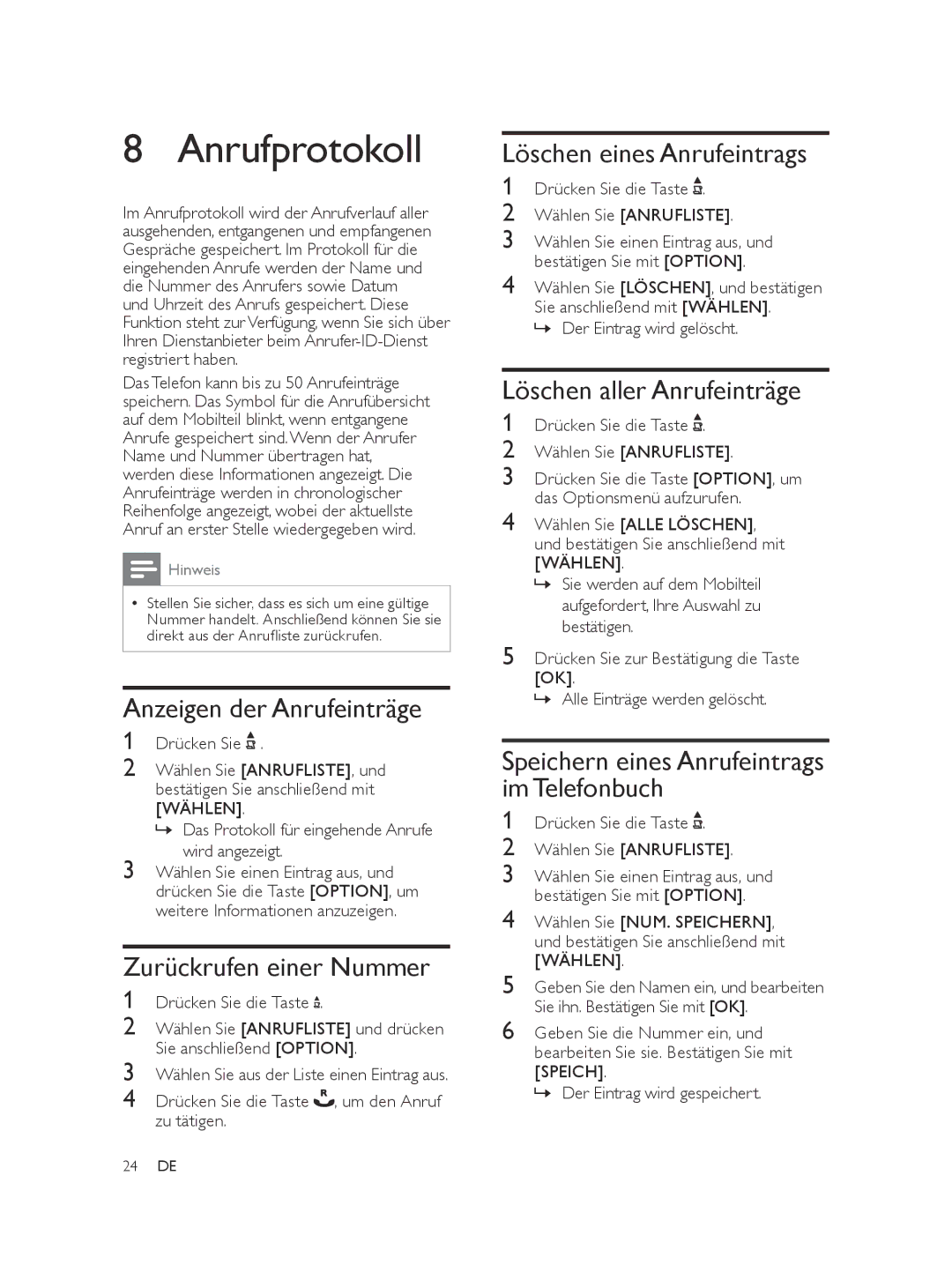SE565 specifications
The Philips SE565 is a modern and versatile cordless phone designed to enhance communication experiences in both home and office settings. This innovative device combines cutting-edge technology with user-friendly features, making it an essential tool for effective communication.One of the standout features of the Philips SE565 is its sleek and ergonomic design, which not only looks stylish but also ensures comfortable handling during calls. The phone is lightweight and compact, making it easy to move around the house or office while staying connected.
The SE565 utilizes DECT technology, which provides a secure and interference-free connection. This means users can enjoy crisp and clear audio quality without distractions from other wireless devices. With a range of up to 300 meters outdoors and up to 50 meters indoors, you can move freely without losing signal strength.
Another notable characteristic of the Philips SE565 is its extensive phonebook capacity. It can store up to 250 contacts, allowing users to easily keep track of their most important numbers. The phone also features a user-friendly interface with a large, backlit display that ensures visibility in various lighting conditions.
For those who appreciate added convenience, the SE565 incorporates an integrated answering machine. This feature allows users to receive and store voice messages, ensuring that no important call goes missed. It is easy to access and manage messages, providing a seamless communication experience.
Battery life is another area where the SE565 excels. With a talk time of up to 15 hours and a standby time of up to 200 hours, users can rely on the phone for extended periods without needing frequent recharges. This capability is particularly beneficial for busy households or work environments.
Additionally, the SE565 supports hands-free operation, allowing users to engage in conversations while multitasking. The built-in speakerphone provides clear sound quality, making it ideal for group calls or while attending to other tasks.
In terms of security, the Philips SE565 comes equipped with features such as encrypted DECT communication, ensuring that calls remain private and secure from eavesdropping.
Overall, the Philips SE565 is a feature-rich cordless phone that meets the needs of modern users. With its combination of stylish design, advanced communication technologies, and practical features, it stands out as an essential tool for anyone looking to enhance their communication capabilities.