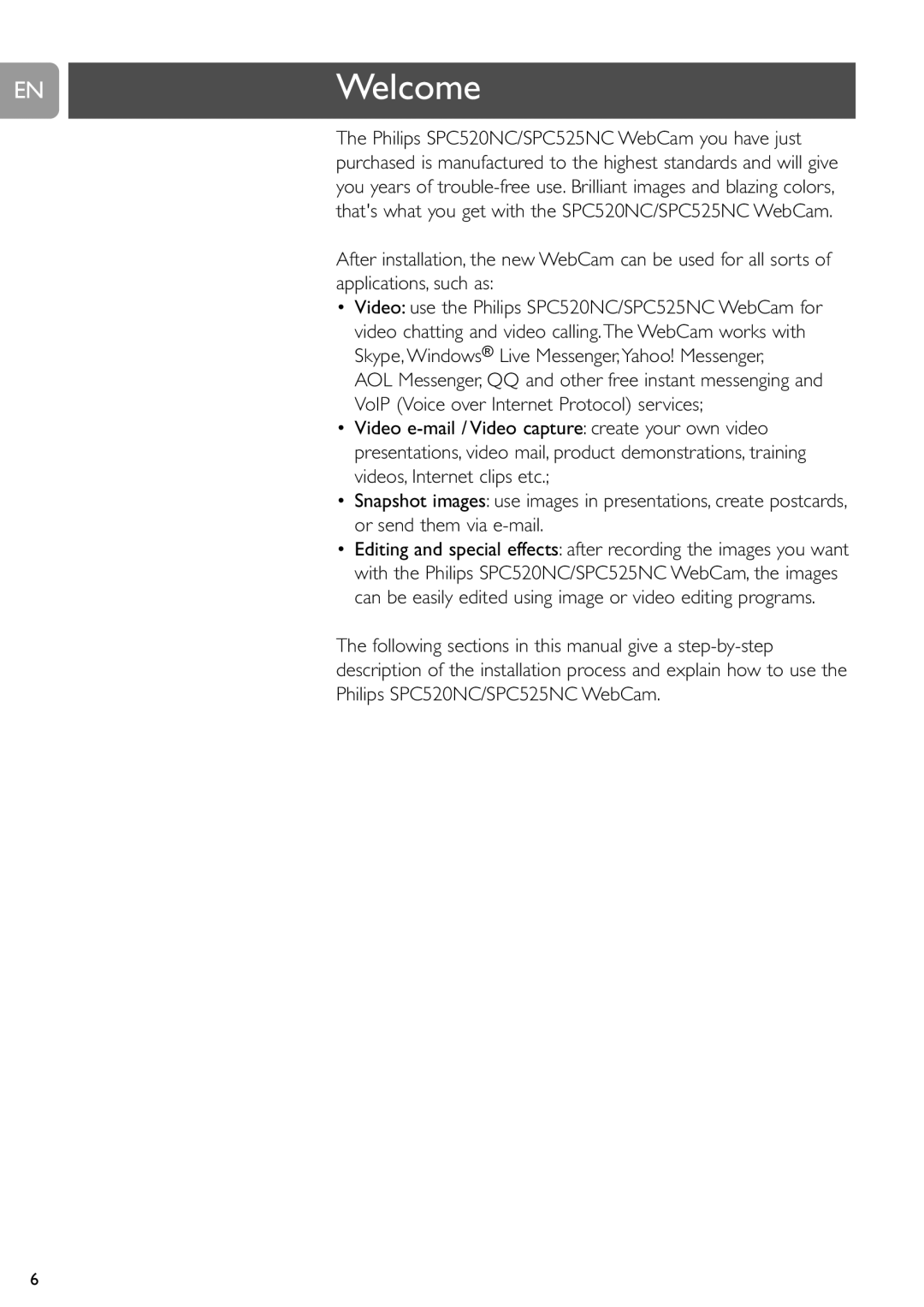ENWelcome
The Philips SPC520NC/SPC525NC WebCam you have just purchased is manufactured to the highest standards and will give you years of
After installation, the new WebCam can be used for all sorts of applications, such as:
•Video: use the Philips SPC520NC/SPC525NC WebCam for video chatting and video calling.The WebCam works with Skype, Windows® Live Messenger,Yahoo! Messenger,
AOL Messenger, QQ and other free instant messenging and VoIP (Voice over Internet Protocol) services;
•Video
•Snapshot images: use images in presentations, create postcards, or send them via
•Editing and special effects: after recording the images you want with the Philips SPC520NC/SPC525NC WebCam, the images can be easily edited using image or video editing programs.
The following sections in this manual give a
6