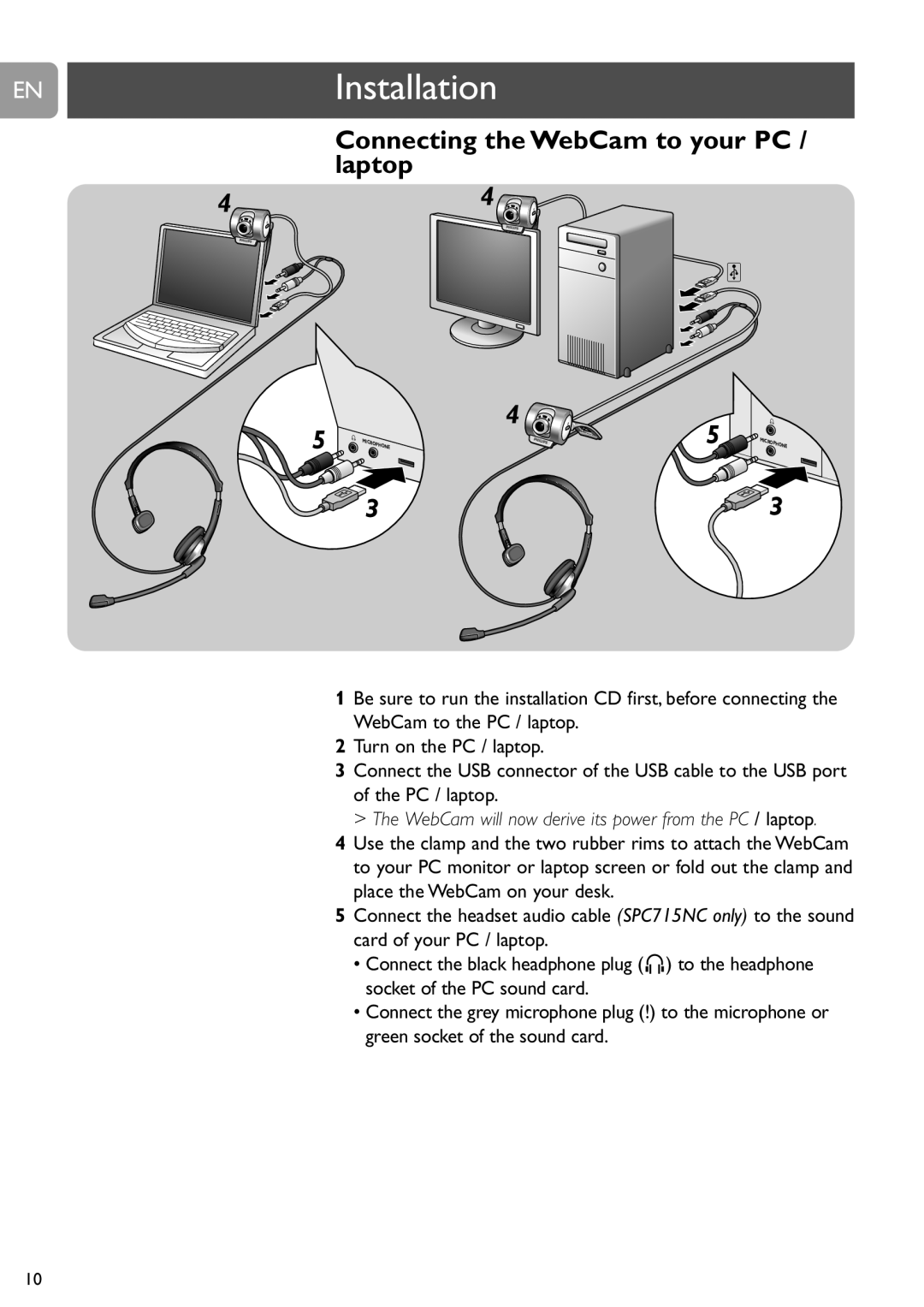SPC710NC, SPC715NC specifications
The Philips SPC710NC and SPC715NC webcams are part of Philips' innovative line of video communication solutions, designed to provide enhanced online experiences for both personal and professional use. These models are equipped with premium features and technologies that facilitate high-quality video streaming, making them ideal for video conferencing, online education, and social interactions.One of the standout features of the SPC710NC and SPC715NC is their impressive video resolution. With capabilities of delivering up to 720p HD video, these webcams ensure crystal-clear image quality, allowing users to present themselves in the best light during virtual meetings or calls. The enhanced clarity is complemented by a smooth frame rate, which helps to minimize lag and maintain fluid motion, ensuring real-time communication is seamless.
Both models come equipped with advanced autofocus technology. This feature automatically adjusts the lens to ensure that subjects remain sharp and in focus, even if they move within the frame. This is particularly useful in dynamic settings, such as when participants are sharing presentations or making gestures while speaking.
Another significant aspect of these webcams is their built-in microphone system. The noise reduction technology integrated into these microphones filters out background noise, allowing for clear audio during conversations. This enhancement ensures that voices are transmitted accurately, improving the overall quality of the communication experience.
The design of the SPC710NC and SPC715NC is also worth noting. The webcams feature a sleek and compact design, making them easy to set up on any monitor or laptop. Their adjustable mounting options allow for optimal positioning, ensuring that users can capture the best angles whether sitting or standing.
Moreover, these webcams come with plug-and-play functionality, enabling users to install them quickly without the need for complex software installations. This user-friendly setup is particularly beneficial for those who may not be technologically savvy.
The Philips SPC710NC and SPC715NC webcams are compatible with various operating systems and video conferencing applications, making them versatile tools for users across different platforms. Whether it’s for work, education, or socializing, these webcams provide a reliable solution for maintaining high-quality visual communication.
In summary, the Philips SPC710NC and SPC715NC offer a combination of high-definition video quality, advanced autofocus, built-in noise-reducing microphones, and easy setup, making them excellent choices for anyone looking to enhance their online interaction experiences.