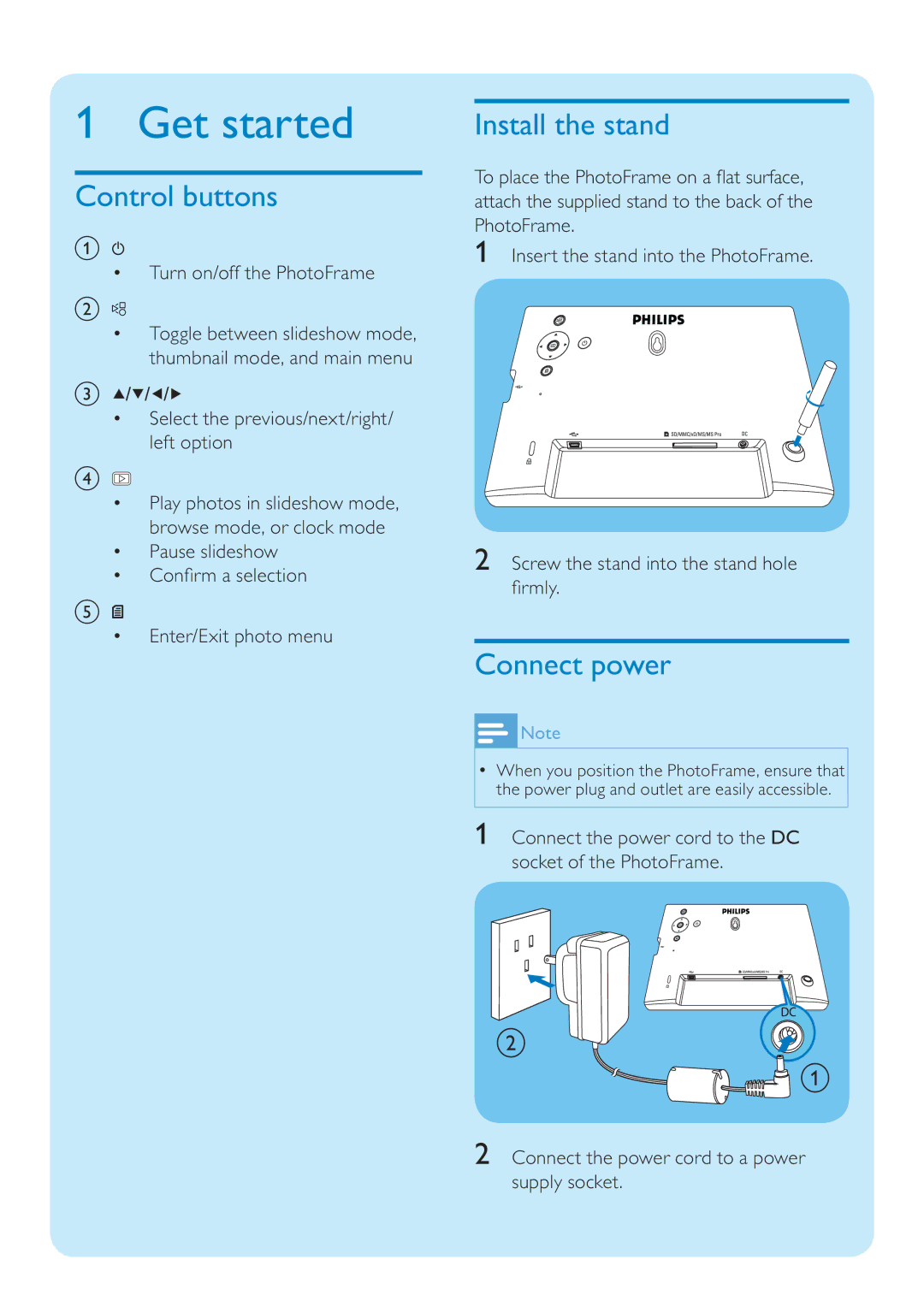1 Get started
Control buttons
a![]()
•Turn on/off the PhotoFrame
b![]()
•Toggle between slideshow mode, thumbnail mode, and main menu
c![]() /
/![]() /
/![]() /
/![]()
•Select the previous/next/right/ left option
d![]()
•Play photos in slideshow mode, browse mode, or clock mode
•Pause slideshow
•Confi rm a selection
e![]()
• Enter/Exit photo menu
Install the stand
To place the PhotoFrame on a fl at surface, attach the supplied stand to the back of the PhotoFrame.
1Insert the stand into the PhotoFrame.
2Screw the stand into the stand hole fi rmly.
Connect power
![]() Note
Note
•When you position the PhotoFrame, ensure that the power plug and outlet are easily accessible.
1Connect the power cord to the DC socket of the PhotoFrame.
b
![]()
![]() a
a
2Connect the power cord to a power supply socket.