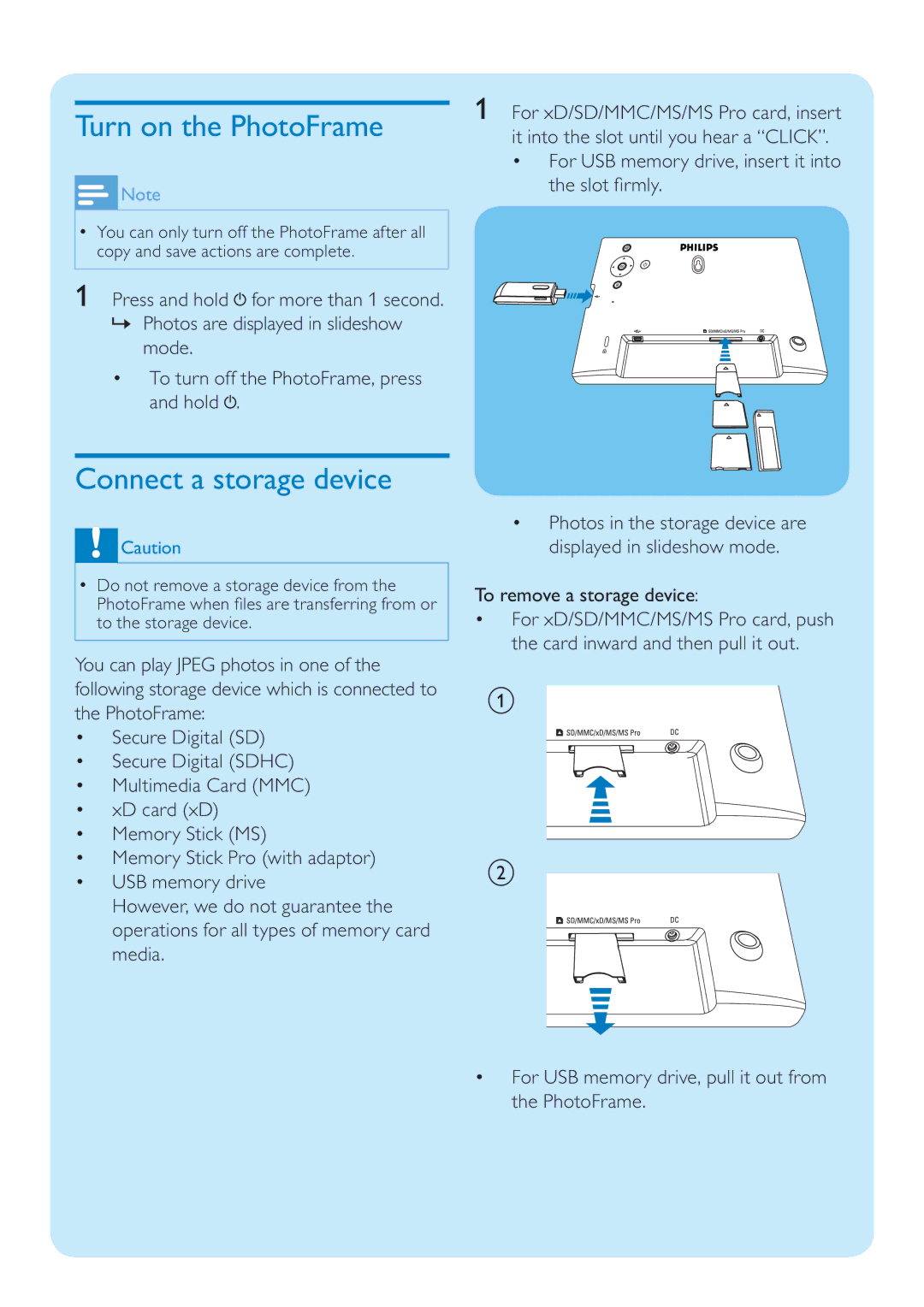Turn on the PhotoFrame
![]() Note
Note
•You can only turn off the PhotoFrame after all copy and save actions are complete.
1Press and hold ![]() for more than 1 second.
for more than 1 second.
»Photos are displayed in slideshow mode.
•To turn off the PhotoFrame, press and hold ![]() .
.
Connect a storage device
![]() Caution
Caution
•Do not remove a storage device from the PhotoFrame when fi les are transferring from or to the storage device.
You can play JPEG photos in one of the following storage device which is connected to the PhotoFrame:
•Secure Digital (SD)
•Secure Digital (SDHC)
•Multimedia Card (MMC)
•xD card (xD)
•Memory Stick (MS)
•Memory Stick Pro (with adaptor)
•USB memory drive
However, we do not guarantee the operations for all types of memory card media.
1For xD/SD/MMC/MS/MS Pro card, insert it into the slot until you hear a “CLICK”.
•For USB memory drive, insert it into the slot fi rmly.
•Photos in the storage device are displayed in slideshow mode.
To remove a storage device:
•For xD/SD/MMC/MS/MS Pro card, push the card inward and then pull it out.
a
b
•For USB memory drive, pull it out from the PhotoFrame.