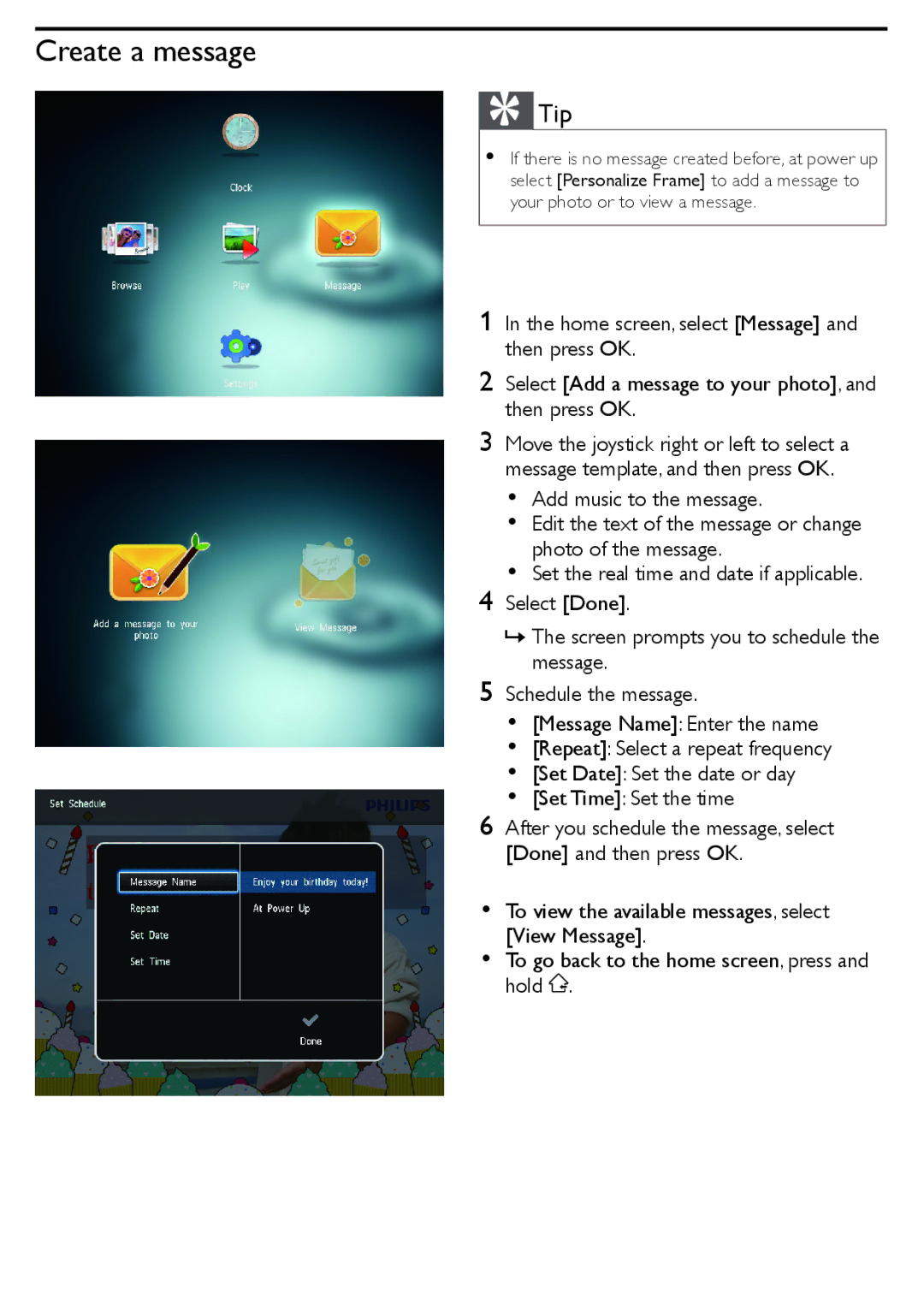Create a message
 Tip
Tip
• If there is no message created before, at power up select [Personalize Frame] to add a message to your photo or to view a message.
1 In the home screen, select [Message] and then press OK.
2 Select [Add a message to your photo], and then press OK.
3 Move the joystick right or left to select a message template, and then press OK.
• Add music to the message.
• Edit the text of the message or change photo of the message.
• Set the real time and date if applicable.
4 Select [Done].
» The screen prompts you to schedule the message.
5 Schedule the message.
• [Message Name]: Enter the name
• [Repeat]: Select a repeat frequency
• [Set Date]: Set the date or day
• [Set Time]: Set the time
6 After you schedule the message, select [Done] and then press OK.
• To view the available messages, select [View Message].
• To go back to the home screen, press and hold ![]() .
.