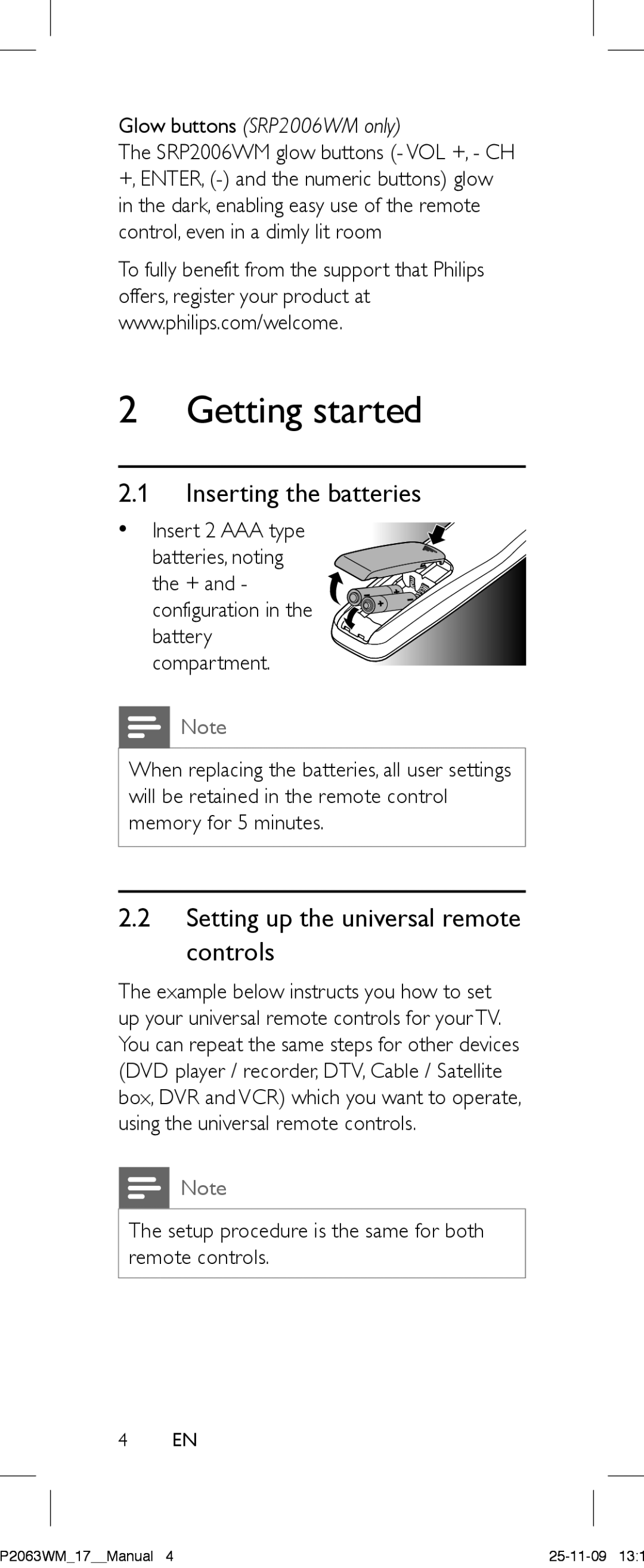SRC2063WM/17 specifications
The Philips SRC2063WM/17 is a modern and versatile remote control designed to streamline the way users interact with their audiovisual devices. This universal remote control is compatible with a wide variety of electronics, including TVs, DVD players, streaming boxes, and audio systems, making it a suitable solution for households with multiple devices.One of the main features of the SRC2063WM/17 is its ability to control up to three different devices simultaneously. This functionality reduces the clutter often seen with multiple remotes and provides a more organized and efficient user experience. Whether you’re switching between watching a movie, listening to music, or catching up on your favorite series, this remote allows for seamless transitions among devices.
The SRC2063WM/17 is equipped with an intuitive layout that simplifies navigation. The buttons are well-spaced and clearly labeled, ensuring that users can easily locate the functions they need. With direct access buttons for popular streaming services, the remote eliminates the need to fumble through menus, bringing your entertainment options within a simple reach.
Another highlight of the SRC2063WM/17 is its user-friendly programming process. The remote can be quickly set up to work with various devices by using its built-in code search feature, which enables users to find the right code for their devices effortlessly. Additionally, the remote supports learning functions, allowing it to learn commands from original remotes, which ensures compatibility with less common or older devices.
In terms of design, the Philips SRC2063WM/17 boasts a sleek and ergonomic shape, providing comfortable handling during extensive use. The remote is also lightweight, making it easy to pick up and use without tiring your hand. The backlit buttons enhance visibility in dimly lit environments, ensuring that users can operate their devices even in low light conditions.
To enhance energy efficiency, the SRC2063WM/17 features a power-saving mode that prolongs battery life. This attribute minimizes the hassle of frequently changing batteries, allowing for a more sustainable and user-friendly experience.
In conclusion, the Philips SRC2063WM/17 remote control combines functionality, comfort, and innovative technology, making it an excellent choice for simplifying your home entertainment setup. With its intuitive design, versatile compatibility, and practical features, it stands out as a reliable tool for managing entertainment in any modern household.