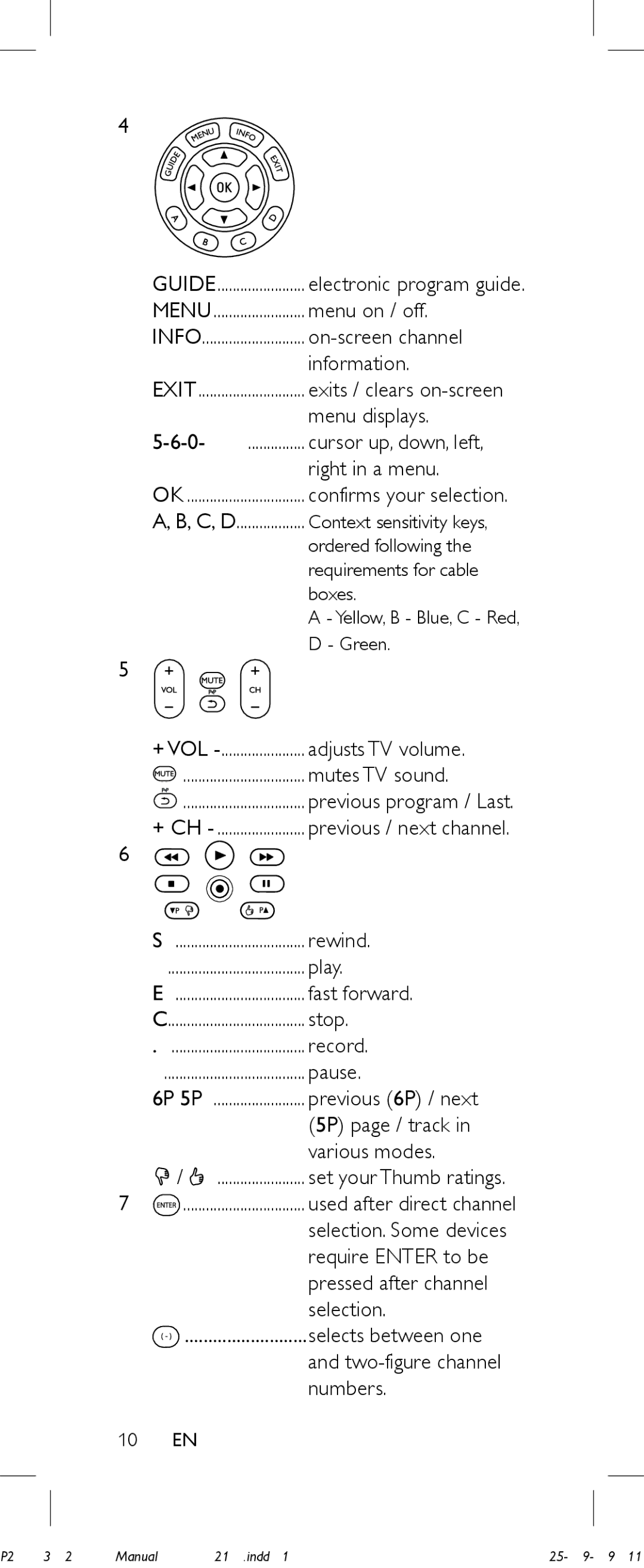4
GUIDE | electronic program guide. |
MENU | menu on / off. |
INFO |
|
EXIT | information. |
exits / clears | |
| menu displays. |
3 4 1 2 | cursor up, down, left, |
OK | right in a menu. |
confirms your selection. | |
A, B, C, D | Context sensitivity keys, |
| ordered following the |
| requirements for cable |
| boxes. |
| A - Yellow, B - Blue, C - Red, |
5 | D - Green. |
| |
+ VOL | adjusts TV volume. |
................................. | mutes TV sound. |
+ | previous program / Last. |
previous / next channel. | |
6 |
|
5 | rewind. |
2 | play. |
6 | fast forward. |
9 | stop. |
0 | record. |
; | pause. |
4P 3P | previous (4P) / next |
| (3P) page / track in |
| various modes. |
/ | set your Thumb ratings. |
7 | used after direct channel |
| selection. Some devices |
require ENTER to be pressed after channel selection.
![]() ...........................selects between one
...........................selects between one
and
10 EN
P2003_27__Manual_80_210.indd 10 |