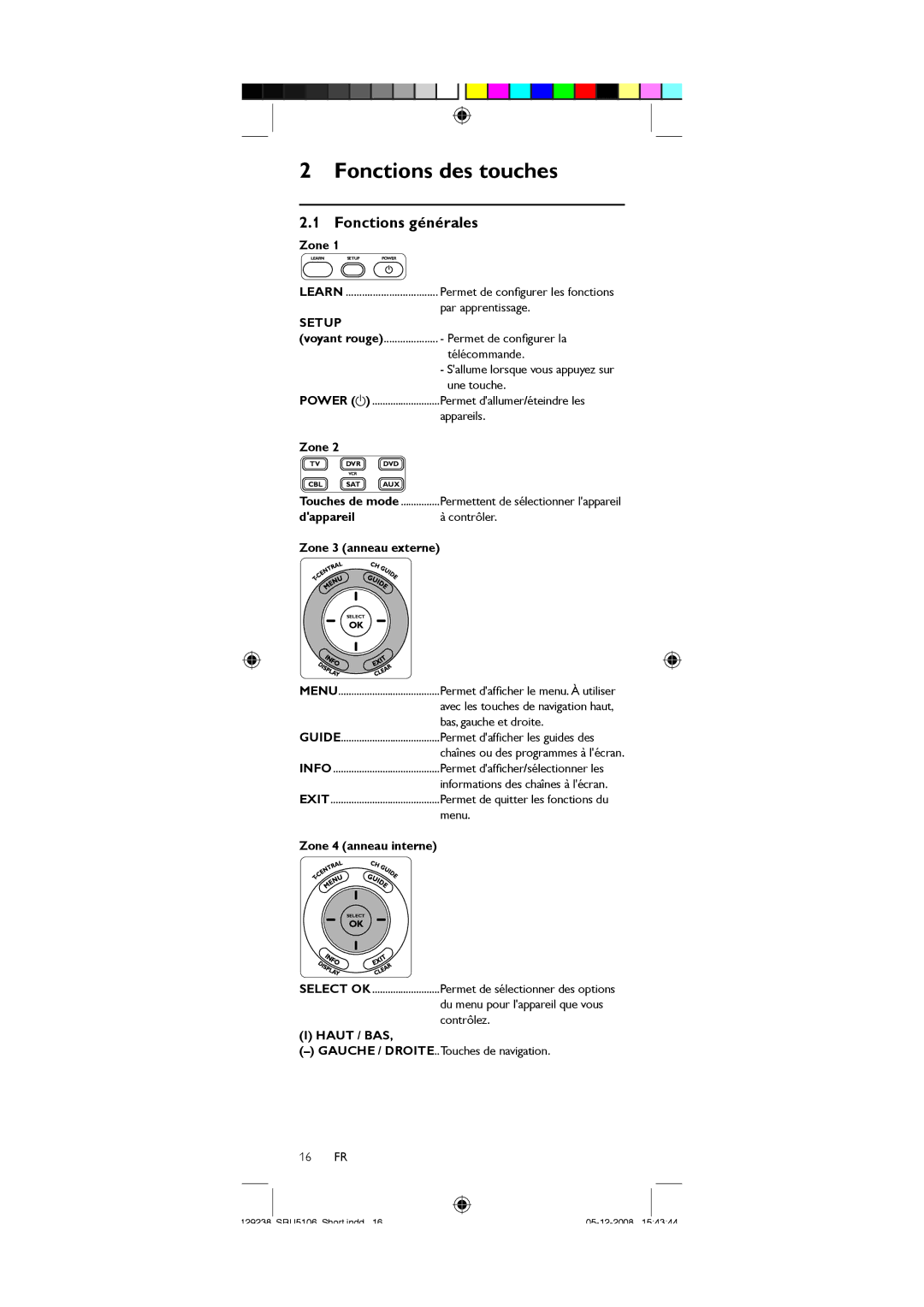SRU5106/27, SRU5106 specifications
The Philips SRU5106/27 remote control is a versatile and user-friendly accessory that enhances your home entertainment experience. Specifically designed to replace multiple remote controllers, the SRU5106 is capable of controlling up to six different devices including TV sets, DVD players, set-top boxes, audio systems, and more. This universal remote is perfect for those who want to simplify their viewing experience without the clutter of multiple remotes.One of the key features of the Philips SRU5106 is its comprehensive code database, which allows it to support a wide range of brands and devices. Setting up the remote is straightforward, thanks to its one-for-all capabilities. Users can easily program the remote by following simple on-screen instructions or using the automatic search function. This seamless programming ensures that users can have their devices connected and operational in no time.
The SRU5106 also boasts a user-friendly layout with clearly labeled buttons, making it easy to navigate through different functions. The large buttons are designed for different categories like channels, volume, and playback, providing an intuitive experience. This ergonomic design also ensures comfort during prolonged use, a feature that is often overlooked in other remotes.
Another notable characteristic of the Philips SRU5106 is its learning function. For devices that may not be recognized by the remote, users can program specific commands directly from the original remote control. This allows for greater compatibility with less common devices, offering flexibility and personalization for the user.
In terms of technology, the SRU5106 employs infrared communication to send signals to devices. This technology is reliable and efficient, ensuring a stable connection without any interference. It requires two AAA batteries, which are easy to replace, contributing to the device's straightforward maintenance.
Overall, the Philips SRU5106/27 remote control stands out for its combination of practicality, compatibility, and user-friendliness. It's an ideal solution for anyone looking to streamline their home entertainment setup, providing an all-in-one remote experience that is both functional and accessible. With its array of features and technologies designed to simplify the controls of your multimedia devices, the Philips SRU5106 is a smart addition to any home entertainment system.