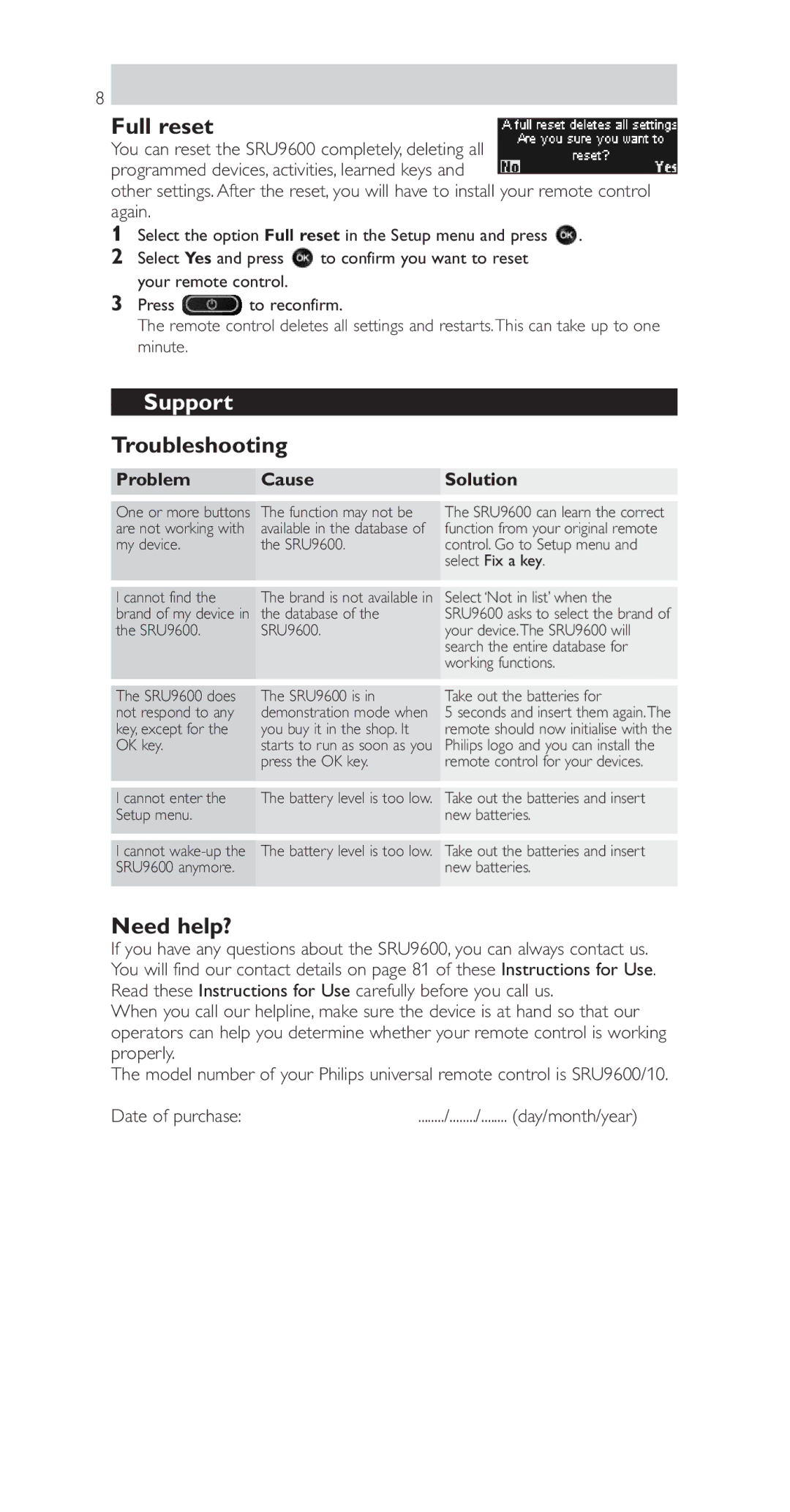8 ![]()
Full reset
You can reset the SRU9600 completely, deleting all programmed devices, activities, learned keys and
other settings. After the reset, you will have to install your remote control again.
1Select the option Full reset in the Setup menu and press ![]() .
.
2Select Yes and press ![]() to confirm you want to reset your remote control.
to confirm you want to reset your remote control.
3Press ![]() to reconfirm.
to reconfirm.
The remote control deletes all settings and restarts.This can take up to one minute.
Support
Troubleshooting
Problem | Cause | Solution |
One or more buttons are not working with my device.
I cannot find the brand of my device in the SRU9600.
The SRU9600 does not respond to any key, except for the OK key.
I cannot enter the Setup menu.
I cannot
The function may not be available in the database of the SRU9600.
The brand is not available in the database of the SRU9600.
The SRU9600 is in demonstration mode when you buy it in the shop. It starts to run as soon as you press the OK key.
The battery level is too low.
The battery level is too low.
The SRU9600 can learn the correct function from your original remote control. Go to Setup menu and select Fix a key.
Select ‘Not in list’ when the SRU9600 asks to select the brand of your device.The SRU9600 will search the entire database for working functions.
Take out the batteries for
5 seconds and insert them again.The remote should now initialise with the Philips logo and you can install the remote control for your devices.
Take out the batteries and insert new batteries.
Take out the batteries and insert new batteries.
Need help?
If you have any questions about the SRU9600, you can always contact us. You will find our contact details on page 81 of these Instructions for Use. Read these Instructions for Use carefully before you call us.
When you call our helpline, make sure the device is at hand so that our operators can help you determine whether your remote control is working properly.
The model number of your Philips universal remote control is SRU9600/10.
Date of purchase: | /......../ | (day/month/year) |