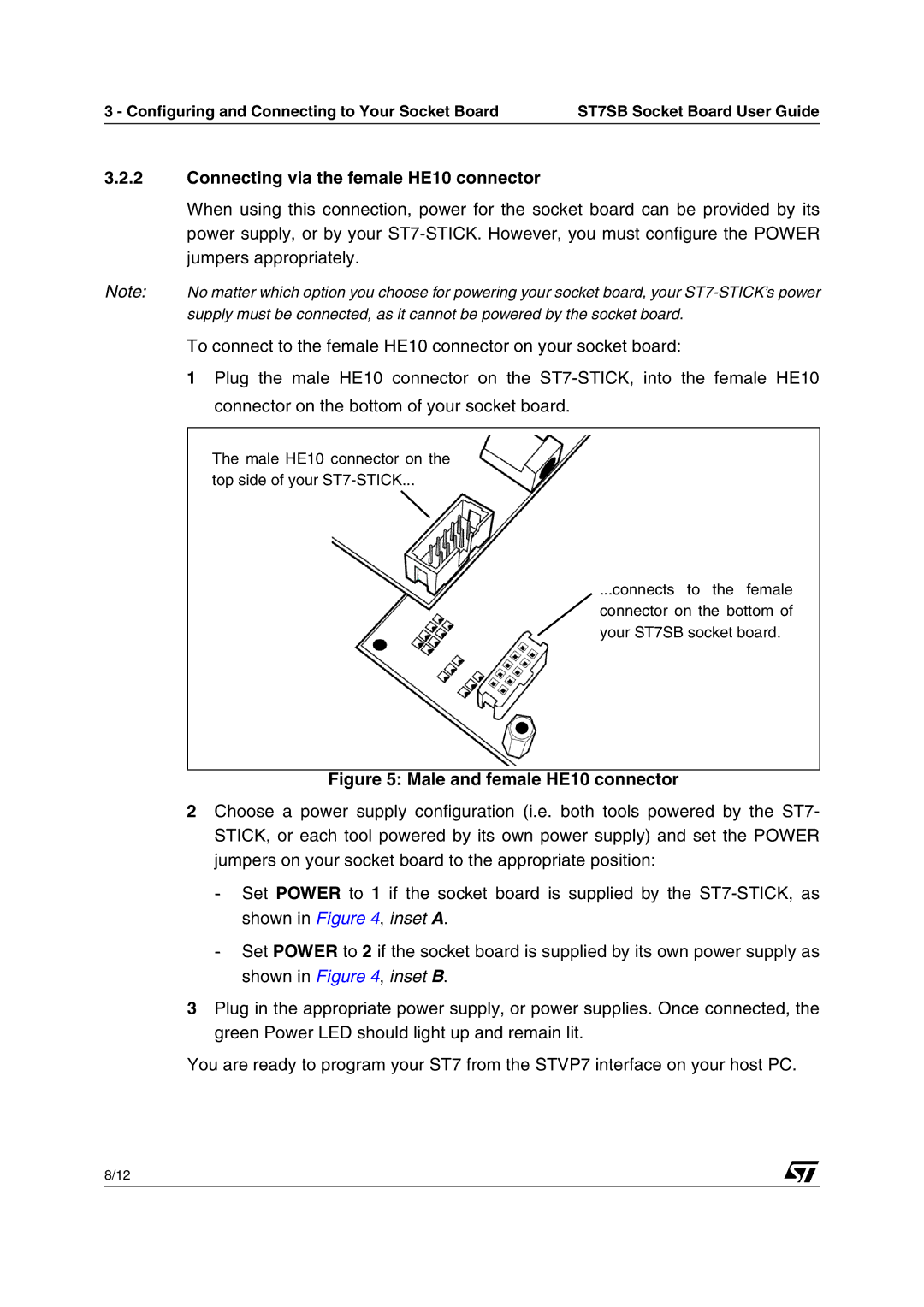ST7SB specifications
The Philips ST7SB is a cutting-edge smart television that exemplifies advanced technology and exceptional design, making it a standout choice for home entertainment. The ST7SB is equipped with a range of features and specifications that cater to modern viewing demands, ensuring an immersive and connected experience.One of the most notable features of the ST7SB is its stunning 4K Ultra HD resolution, delivering crisp, clear images with remarkable detail. The television's upscale technology enhances lower-resolution content, allowing viewers to enjoy older movies and shows in improved quality. Coupled with HDR (High Dynamic Range) support, the ST7SB excels in reproducing contrast and color accuracy, providing deeper blacks and brighter whites for a more lifelike viewing experience.
The Philips ST7SB’s display uses advanced LED technology, ensuring that brightness levels are optimized for any room condition. The television also boasts a wide viewing angle, allowing multiple viewers to enjoy the same high-quality picture from various positions in the room without experiencing color distortion or loss of detail.
Smart TV capabilities are seamlessly integrated into the ST7SB, powered by the latest Android operating system. This feature provides users access to a wide range of streaming services, apps, and games via the Google Play Store. Voice assistants like Google Assistant enhance usability, allowing for easy navigation and control through voice commands.
The ST7SB is designed with connectivity in mind. It includes a variety of ports including HDMI, USB, and Ethernet, enabling users to connect various devices such as gaming consoles, sound systems, and external storage. Built-in Wi-Fi and Bluetooth capabilities further enhance the smart experience, allowing for wireless connections and screen mirroring options.
Audio quality is not overlooked in the ST7SB; it incorporates advanced sound technologies that ensure clear dialogue and immersive soundscapes, making it perfect for any viewing occasion, from movies to live sports.
In terms of design, the Philips ST7SB is sleek and modern, featuring thin bezels that maximize screen space and a minimalist profile that seamlessly fits into contemporary home decor. This combination of technology and aesthetics makes the ST7SB not just a display, but a centerpiece for any living room.
In conclusion, the Philips ST7SB is a feature-rich smart television that offers impressive picture quality, smart capabilities, versatile connectivity, and exceptional audio experiences, setting a new standard for home entertainment solutions.