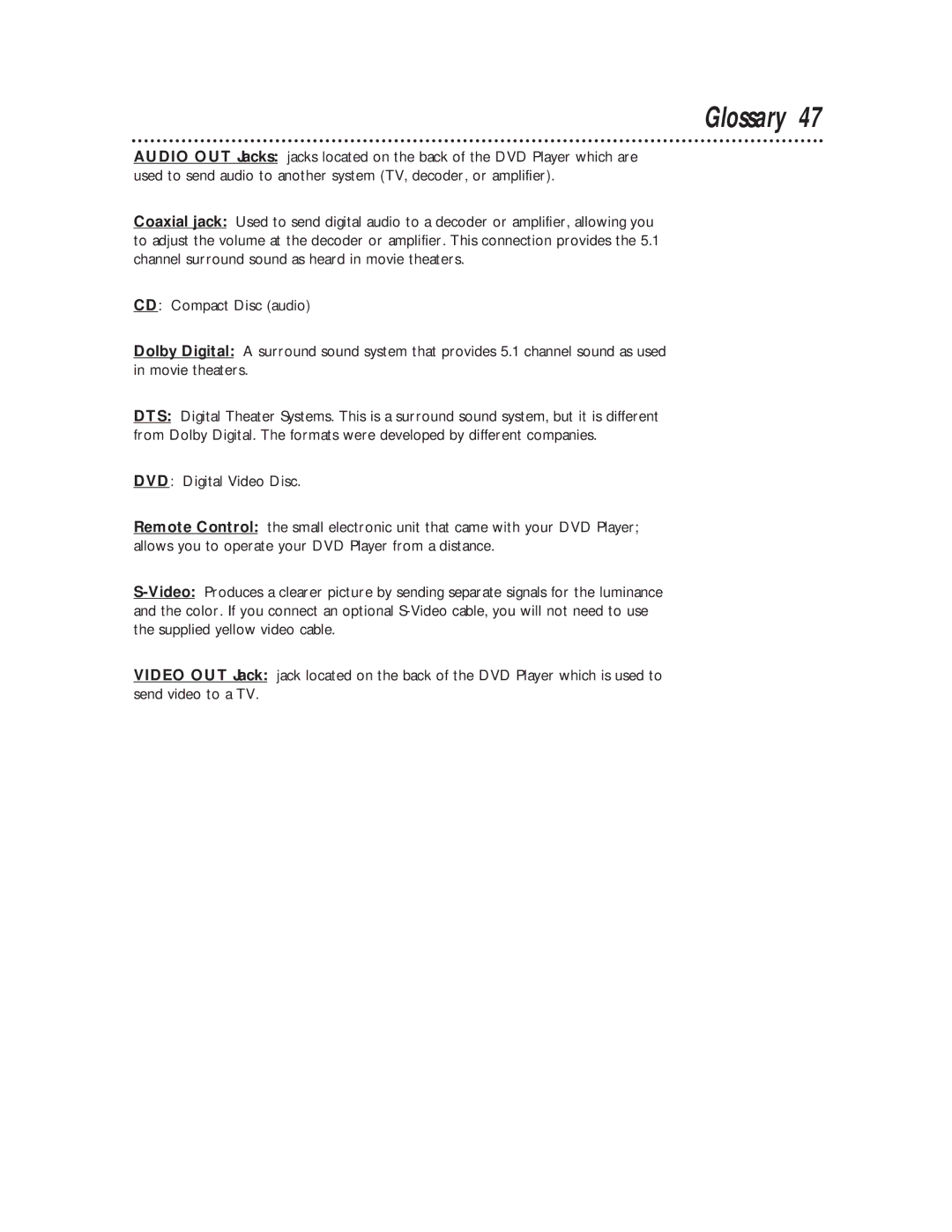Glossary 47
AUDIO OUT Jacks: jacks located on the back of the DVD Player which are used to send audio to another system (TV, decoder, or amplifier).
Coaxial jack: Used to send digital audio to a decoder or amplifier, allowing you to adjust the volume at the decoder or amplifier. This connection provides the 5.1 channel surround sound as heard in movie theaters.
CD: Compact Disc (audio)
Dolby Digital: A surround sound system that provides 5.1 channel sound as used in movie theaters.
DTS: Digital Theater Systems. This is a surround sound system, but it is different from Dolby Digital. The formats were developed by different companies.
DVD: Digital Video Disc.
Remote Control: the small electronic unit that came with your DVD Player; allows you to operate your DVD Player from a distance.
VIDEO OUT Jack: jack located on the back of the DVD Player which is used to send video to a TV.