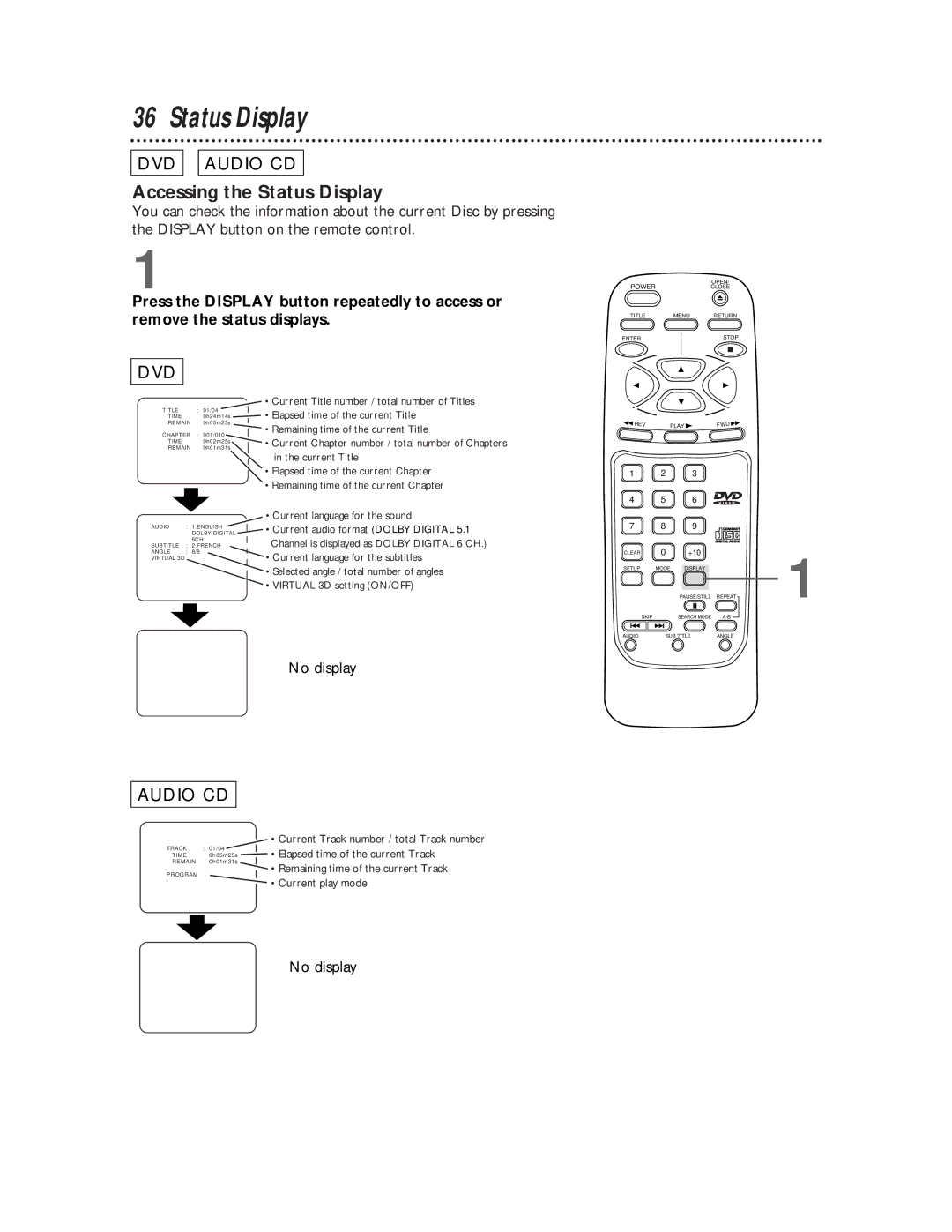36 Status Display
DVD ![]()
![]() AUDIO CD
AUDIO CD
Accessing the Status Display
You can check the information about the current Disc by pressing the DISPLAY button on the remote control.
1
Press the DISPLAY button repeatedly to access or remove the status displays.
DVD
OPEN/
POWERCLOSE
TITLEMENU RETURN
ENTER | STOP | ||
|
|
|
|
|
|
|
|
|
|
|
|
TITLE | : 01/04 |
TIME | 0h24m14s |
REMAIN | 0h05m25s |
CHAPTER | : 001/010 |
TIME | 0h02m25s |
REMAIN | 0h01m31s |
AUDIO | : 1.ENGLISH |
| DOLBY DIGITAL |
| 6CH |
SUBTITLE | : 2.FRENCH |
ANGLE | : 8/8 |
VIRTUAL 3D |
|
•Current Title number / total number of Titles
•Elapsed time of the current Title
•Remaining time of the current Title
•Current Chapter number / total number of Chapters in the current Title
•Elapsed time of the current Chapter
•Remaining time of the current Chapter
•Current language for the sound
•Current audio format (DOLBY DIGITAL 5.1 Channel is displayed as DOLBY DIGITAL 6 CH.)
•Current language for the subtitles
•Selected angle / total number of angles
•VIRTUAL 3D setting (ON/OFF)
REV | PLAY | FWD |
1 2 3
4 5 6
7 8 9
CLEAR | 0 | +10 |
| 1 |
SETUP | MODE | DISPLAY |
| |
|
| PAUSE/STILL | REPEAT | |
SKIP |
| SEARCH MODE |
| |
AUDIO | SUB TITLE | ANGLE |
| |
No display
AUDIO CD
TRACK | : 01/04 |
| • Current Track number / total Track number |
| |||
| • Elapsed time of the current Track | ||
TIME | 0h05m25s |
| |
REMAIN | 0h01m31s |
| • Remaining time of the current Track |
PROGRAM |
|
| |
|
| ||
|
| • Current play mode | |
|
|
| |
|
|
|
No display