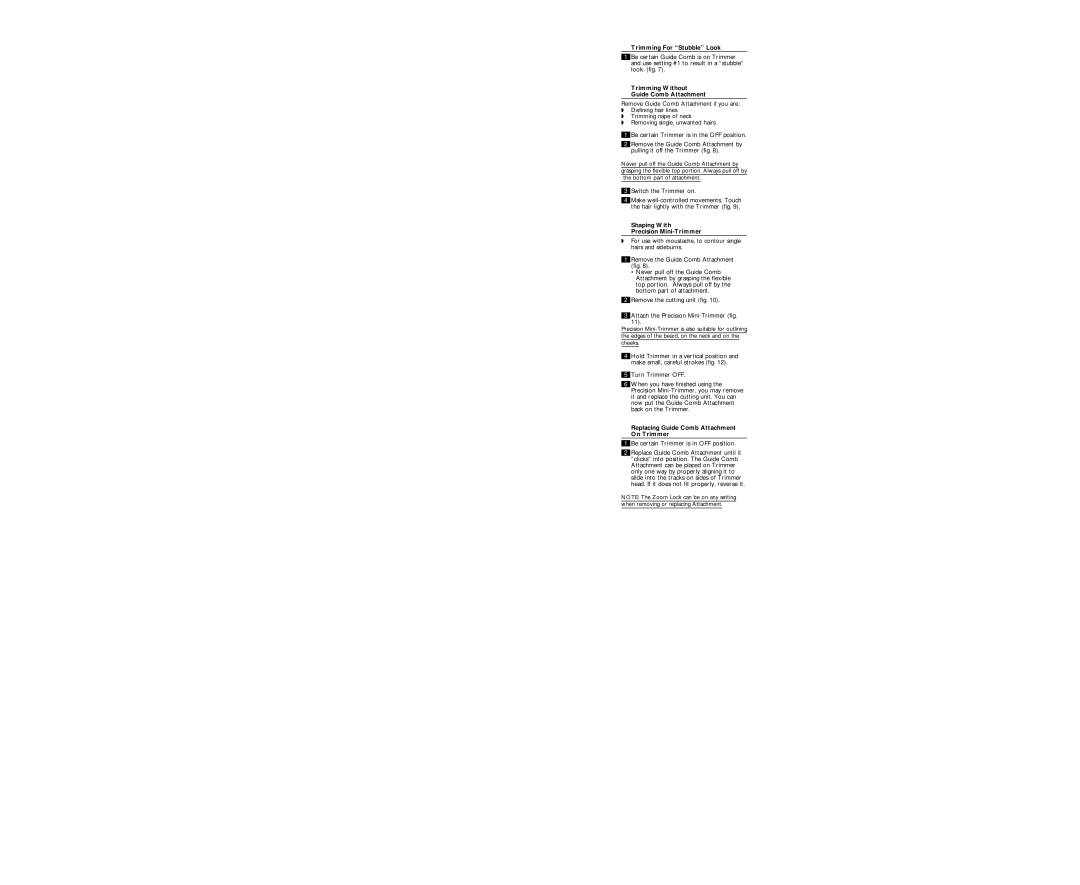Trimming For “Stubble” Look
1Be certain Guide Comb is on Trimmer and use setting #1 to result in a “stubble” look. (fig. 7).
Trimming Without
Guide Comb Attachment
Remove Guide Comb Attachment if you are:
◗Defining hair lines
◗Trimming nape of neck
◗Removing single, unwanted hairs
1Be certain Trimmer is in the OFF position.
2Remove the Guide Comb Attachment by pulling it off the Trimmer (fig. 8).
Never pull off the Guide Comb Attachment by grasping the flexible top portion. Always pull off by the bottom part of attachment.
3Switch the Trimmer on.
4Make
Shaping With
Precision Mini-Trimmer
◗For use with moustache, to contour single hairs and sideburns.
1Remove the Guide Comb Attachment (fig. 8).
•Never pull off the Guide Comb Attachment by grasping the flexible top portion. Always pull off by the bottom part of attachment.
2Remove the cutting unit (fig. 10).
3Attach the Precision
Precision
cheeks.
4Hold Trimmer in a vertical position and make small, careful strokes (fig. 12).
5Turn Trimmer OFF.
6When you have finished using the Precision
Replacing Guide Comb Attachment On Trimmer
1Be certain Trimmer is in OFF position.
2Replace Guide Comb Attachment until it “clicks” into position. The Guide Comb Attachment can be placed on Trimmer only one way by properly aligning it to slide into the tracks on sides of Trimmer head. If it does not fit properly, reverse it.
NOTE: The Zoom Lock can be on any setting when removing or replacing Attachment.