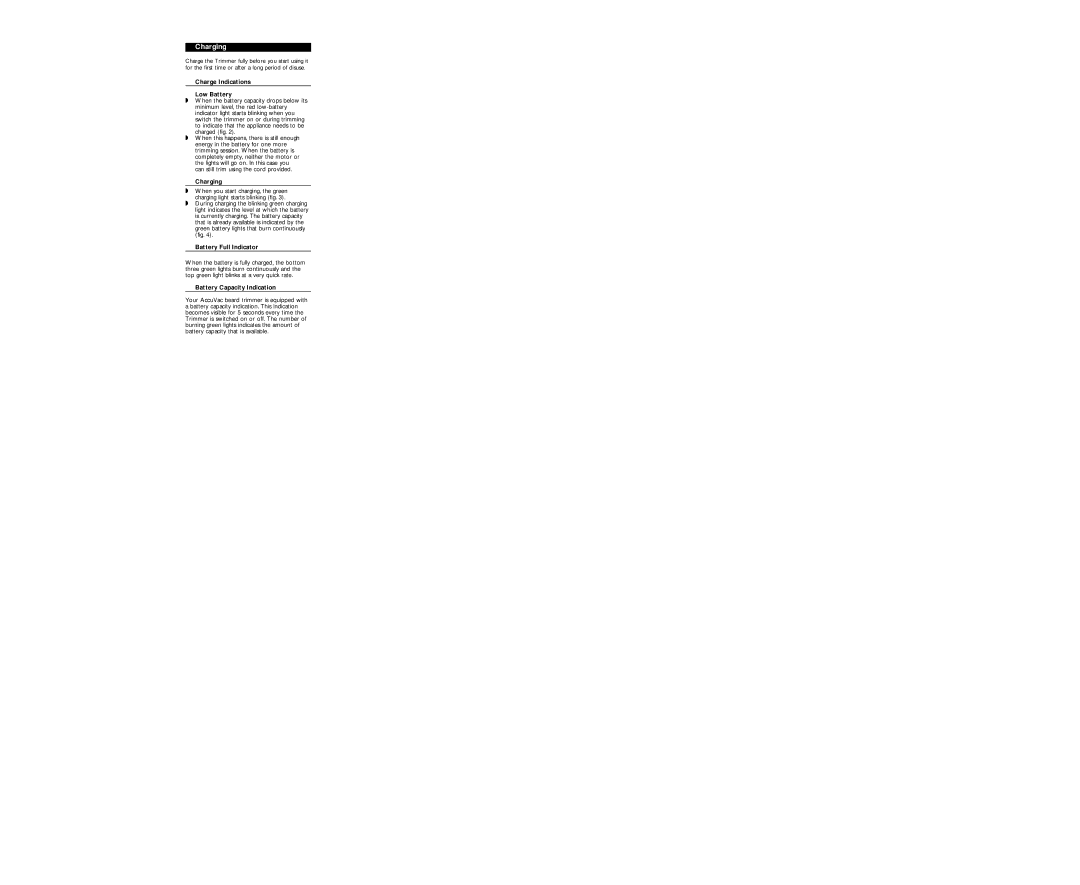Charging
Charge the Trimmer fully before you start using it for the first time or after a long period of disuse.
Charge Indications
Low Battery
◗When the battery capacity drops below its minimum level, the red
◗When this happens, there is still enough energy in the battery for one more trimming session. When the battery is completely empty, neither the motor or the lights will go on. In this case you can still trim using the cord provided.
Charging
◗When you start charging, the green charging light starts blinking (fig. 3).
◗During charging the blinking green charging light indicates the level at which the battery is currently charging. The battery capacity that is already available is indicated by the green battery lights that burn continuously (fig. 4).
Battery Full Indicator
When the battery is fully charged, the bottom three green lights burn continuously and the top green light blinks at a very quick rate.
Battery Capacity Indication
Your AccuVac beard trimmer is equipped with a battery capacity indication. This indication becomes visible for 5 seconds every time the Trimmer is switched on or off. The number of burning green lights indicates the amount of battery capacity that is available.