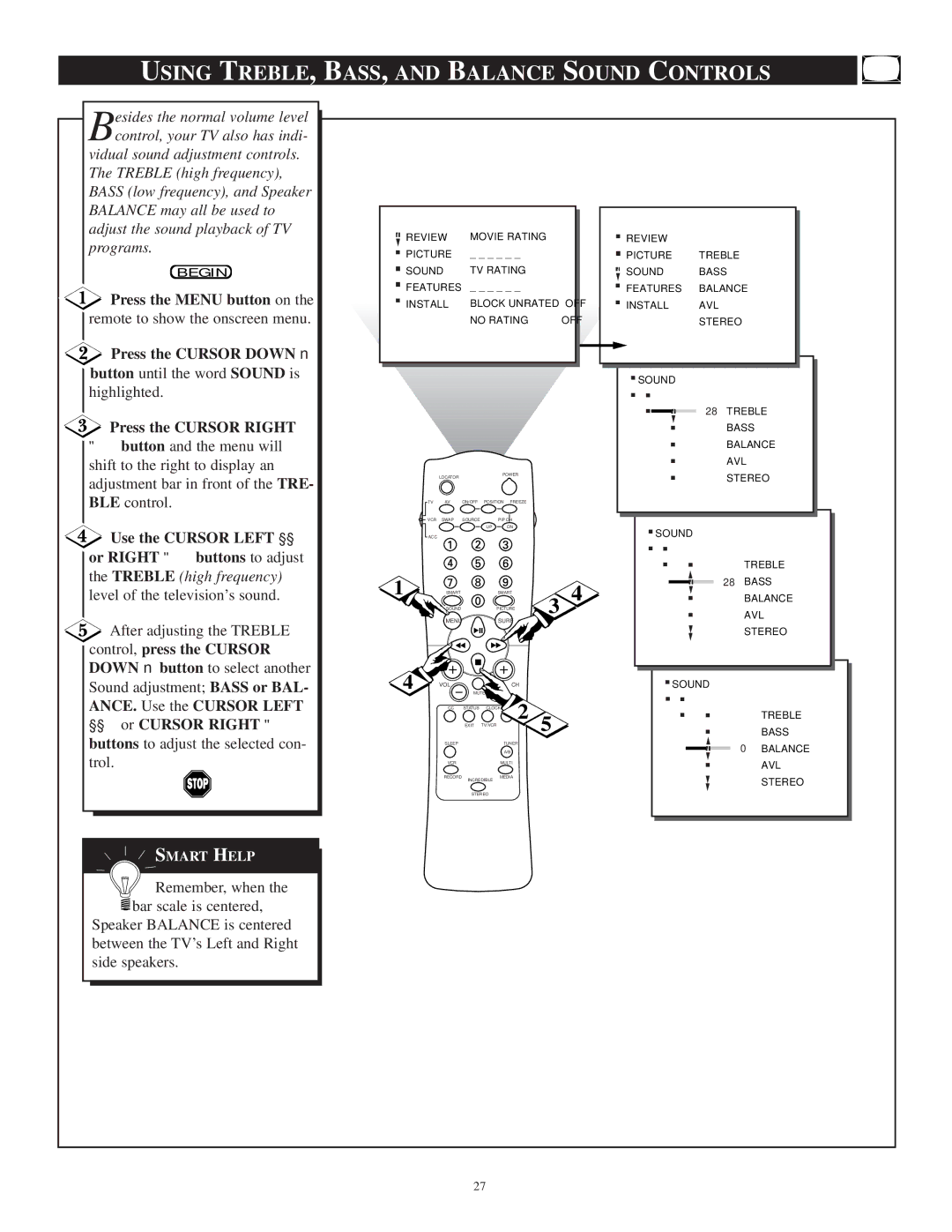USING TREBLE, BASS, AND BALANCE SOUND CONTROLS
Besides the normal volume level control, your TV also has indi-
vidual sound adjustment controls. The TREBLE (high frequency), BASS (low frequency), and Speaker BALANCE may all be used to adjust the sound playback of TV programs.
BEGIN
![]() Press the MENU button on the remote to show the onscreen menu.
Press the MENU button on the remote to show the onscreen menu.
![]() Press the CURSOR DOWN ■ button until the word SOUND is
Press the CURSOR DOWN ■ button until the word SOUND is
highlighted.
Press the CURSOR RIGHT
▶▶ button and the menu will |
shift to the right to display an |
..![]()
![]() REVIEW
REVIEW
.PICTURE
.SOUND
.FEATURESINSTALL
MOVIE RATING
_ _ _ _ _ _
TV RATING
_ _ _ _ _ _
BLOCK UNRATED OFF
NO RATING | OFF |
..REVIEW
.PICTURE TREBLE
.![]() SOUND BASS
SOUND BASS
.FEATURES BALANCE
INSTALL AVL
STEREO
.
.SOUND.
. ..![]() 28 TREBLE
28 TREBLE
. BASS
. BALANCE
. AVL
adjustment bar in front of the TRE- |
BLE control. |
![]() Use the CURSOR LEFT ◀◀ or RIGHT ▶▶ buttons to adjust the TREBLE (high frequency) level of the television’s sound.
Use the CURSOR LEFT ◀◀ or RIGHT ▶▶ buttons to adjust the TREBLE (high frequency) level of the television’s sound.
![]() After adjusting the TREBLE control, press the CURSOR DOWN ■ button to select another Sound adjustment; BASS or BAL-
After adjusting the TREBLE control, press the CURSOR DOWN ■ button to select another Sound adjustment; BASS or BAL-
ANCE. Use the CURSOR LEFT
◀◀or CURSOR RIGHT ▶▶ buttons to adjust the selected con- trol.
![]() SMART HELP
SMART HELP
![]() Remember, when the
Remember, when the
![]() bar scale is centered,
bar scale is centered,
Speaker BALANCE is centered between the TV’s Left and Right side speakers.
| LOCATOR |
|
| POWER |
|
|
|
TV | AV | ON/OFF | POSITION | FREEZE |
|
|
|
VCR | SWAP | SOURCE | PIP CH |
|
|
| |
|
|
| UP | DN |
|
|
|
ACC |
|
|
|
|
|
|
|
1 | SMART |
|
| SMART |
| 3 | 4 |
| SOUND |
|
| PICTURE |
|
| |
| MENU |
|
| SURF |
|
|
|
4 | VOL |
|
| CH |
|
|
|
| MUTE |
| 2 |
|
| ||
| CC | STATUS | CLOCK |
| 5 |
| |
|
| EXIT | TV/VCR |
|
|
| |
| SLEEP |
|
| TUNER |
|
|
|
|
|
|
| A/B |
|
|
|
| VCR |
|
| MULTI |
|
|
|
| RECORD | INCREDIBLE | MEDIA |
|
|
| |
|
|
|
|
|
| ||
STEREO
STEREO
.SOUND |
| |||
. . |
|
| ||
. . | TREBLE | |||
| . | 28 BASS | ||
|
| |||
| . | |||
BALANCE | ||||
. | AVL | |||
|
|
| STEREO | |
.
.SOUND.
. .
. TREBLE
. BASS
.![]() 0 BALANCE
0 BALANCE
AVL
STEREO
27