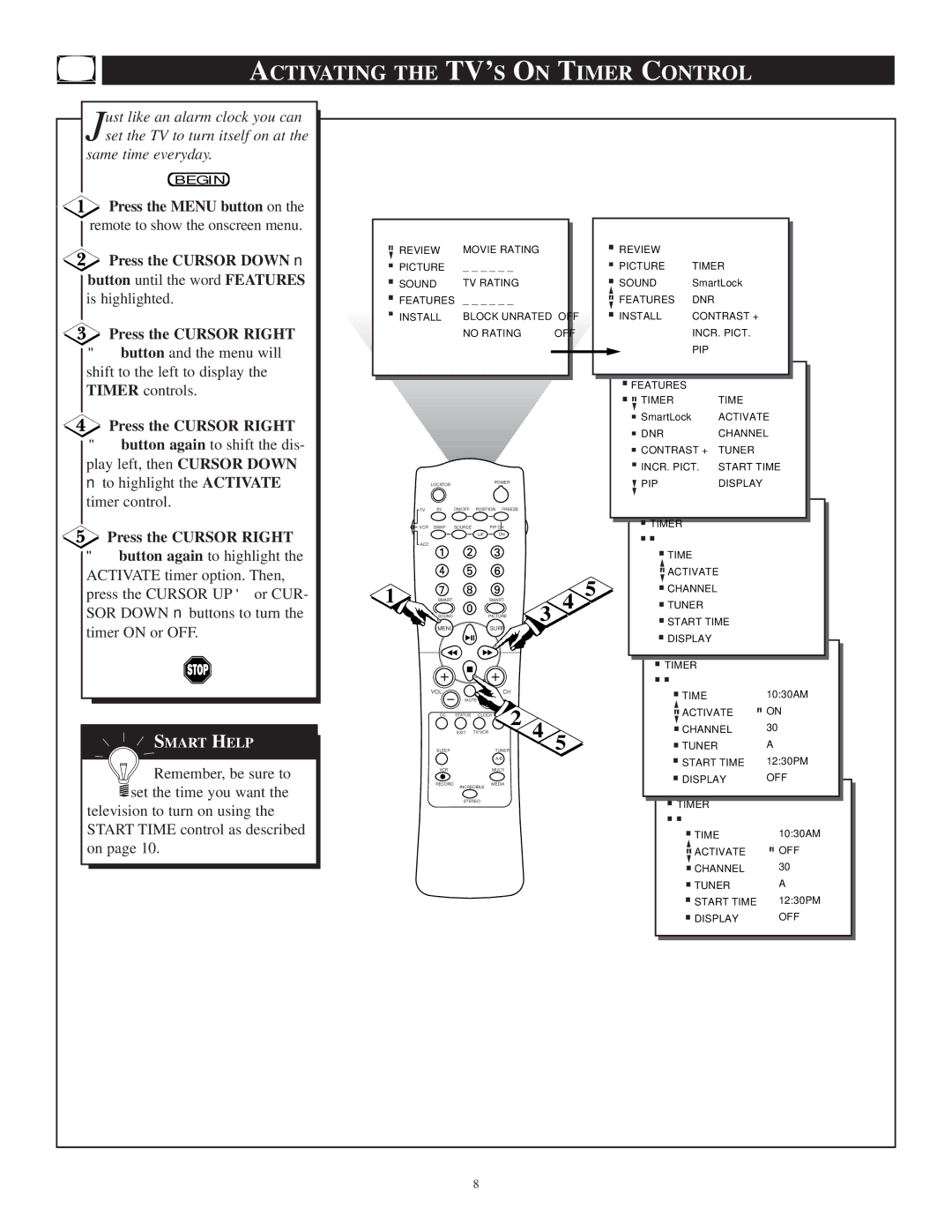ACTIVATING THE TV’S ON TIMER CONTROL
Just like an alarm clock you can set the TV to turn itself on at the
same time everyday.
BEGIN
Press the MENU button on the
remote to show the onscreen menu.
 Press the CURSOR DOWN ■ button until the word FEATURES
Press the CURSOR DOWN ■ button until the word FEATURES
is highlighted.
Press the CURSOR RIGHT
▶▶button and the menu will shift to the left to display the TIMER controls.
Press the CURSOR RIGHT
▶▶button again to shift the dis- play left, then CURSOR DOWN
■to highlight the ACTIVATE timer control.
Press the CURSOR RIGHT
▶▶button again to highlight the ACTIVATE timer option. Then, press the CURSOR UP ▶ or CUR- SOR DOWN ■ buttons to turn the timer ON or OFF.
![]() SMART HELP
SMART HELP
![]()
![]() Remember, be sure to
Remember, be sure to ![]() set the time you want the
set the time you want the
television to turn on using the START TIME control as described on page 10.
| .REVIEW | MOVIE RATING |
|
|
|
| .REVIEW |
|
| |
|
|
|
|
|
|
| ||||
| .PICTURE | _ _ _ _ _ _ |
|
|
|
| .PICTURE | TIMER |
| |
| .SOUND | TV RATING |
|
|
|
| .SOUND | SmartLock |
| |
| .FEATURES | _ _ _ _ _ _ |
|
|
|
| .FEATURES | DNR |
| |
| .INSTALL | BLOCK UNRATED OFF |
|
| .INSTALL | CONTRAST + |
| |||
|
|
| ||||||||
|
| NO RATING | OFF |
|
|
|
| INCR. PICT. |
| |
|
|
|
|
|
|
| ||||
|
|
|
|
|
|
|
|
| PIP |
|
|
|
|
|
|
|
|
|
|
| |
|
|
|
|
|
|
|
|
|
|
|
|
|
|
|
|
|
|
|
|
|
|
|
|
|
|
|
|
|
|
|
|
|
|
|
|
|
|
|
|
|
|
|
|
|
|
|
|
|
|
|
| .FEATURES |
|
|
|
|
|
|
|
|
|
| ..TIMER | TIME |
|
|
|
|
|
|
|
|
| .SmartLock | ACTIVATE | |
|
|
|
|
|
|
|
| .DNR | CHANNEL | |
|
|
|
|
|
|
|
| .CONTRAST + | TUNER |
|
|
|
|
|
|
|
|
| .INCR. PICT. | START TIME | |
| LOCATOR |
|
| POWER |
|
|
| PIP | DISPLAY | |
TV | AV | ON/OFF | POSITION | FREEZE |
|
|
| .TIMER |
|
|
VCR | SWAP | SOURCE | PIP CH |
|
|
|
|
| ||
|
|
| UP | DN |
|
|
| ...TIME |
|
|
ACC |
|
|
|
|
|
|
|
|
| |
|
|
|
|
|
|
|
| .ACTIVATE |
|
|
1 |
|
|
|
|
|
| 4 5 | .CHANNEL |
|
|
SMART |
|
| SMART |
|
| .TUNER |
|
| ||
| SOUND |
|
| PICTURE |
| 3 |
| ..DISPLAYSTART TIME |
| |
| MENU |
|
| SURF |
|
|
| |||
|
|
|
|
|
|
|
| ...TIMER |
|
|
| VOL |
|
| CH |
|
|
| . |
|
|
|
|
|
|
|
| .TIME |
| 10:30AM | ||
|
| MUTE |
|
|
|
|
| |||
| CC | STATUS | CLOCK |
| 2 |
|
| ACTIVATE | .ON | |
|
| EXIT | TV/VCR |
| 4 5 | .CHANNEL | 30 | |||
| SLEEP |
|
| TUNER |
| .TUNER |
| A | ||
| VCR |
|
| MULTI |
|
|
| .START TIME | 12:30PM | |
|
|
|
| A/B |
|
|
| .DISPLAY |
| |
| RECORD | INCREDIBLE | MEDIA |
|
|
| OFF | |||
|
| STEREO |
|
|
|
| .TIMER |
|
| |
|
|
|
|
|
|
|
|
|
| |
|
|
|
|
|
|
|
| . |
| 10:30AM |
|
|
|
|
|
|
|
| ...TIME |
| |
|
|
|
|
|
|
|
| ACTIVATE | .OFF | |
|
|
|
|
|
|
|
| .CHANNEL | 30 | |
|
|
|
|
|
|
|
| .TUNER | A | |
|
|
|
|
|
|
|
| .START TIME | 12:30PM | |
|
|
|
|
|
|
|
| .DISPLAY | OFF | |
8