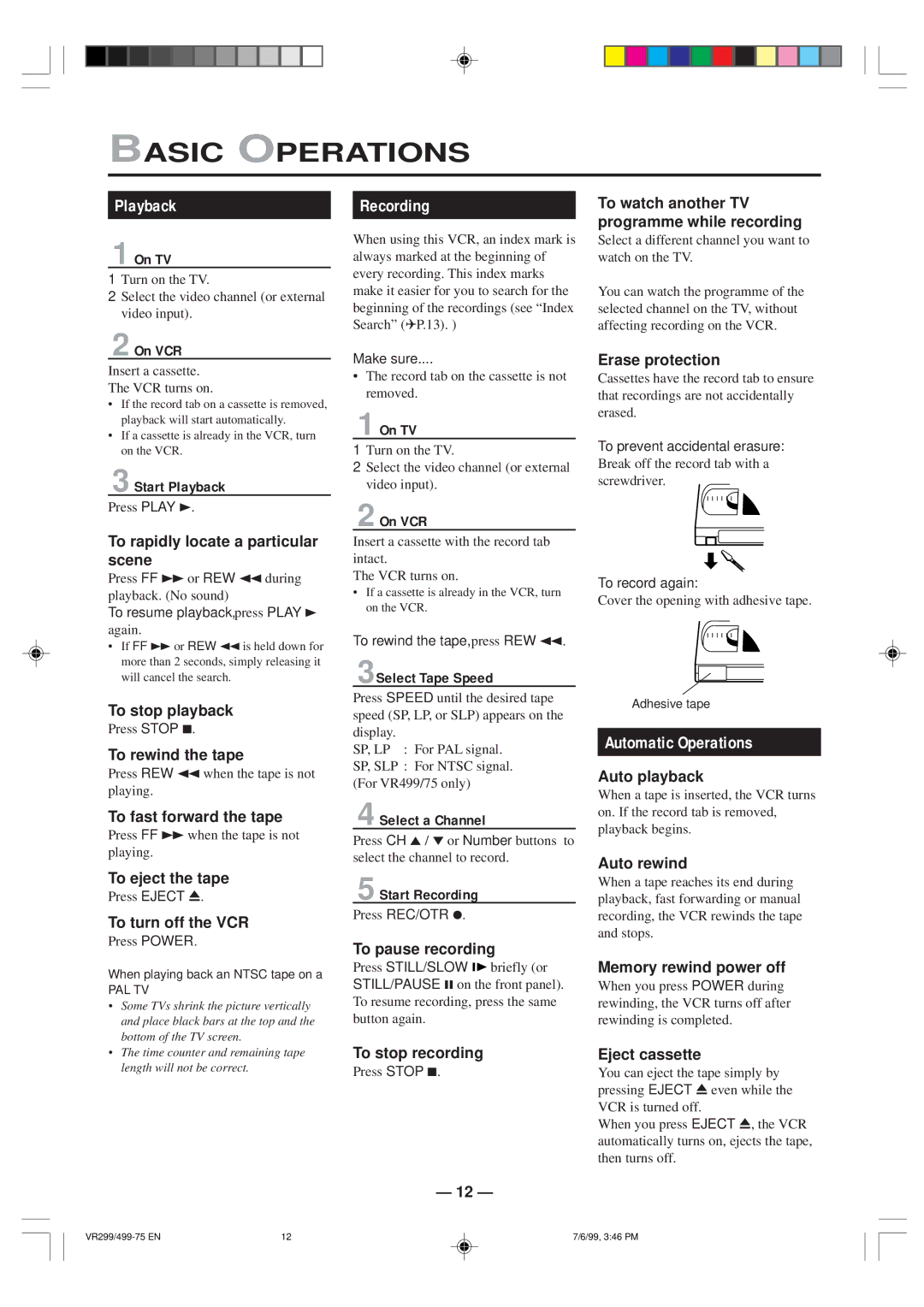VR499/75, VR299/75 specifications
Philips, a renowned name in consumer electronics, has made strides in the home theater market with its innovative video recorders, notably the VR299/75 and VR499/75 models. Designed for those who value quality and functionality, these VCRs are equipped with features that cater to both casual viewers and avid home cinema enthusiasts.The Philips VR299/75 is equipped with a user-friendly interface, allowing for straightforward navigation through its advanced functionalities. This model brings together reliable performance and enhanced recording capabilities. Key features include a built-in timer for easy scheduling of recordings, which ensures that users never miss their favorite shows. Its capability to support various tape formats means it can handle a wide range of video content, enhancing its versatility for users with diverse media collections.
In terms of technology, the VR299/75 utilizes advanced video processing that provides excellent picture clarity, ensuring that your viewing experience is both enjoyable and visually appealing. The model also benefits from noise reduction technology that enhances audio quality, making for a more immersive watching experience. Furthermore, its compact design allows it to fit seamlessly into any home entertainment setup.
On the other hand, the Philips VR499/75 builds upon the successes of the earlier model and introduces several upgraded features. One of its standout characteristics is its dual-functionality as both a VCR and a DVD player, catering to the needs of modern viewers who might own a mix of older tapes and newer discs. This model supports a variety of playback formats, including VHS and S-VHS, making it a versatile option for those with an extensive collection of media.
Moreover, the VR499/75 incorporates an advanced digital tuner, enabling users to access a wider range of channels with improved quality. It also features a straightforward on-screen programming guide that simplifies the scheduling of recordings, further enhancing its user-friendly appeal. The inclusion of various connectivity options ensures ease of integration with other devices, providing users with a seamless entertainment experience.
Both the VR299/75 and VR499/75 exemplify Philips' commitment to delivering high-quality video recording solutions. With their combination of innovative technologies, impressive features, and user-centric design, these models are ideal for anyone looking to enrich their home entertainment experience. Whether capturing favorite moments or reliving classic films, Philips has ensured that these VCRs continue to meet the demands of discerning viewers.