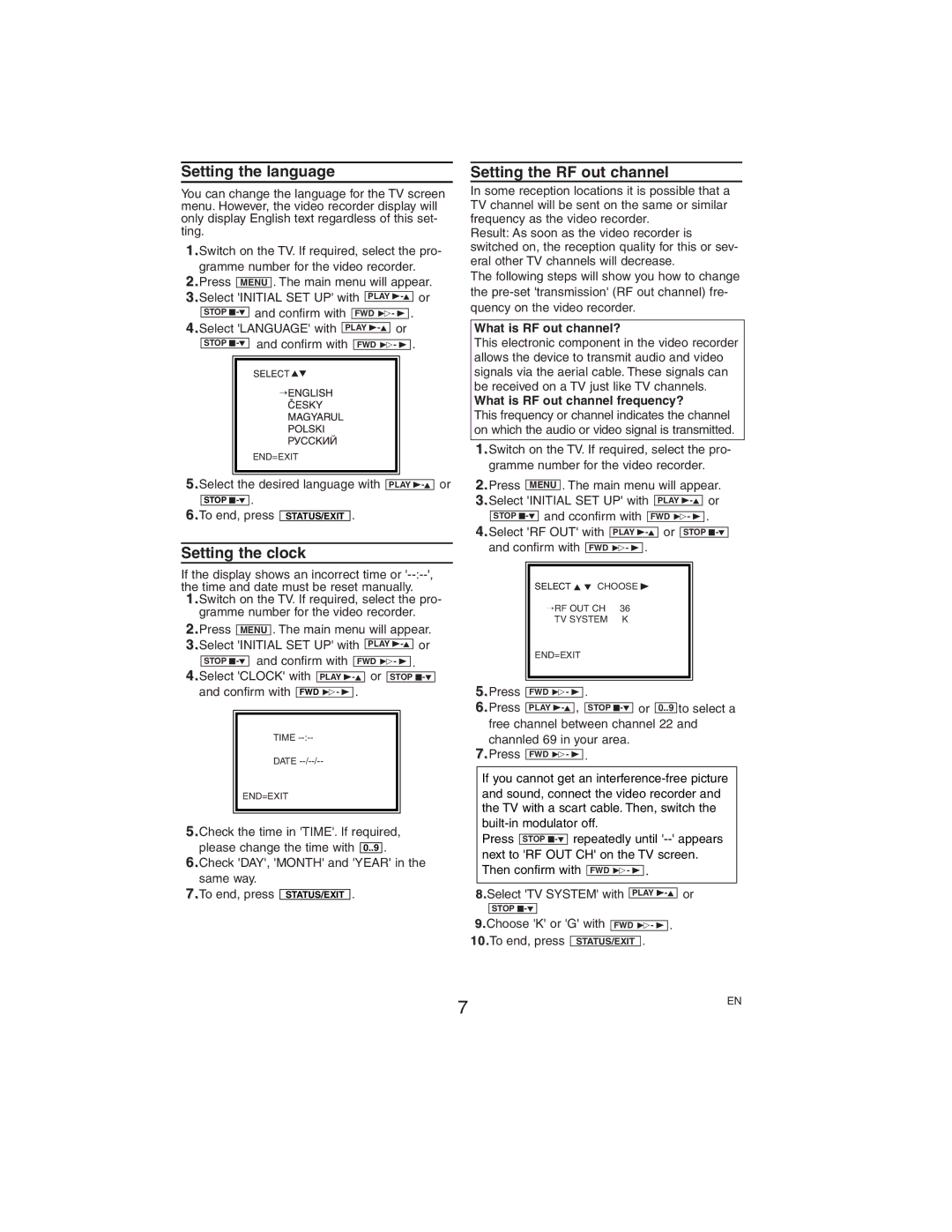Setting the language
You can change the language for the TV screen menu. However, the video recorder display will only display English text regardless of this set- ting.
1.Switch on the TV. If required, select the pro- gramme number for the video recorder.
2.Press MENU . The main menu will appear.
3.Select 'INITIAL SET UP' with PLAY
4.Select 'LANGUAGE' with PLAY
END=EXIT
5.Select the desired language with PLAY
STOP
6.To end, press STATUS/EXIT .
Setting the clock
If the display shows an incorrect time or
gramme number for the video recorder.
2.Press MENU . The main menu will appear.
3.Select 'INITIAL SET UP' with PLAY
4.Select 'CLOCK' with PLAY
TIME
DATE
END=EXIT
5.Check the time in 'TIME'. If required,
please change the time with 0..9 .
6.Check 'DAY', 'MONTH' and 'YEAR' in the same way.
7.To end, press STATUS/EXIT .
Setting the RF out channel
In some reception locations it is possible that a TV channel will be sent on the same or similar frequency as the video recorder.
Result: As soon as the video recorder is switched on, the reception quality for this or sev- eral other TV channels will decrease.
The following steps will show you how to change the
What is RF out channel?
This electronic component in the video recorder allows the device to transmit audio and video signals via the aerial cable. These signals can be received on a TV just like TV channels.
What is RF out channel frequency?
This frequency or channel indicates the channel on which the audio or video signal is transmitted.
1.Switch on the TV. If required, select the pro- gramme number for the video recorder.
2.Press MENU . The main menu will appear.
3.Select 'INITIAL SET UP' with |
| PLAY | or | |||||||||||||||||
|
|
| and cconfirm with |
|
|
|
|
|
|
|
|
| . | |||||||
| STOP | FWD 1- B | ||||||||||||||||||
4.Select 'RF OUT' with |
|
|
|
|
|
|
| or |
|
|
|
|
| |||||||
PLAY |
| STOP | ||||||||||||||||||
and confirm with |
|
|
|
| . |
|
|
|
|
|
|
|
|
| ||||||
| FWD 1- B |
|
|
|
|
|
|
|
| |||||||||||
|
|
|
|
|
|
|
|
|
|
| ||||||||||
|
| SELECT K L CHOOSE B |
|
|
|
|
|
|
|
| ||||||||||
|
|
| →RF OUT CH | 36 |
|
|
|
|
|
|
|
|
|
|
|
|
| |||
|
|
| TV SYSTEM | K |
|
|
|
|
|
|
|
| ||||||||
|
| END=EXIT |
|
|
|
|
|
|
|
|
|
|
|
|
|
|
|
| ||
|
|
|
|
|
|
|
|
|
|
|
|
|
|
|
|
|
| |||
|
|
|
|
|
|
|
|
|
|
|
|
|
|
|
|
|
|
|
|
|
5.Press |
|
|
| . |
|
|
|
|
|
|
|
|
|
|
|
|
|
| ||
FWD 1- B |
|
|
|
|
|
|
|
|
|
|
|
|
|
| ||||||
6.Press |
|
| , |
|
|
| or |
|
|
| to select a | |||||||||
PLAY | STOP |
| 0..9 | |||||||||||||||||
free channel between channel 22 and | ||||||||||||||||||||
channled 69 in your area. |
|
|
|
|
|
|
|
| ||||||||||||
Press |
|
|
|
|
|
|
|
|
|
|
|
|
|
|
|
|
|
|
| |
FWD 1- B |
|
|
|
|
|
|
|
|
|
|
|
|
|
|
|
| ||||
7. |
|
|
|
| . |
|
|
|
|
|
|
|
|
|
|
|
|
|
| |
If you cannot get an
Press STOP
8.Select 'TV SYSTEM' with PLAY
STOP
9.Choose 'K' or 'G' with FWD 1- B . 10.To end, press STATUS/EXIT .
7 | EN |
|