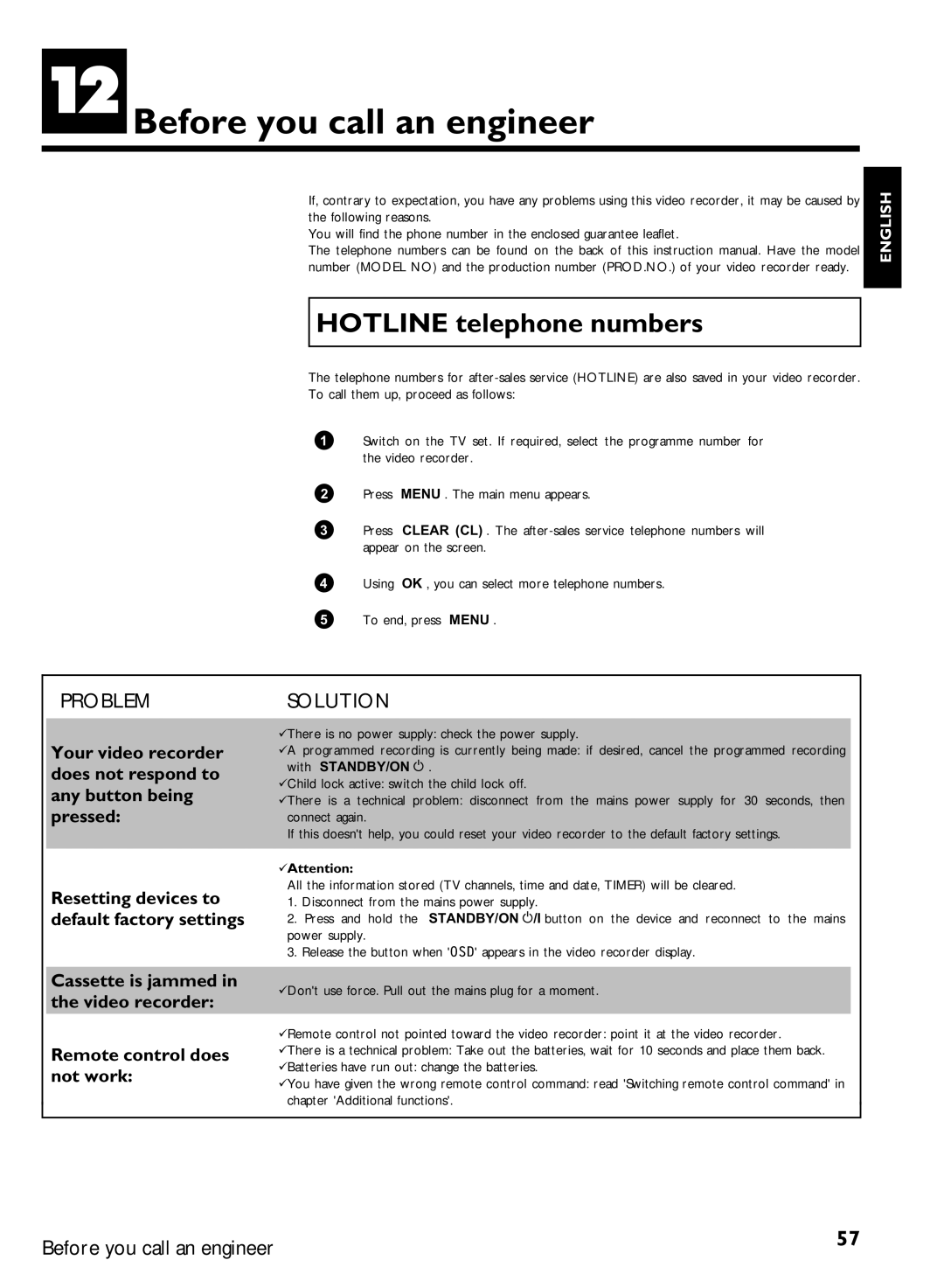VR620/07 specifications
The Philips VR620/07 is a state-of-the-art vacuum cleaner designed to meet the demands of modern households. Its sleek and compact design makes it a perfect fit for both small apartments and larger homes. With a focus on powerful suction and ease of use, this model stands out in its category.One of the main features of the Philips VR620/07 is its advanced cyclonic technology. This innovative system ensures that dirt and dust are separated from the air, maintaining a strong suction power without the need for a bag. The result is efficient cleaning performance and reduced maintenance, as users do not have to worry about replacing bags frequently.
Equipped with a powerful motor, the VR620/07 delivers exceptional suction capability across various surfaces, including carpets, hardwood floors, and tiles. This versatility ensures that users can clean every corner of their home without switching devices. The vacuum also features multiple settings that allow users to optimize its performance for different types of flooring, enhancing its usability.
The Philips VR620/07 is designed with user convenience in mind. It comes with an easy-to-empty dust container that holds a substantial amount of dirt, minimizing the need for frequent emptying during cleaning sessions. Additionally, its ergonomic handle ensures comfortable maneuverability, reducing strain on the user’s wrists during extended use.
Another notable characteristic of the VR620/07 is its noise-reduction technology. While traditional vacuum cleaners can be quite loud, this model operates at a reduced sound level, making it ideal for use in homes with children or pets. Users can clean at any time of the day without disturbing others, adding to its appeal.
Furthermore, the Philips VR620/07 includes a variety of accessories that enhance its cleaning ability. These attachments, such as the crevice tool and brush nozzle, allow users to reach tight spaces and effectively clean upholstery, ensuring comprehensive cleaning throughout the home.
In conclusion, the Philips VR620/07 is an intelligent blend of power, versatility, and user-friendliness. Its advanced technologies and thoughtful design make it an excellent choice for anyone seeking an effective and efficient cleaning solution. Whether tackling everyday messes or deep-cleaning tasks, this vacuum cleaner stands ready to deliver outstanding results while making the cleaning experience as effortless as possible.