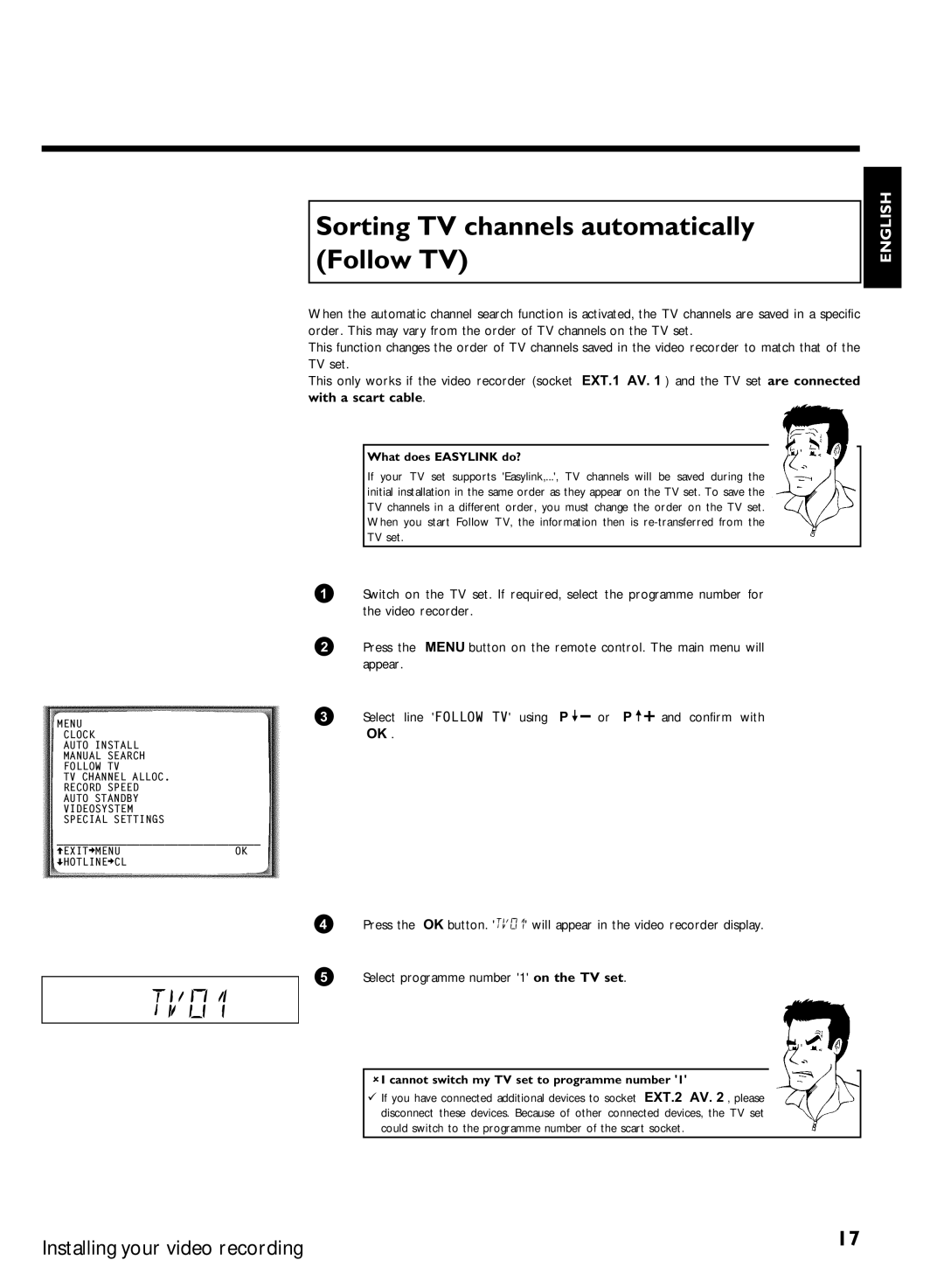MENU
CLOCK
AUTO INSTALL
MANUAL SEARCH
FOLLOW TV
TV CHANNEL ALLOC.
RECORD SPEED
AUTO STANDBY
VIDEOSYSTEM
SPECIAL SETTINGS
________________________________
…EXITpMENUOK †HOTLINEpCL
|
| ENGLISH | |
Sorting TV channels automatically | |||
|
| ||
(Follow TV) |
|
| |
|
|
| |
|
|
|
When the automatic channel search function is activated, the TV channels are saved in a specific order. This may vary from the order of TV channels on the TV set.
This function changes the order of TV channels saved in the video recorder to match that of the TV set.
This only works if the video recorder (socket EXT.1 AV. 1 ) and the TV set are connected with a scart cable.
What does EASYLINK do?
If your TV set supports 'Easylink,...', TV channels will be saved during the initial installation in the same order as they appear on the TV set. To save the TV channels in a different order, you must change the order on the TV set. When you start Follow TV, the information then is
1Switch on the TV set. If required, select the programme number for the video recorder.
2Press the MENU button on the remote control. The main menu will appear.
3 Select line 'FOLLOW TV' using P | or P { and confirm with |
OK . |
|
4Press the OK button. 'TV01' will appear in the video recorder display.
5Select programme number '1' on the TV set.
TV01
I cannot switch my TV set to programme number '1'
If you have connected additional devices to socket EXT.2 AV. 2 , please disconnect these devices. Because of other connected devices, the TV set could switch to the programme number of the scart socket.
Installing your video recording | 17 |
|