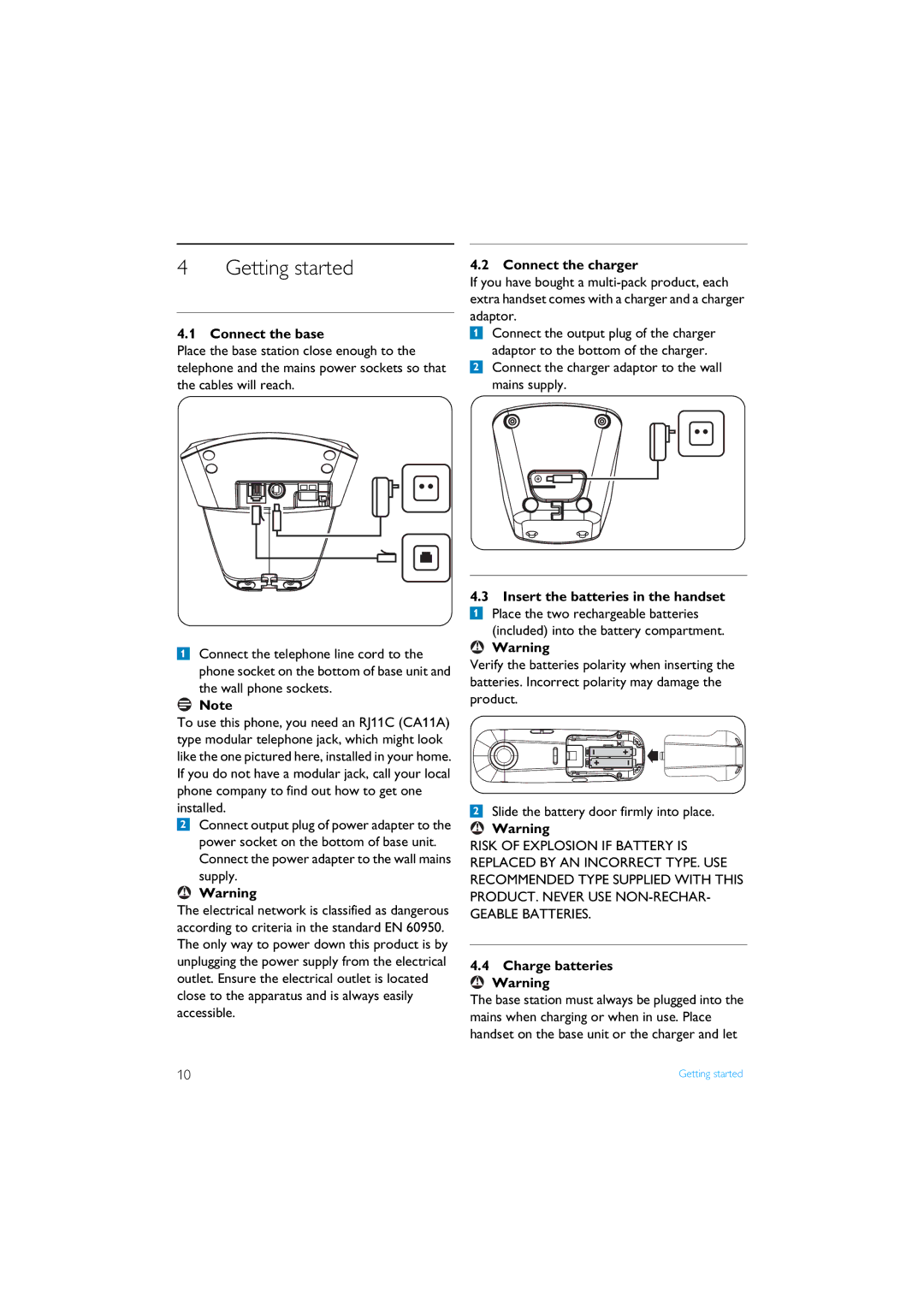4 Getting started
4.1 Connect the base
Place the base station close enough to the telephone and the mains power sockets so that the cables will reach.
1Connect the telephone line cord to the phone socket on the bottom of base unit and
the wall phone sockets.
![]() Note
Note
To use this phone, you need an RJ11C (CA11A) type modular telephone jack, which might look like the one pictured here, installed in your home. If you do not have a modular jack, call your local phone company to find out how to get one installed.
2Connect output plug of power adapter to the power socket on the bottom of base unit. Connect the power adapter to the wall mains
supply.
!Warning
The electrical network is classified as dangerous according to criteria in the standard EN 60950. The only way to power down this product is by unplugging the power supply from the electrical outlet. Ensure the electrical outlet is located close to the apparatus and is always easily accessible.
4.2 Connect the charger
If you have bought a
1Connect the output plug of the charger adaptor to the bottom of the charger.
2Connect the charger adaptor to the wall mains supply.
4.3Insert the batteries in the handset 1 Place the two rechargeable batteries
(included) into the battery compartment.
! Warning
Verify the batteries polarity when inserting the batteries. Incorrect polarity may damage the product.
2Slide the battery door firmly into place.
! Warning
RISK OF EXPLOSION IF BATTERY IS REPLACED BY AN INCORRECT TYPE. USE RECOMMENDED TYPE SUPPLIED WITH THIS PRODUCT. NEVER USE
4.4Charge batteries ! Warning
The base station must always be plugged into the mains when charging or when in use. Place handset on the base unit or the charger and let
10 | Getting started |