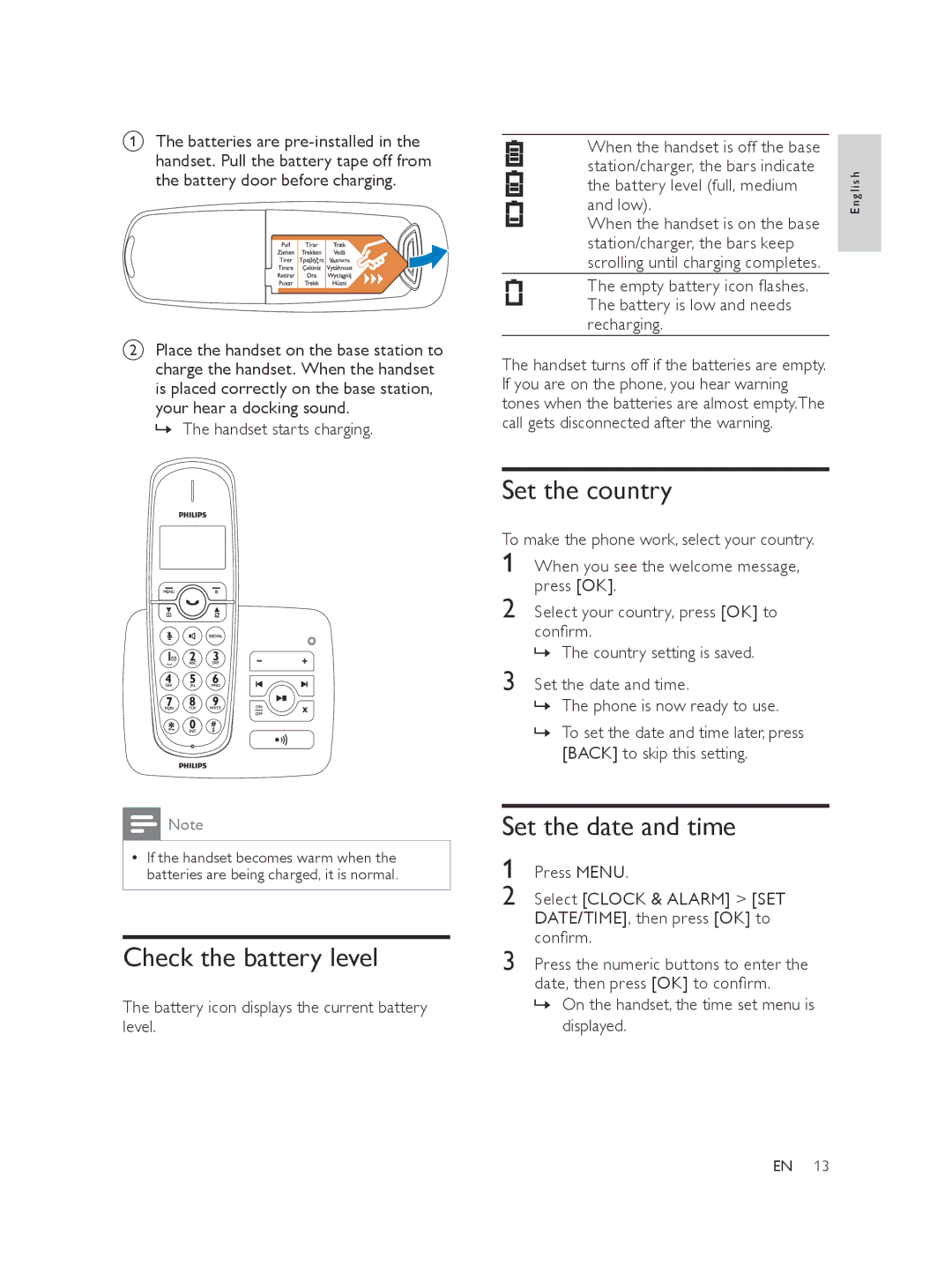3
1
2
Set the date and time.
3
2
Press the numeric buttons to enter the date, then press [OK] to confirm.
»» On the handset, the time set menu is displayed.
Press MENU.
Select [CLOCK & ALARM] > [SET DATE/TIME], then press [OK] to confirm.
»» The phone is now ready to use.
»» To set the date and time later, press [BACK] to skip this setting.
Set the date and time
Select your country, press [OK] to confirm.
»» The country setting is saved.
When you see the welcome message, press [OK].
To make the phone work, select your country.
1
When the handset is off the base
station/charger, the bars indicate
the battery level (full, medium
and low).
When the handset is on the base station/charger, the bars keep scrolling until charging completes.
The empty battery icon flashes.
The battery is low and needs recharging.
The handset turns off if the batteries are empty. If you are on the phone, you hear warning tones when the batteries are almost empty.The call gets disconnected after the warning.
Set the country
AThe batteries are
BPlace the handset on the base station to charge the handset. When the handset is placed correctly on the base station, your hear a docking sound.
»» The handset starts charging.
![]() Note
Note
•• If the handset becomes warm when the batteries are being charged, it is normal.
Check the battery level
The battery icon displays the current battery level.
English
EN 13