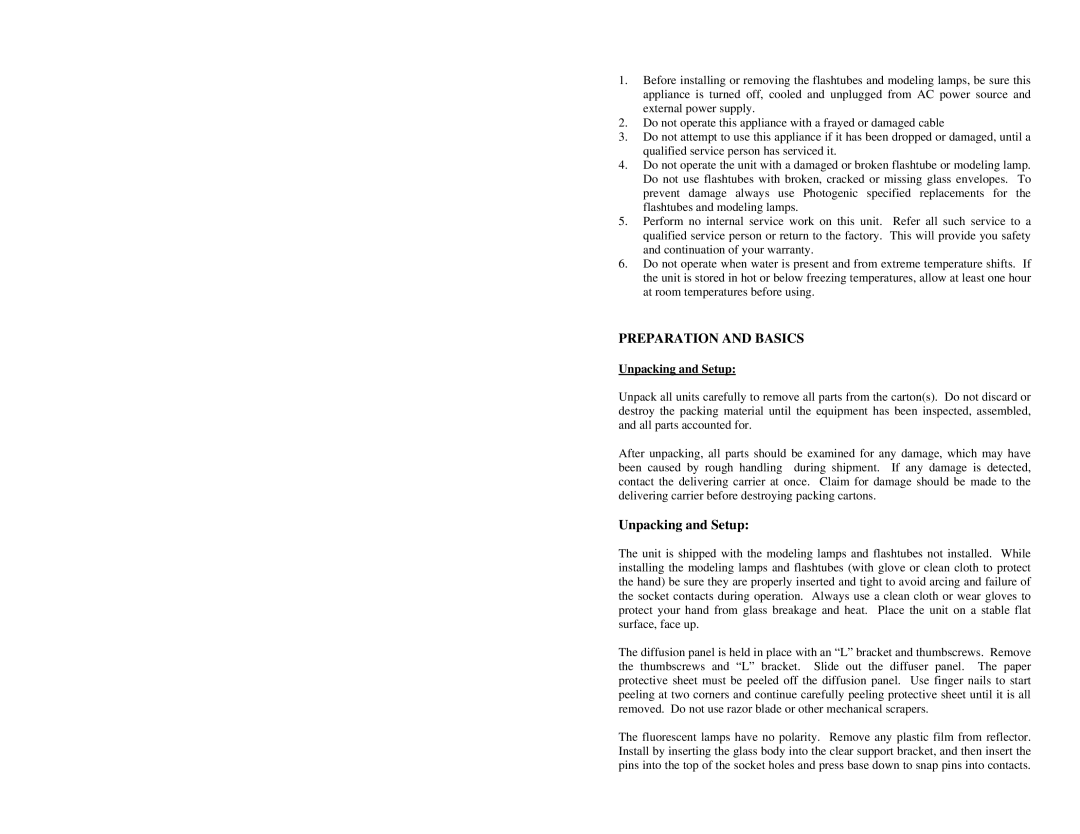CFF4, CFF2, CFF8 specifications
Photogenic Professional Lighting offers a range of products designed for both professional and aspiring photographers, with the CFF series standing out as a remarkable line of lighting solutions. Among these, the CFF8, CFF4, and CFF2 models are built to enhance any photography scenario, from studio shoots to on-location setups.The CFF8 model is a powerhouse of productivity, designed to deliver consistent and even lighting. One of its main features is the high-quality flash head that produces a stable color temperature of 5600K, ensuring that the light remains constant across multiple bursts. This model is particularly celebrated for its quick recycling time, allowing photographers to capture multiple shots in rapid succession without the worry of lighting inconsistencies. The CFF8 incorporates advanced LED indicators that help users gauge the power level and recycle time, providing feedback at a glance.
Moving to the CFF4, this model balances power and portability. It is equipped with a smaller form factor but does not compromise on performance. The CFF4 utilizes the same reliable color temperature technology, while its weight makes it a favorite among photographers who frequently travel for shoots. The built-in overheat protection feature ensures the unit operates safely during extended sessions, thereby enhancing its longevity and reliability in various conditions.
The CFF2 model is designed with minimalism in mind, making it an ideal choice for both beginners and professionals who prefer an easy setup. Despite its compact size, the CFF2 still offers an impressive output that can compete with larger models. It's equipped with a user-friendly interface, allowing even novice photographers to adjust settings effortlessly. Additionally, the CFF2's versatility is ideal for small studio spaces or dynamic environments where flexibility is key.
All three models in the CFF lineup utilize photometric sensors to deliver superior performance. These sensors assist in achieving optimal lighting conditions, helping photographers make precise adjustments based on their shooting needs. The durability of the materials used in construction ensures that these lighting systems can withstand the rigors of regular use.
In conclusion, the CFF8, CFF4, and CFF2 by Photogenic Professional Lighting are crafted to cater to various lighting needs while ensuring reliability and performance. Whether for intricate studio setups or versatile on-the-go applications, these models represent a commitment to excellence, further empowering photographers to elevate their craft with professional-grade lighting solutions.