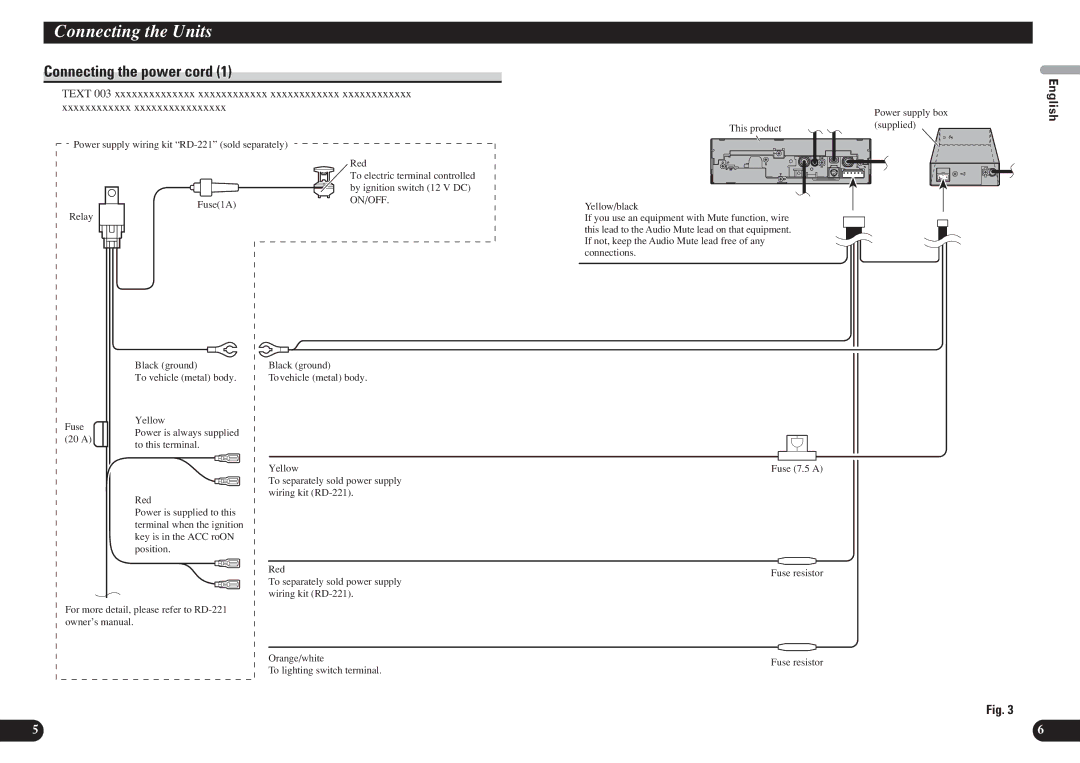AVH-P7850DVD specifications
The Pioneer AVH-P7850DVD is a versatile in-dash multimedia receiver designed to elevate the in-car entertainment experience. Aimed at audiophiles and casual listeners alike, this unit combines high-quality audio playback with robust video functionality, making it a popular choice for car enthusiasts.One of the standout features of the AVH-P7850DVD is its vibrant 7-inch touchscreen display, which allows for easy navigation through menus and settings. The display's high resolution ensures that videos played from DVDs are clear and sharp, making for an enjoyable viewing experience. Additionally, the monitor is motorized, which not only adds a level of sophistication but also conveniently folds away when not in use.
The AVH-P7850DVD supports multiple video formats, including DVD, CD, MP3, WMA, and JPEG, allowing users to enjoy a wide variety of media. Beyond physical discs, it has ample connectivity options, including USB and auxiliary inputs, encouraging users to connect their portable devices or flash drives effortlessly.
For those who prioritize sound quality, the Pioneer AVH-P7850DVD has a powerful built-in amplifier that delivers excellent audio clarity. It features a 5-band graphic equalizer, allowing users to fine-tune their sound preferences with precision. Additionally, the unit includes support for multiple audio formats and offers compatibility with high-resolution audio files, ensuring that every note is reproduced faithfully.
An exciting aspect of this receiver is its built-in support for Bluetooth connectivity, enabling hands-free calling and audio streaming from compatible smartphones. This feature provides a seamless and safe way to take calls while driving, enhancing convenience without compromising safety.
Moreover, the AVH-P7850DVD is compatible with Pioneer's AppRadio technology, allowing users to mirror their smartphone’s interface on the receiver's screen. This integration opens up a wealth of apps specifically designed for in-car use, further expanding the entertainment options available.
With its combination of audio and video capabilities, the Pioneer AVH-P7850DVD sets a high standard for in-dash multimedia receivers. Its focus on quality sound reproduction, user-friendly interface, and extensive connectivity makes it a reliable choice for anyone who spends considerable time on the road.