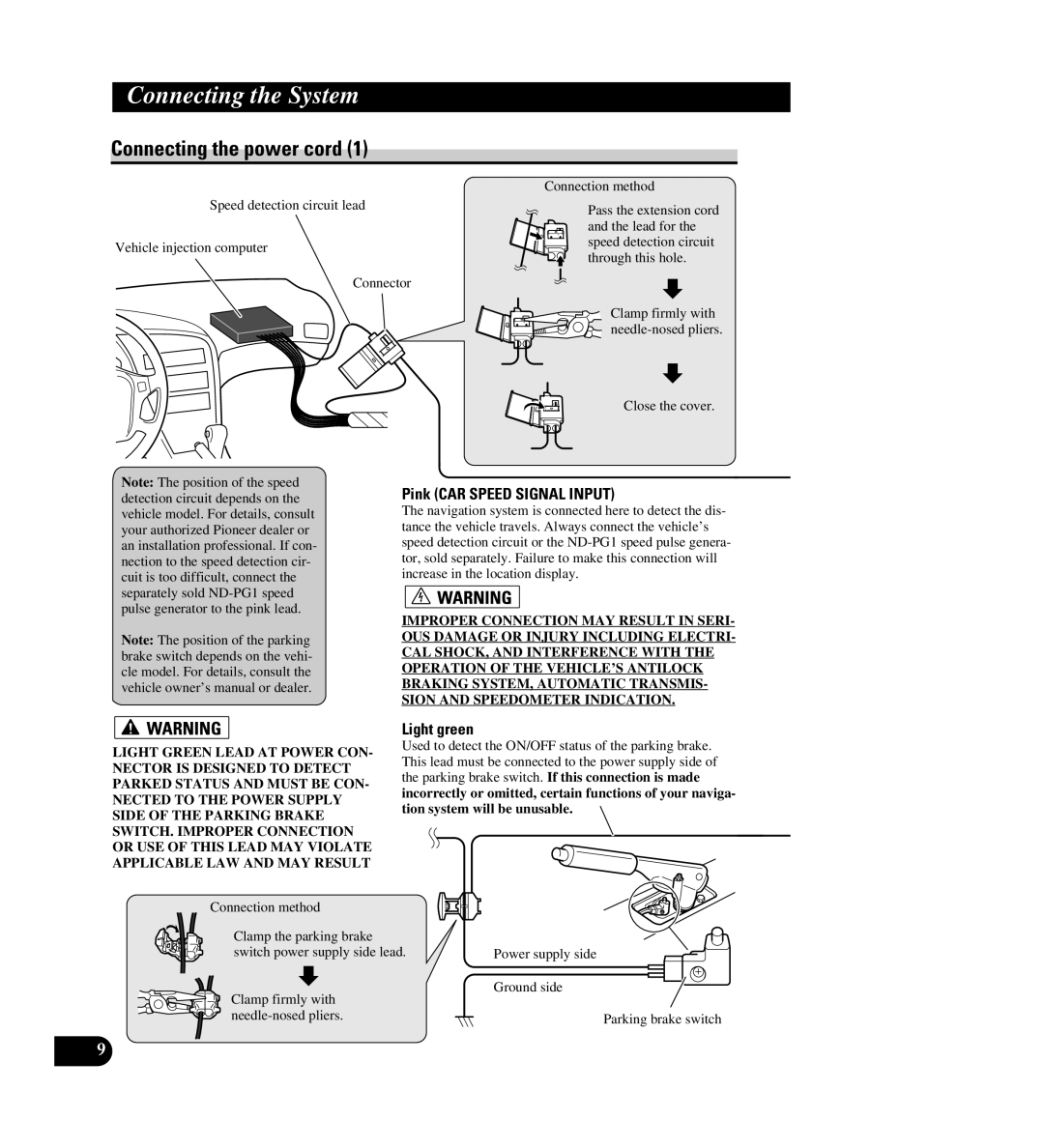AVIC-88DVD specifications
The Pioneer AVIC-88DVD is a sophisticated in-car navigation system that integrates a wide array of advanced technologies and features, designed to enhance the driving experience. At the heart of its functionality is an intuitive interface combined with a robust GPS navigation system that provides users with real-time traffic updates and precise routing capabilities. The AVIC-88DVD is capable of guiding drivers through unfamiliar territories with ease, ensuring they reach their destinations efficiently.One of the standout features of the AVIC-88DVD is its high-resolution 6.5-inch touchscreen display. This vibrant screen allows for easy interaction with the navigation menus, music playlists, and other system functions. The responsive touchscreen ensures that users can quickly and accurately make selections while on the road. Additionally, the unit's split-screen functionality enables drivers to view navigation directions simultaneously with other content, such as audio playback.
The AVIC-88DVD offers expansive multimedia compatibility, supporting various audio and video formats, which means that users can enjoy their favorite music and movies while traveling. It features a built-in DVD player, FM/AM radio tuner, and supports MP3 and WMA files through USB and SD card inputs. The system also includes Bluetooth connectivity, allowing for hands-free calls and music streaming from compatible devices, thus promoting safer driving habits.
Another remarkable aspect of the AVIC-88DVD is its comprehensive mapping capabilities. Preloaded with a wealth of detailed maps covering extensive geographic regions, the unit also includes points of interest, helping drivers find nearby restaurants, gas stations, and attractions with ease. Regular map updates ensure the navigation system remains current and reliable.
Furthermore, the Pioneer AVIC-88DVD integrates seamlessly with smartphones, providing users access to mobile applications that enhance navigation and entertainment options. Voice command functionality is also available, allowing drivers to operate the system without taking their hands off the wheel, reinforcing the emphasis on driver safety.
In terms of audio quality, the AVIC-88DVD is equipped with advanced sound tuning features, enabling users to customize their listening experience. A built-in equalizer allows for precise adjustments to match personal preferences or the acoustics of different vehicles.
In conclusion, the Pioneer AVIC-88DVD stands out as a well-rounded, feature-rich navigation and entertainment system. Its blend of user-friendly technology, extensive multimedia options, and robust navigation capabilities position it as an excellent choice for anyone looking to modernize their in-car experience.