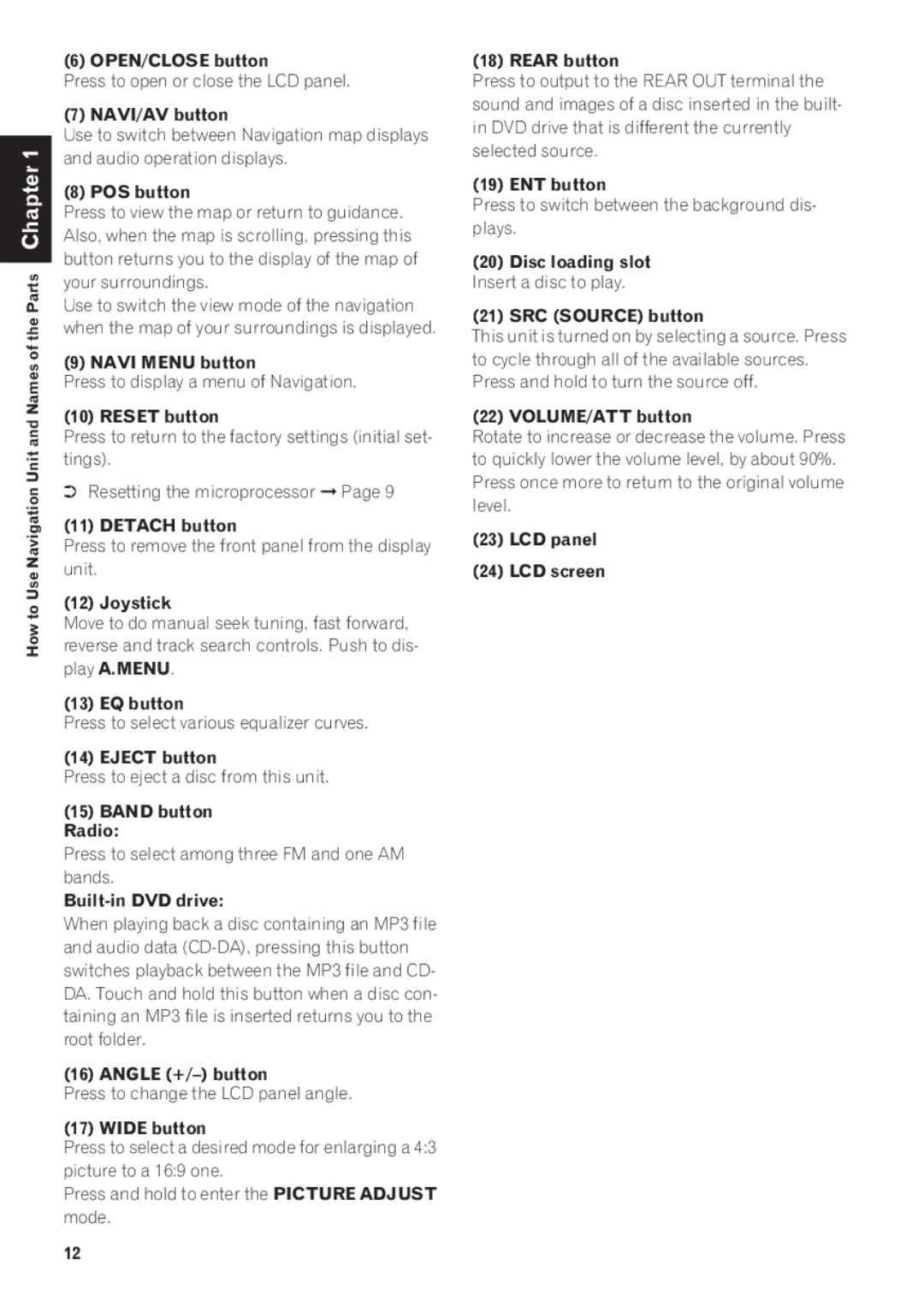AVIC-N1 specifications
The Pioneer AVIC-N1 is a multimedia navigation receiver designed to enhance in-car entertainment while providing reliable GPS navigation. Launched in the early 2000s, this innovative unit marked a significant advancement in automotive technology, seamlessly combining audio, video, and navigation functionalities.One of the standout features of the AVIC-N1 is its integrated GPS navigation system, which uses both high-sensitivity GPS receivers and detailed map data to provide accurate directions. Users can access real-time traffic updates, ensuring that they can avoid congestion and reach their destinations more efficiently. The intuitive interface allows for easy search and route planning, enabling drivers to input destinations using a touchscreen display.
The AVIC-N1 features a robust 6.5-inch fold-down touchscreen display, allowing for a user-friendly experience. The vibrant graphics enhance the visual appeal while providing clear visibility even in direct sunlight. The unit’s DVD-compatible CD player allows for playback of various audio formats, making it highly versatile for all music lovers. Enhanced sound features, including a built-in equalizer, further improve audio quality, allowing users to customize their listening experience.
In addition to its audio and navigation capabilities, the Pioneer AVIC-N1 supports various multimedia options. It is compatible with MP3, WMA, and AAC files, enabling users to enjoy their favorite music from CDs or digital libraries. The inclusion of a rear A/V input allows the connection of external devices, such as video game consoles or portable media players, making it a perfect choice for families on the go.
Connectivity is another critical aspect of the AVIC-N1. It is designed for seamless integration with certain smartphone models, allowing users to access music, contacts, and apps directly through the unit. The Bluetooth functionality supports hands-free calling, promoting safer driving practices by minimizing distractions.
Overall, the Pioneer AVIC-N1 is a well-rounded multimedia receiver that combines essential navigation features with high-quality audio playback. Its blend of advanced technologies and user-friendly design makes it an appealing choice for anyone looking to enhance their driving experience with state-of-the-art entertainment and navigation solutions. Whether for road trips or daily commutes, the AVIC-N1 stands out as a reliable companion on the road.