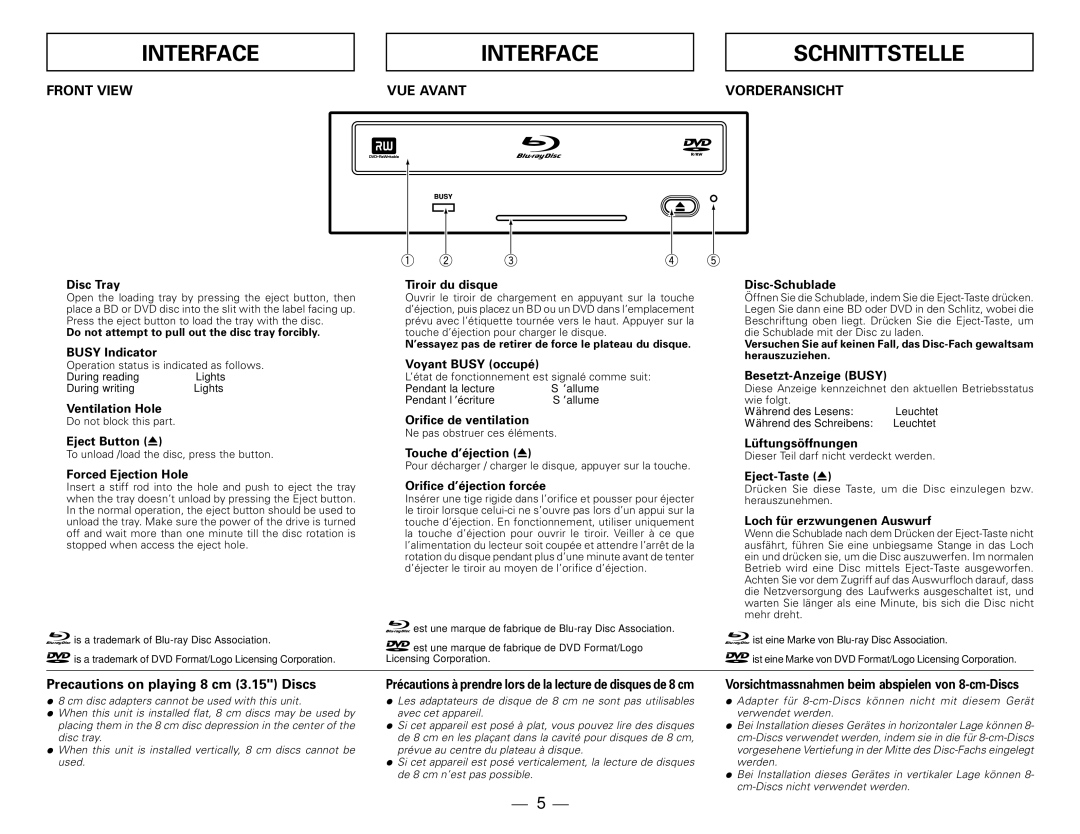BDR-101A, BDR-101ABK specifications
The Pioneer BDR-101ABK and BDR-101A are cutting-edge Blu-ray disc writers that cater to both home and professional users seeking high-quality optical disc solutions. These models stand out with their impressive capabilities, making them ideal for a range of applications, from video production to data archiving.One of the notable features of the BDR-101ABK and BDR-101A is their support for BDXL media. This technology allows users to record on triple-layer and quadruple-layer Blu-ray discs, offering capacities up to 128 GB. This extended storage capability is crucial for those who require large data backups or for the creation of high-resolution video content without the hassle of multiple discs.
Speed is another significant characteristic of these Blu-ray writers. They boast impressive write speeds, reaching up to 16x for single-layer BD-R media. This enables users to save time during the burning process, making it a practical choice for those with demanding workloads. In addition, both models provide backward compatibility with a wide range of optical media formats, including DVD and CD, ensuring versatility in usage.
Pioneer incorporates advanced technologies, such as Precision Writing and Optimal Write Speed, into the BDR-101ABK and BDR-101A, optimizing the writing process for superior disc quality. These features help minimize errors during the burning process, resulting in discs that are more reliable and less likely to suffer from playback issues.
Furthermore, the BDR-101ABK model comes equipped with a sophisticated cooling system that enhances the drive's durability and performance by preventing overheating during extended use. This is especially beneficial for users engaged in bulk data writing sessions, as it contributes to sustained performance over time.
Physical design considerations are also noteworthy. Both models feature a sleek and compact design that seamlessly fits into a variety of setups, whether in a desktop computer or as part of a multimedia center. Additionally, intuitive software compatibility enhances the user experience, allowing for efficient content management and disc creation.
In summary, the Pioneer BDR-101ABK and BDR-101A are exemplary Blu-ray disc writers that combine advanced technology, high-speed performance, and large storage capabilities. They are suitable for a wide array of users, from home enthusiasts to professionals, making them a valuable addition to any optical media setup.